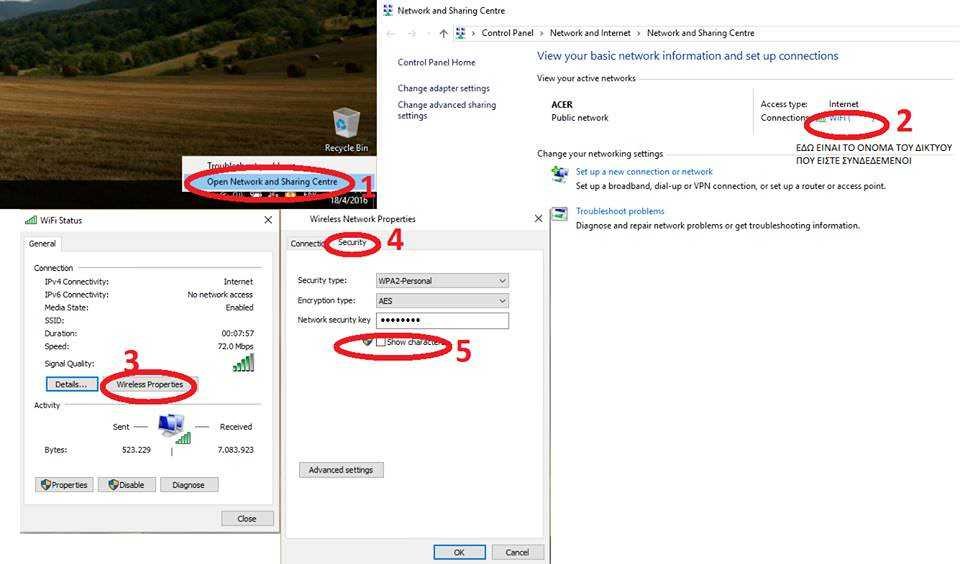If you forgot the password on your Wi-Fi in Windows 10, there's no way you can see it through the operating system UI, even if you're an administrator. (*) In older Microsoft systems, things were simpler as you could reveal a forgotten password from the network and a few clicks on the properties.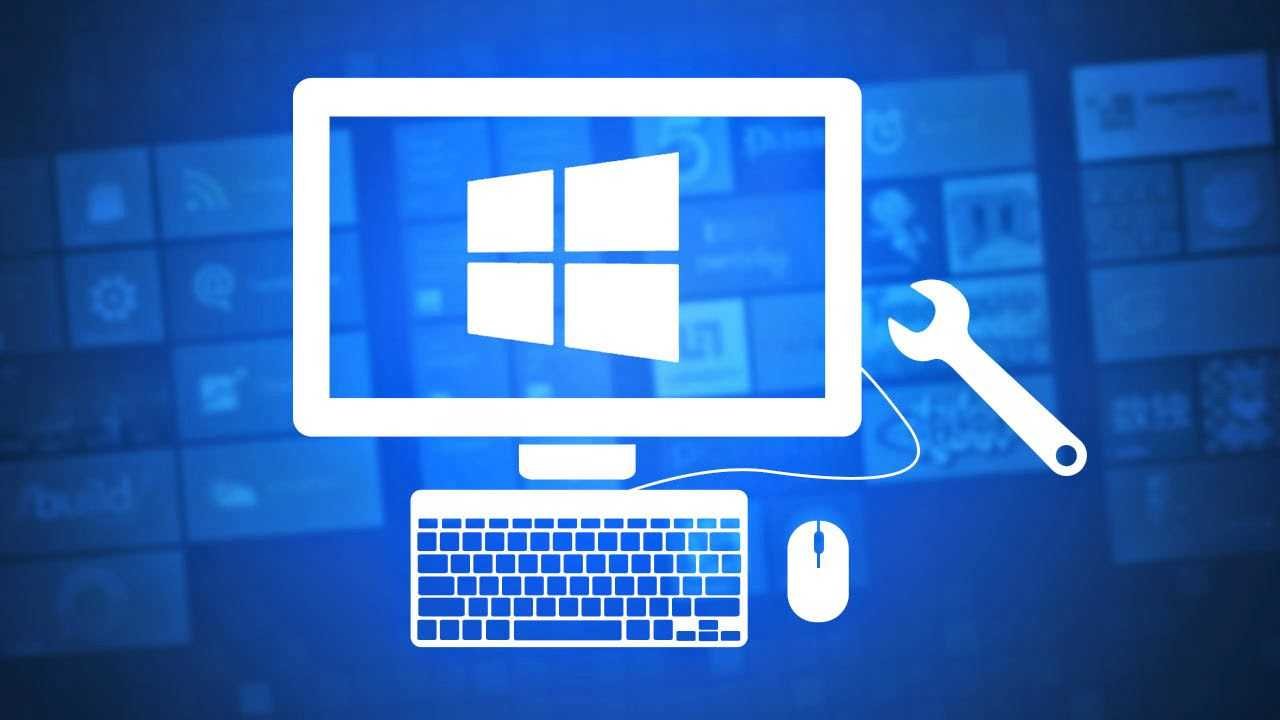
So let's see how you can view saved Wi-Fi login codes in one system running Windows 10.
To view and retrieve the Wi-Fi passwords stored in Windows 10, you must do the following:
Open a line orders με δικαιώματα διαχειριστή. Δεξί κλικ στην κάτω αριστερή γωνία κάτω από το Start Menu και επιλέξτε Command Prompt (Admin) ή στην αναζήτηση των Windows 10 πληκτρολογήστε το “command prompt”. Στη λίστα με τα Results simply right-click the Command Prompt icon, and then click Run as administrator.
First you need to see which wireless profiles (networks) you have saved in Windows 10.
Type the following command:
netsh wlan show profiles
All networks that are saved from time to time on your computer will be displayed.
Let's say the network you are interested in is called "iGuRugr"
Type the following command by changing the name of the network to what you are interested in:
netsh wlan show profile name = "iGuRugr" key = clear
Repeat the process for all the profiles you want to see the saved password.
You can also list all networks with all passwords at the same time using the following command:
netsh wlan show profile * key = clear
Good Luck!
_______________________________________
(*) Note: Upon suggestion by our reader Apostolos Freegan we also show how to find the password from the Windows 10 UI.
On picture – the guide we are quoting was created by Apostolos: