Although Wi-Fi networks (wireless networks) have become much more powerful recently, they still have physical limitations. One of the biggest problems Wi-Fi users face is poor quality connections.
In Windows, you can see the network icon at the bottom right, and this gives you an idea of how strong your connection is. But it doesn't show any measurement.
Below we will see a way to help you see the quality of your wireless connection at any time.
The method will show you very specific results.
You will first have to be connected to the Wi-Fi network you want to try to avoid making unnecessary moves.
Type cmd in Windows search and open a window lineof commands.
Copy and paste the following command if you do not want to type it:
netsh wlan show interface
The command after the necessary entry will give you too much information about your wireless network. You will see the SSID, radio type and connection mode.
The point you should look at is Signal. Next you will see a percentage measurement from 1 to 100. This measurement represents how strong your signal is.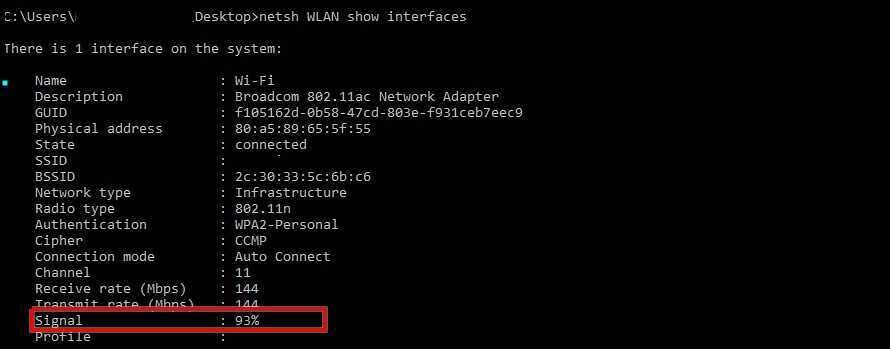
If the percentage does not please you can follow the steps below to improve it:
Try moving closer to the router, or moving the router closer to your computer. The walls block the wireless signal, so the closer you are to the source of the signal, the better its quality.
Using the above command, check the signal strength after each change location of your router or computer. To not copy the command continuously, press the arrow pointing up, and the command will appear automatically waiting for your enter.
If you can not move your computer closer to the router, you can buy a Wi-Fi extender to boost your brand.
If none of the above does not improve your connection, you should seriously consider replacing your router or sometimes replacing the provider.
____________________________
- Google: Internal video explains how he sees the future and will not like it
- The shutdown in Windows 10 does not shut down the computer completely





