If you are using Wi-Fi in your home, there is a high chance that you will face communication problems and poor connectivity. It is one of the most common problems when using wireless communication. That's why you need a tool like WiFi Analyzer.
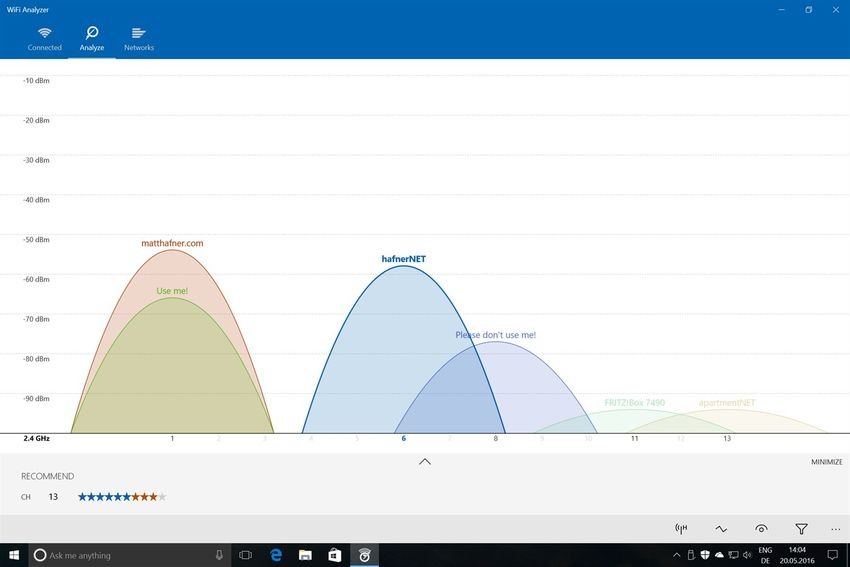
WiFi Analyzer is a free tool that does exactly what its name implies: Analyzes your network Wi-Fi to see if your wireless channel is interfering with other nearby Wi-Fi networks. And vice versa. If, that is, the neighbors fall on your signal.
A few techniques:
The Wi-Fi wireless signal cannot transmit at any frequency you want. Broadcast frequencies are prescribed and are between 2,4GHz and 2,5GHz. Recently, the 5GHz frequency has been added. WiFi basically works with radio waves, like radio, TV, the network of mobile telephony etc.
Just as you hear noise on the radio when one station falls on top of another, so on Wi-Fi if neighbors are all tuned in to a certain frequency it will have a lot of noise. Especially if you live in a densely populated area of a city.

The Wi-Fi frequencies are all 14 and together with the recent 5GHz they are a total of 15. These specified frequencies are called channels. Each channel is 5MHz apart from the previous one. So channel 1 has a frequency of 2.412MHz, channel 2 has a frequency of 2.417MHz and so on.
Channel 13 has a frequency of 2.472MHz and the last channel in the 2,5GHz range is channel 14 with a frequency of 2.484MHz, which is not available on most routers as it is prohibited in some countries.
Routers are preset to automatically select a broadcast channel and usually choose the one with the least traffic in the room they are in. In the adjoining bedroom, however, this frequency may be problematic from the neighbor's router.
Back to the program:
Once running, WiFi Analyzer will show you the broadcast channel of every Wi-Fi it catches and suggest a setting for your own channel. Correct frequency selection can increase the speed and the reliability of your Wi-Fi to a significant extent.
The basic version is ad-free and additional features can be purchased via in-app purchase. With WiFi Analyzer, in addition to seeing all the networks around you that could affect your connection, you can also find out detailed information about your router/access point (e.g. manufacturer, better safety, type) and find the ideal place for your router.
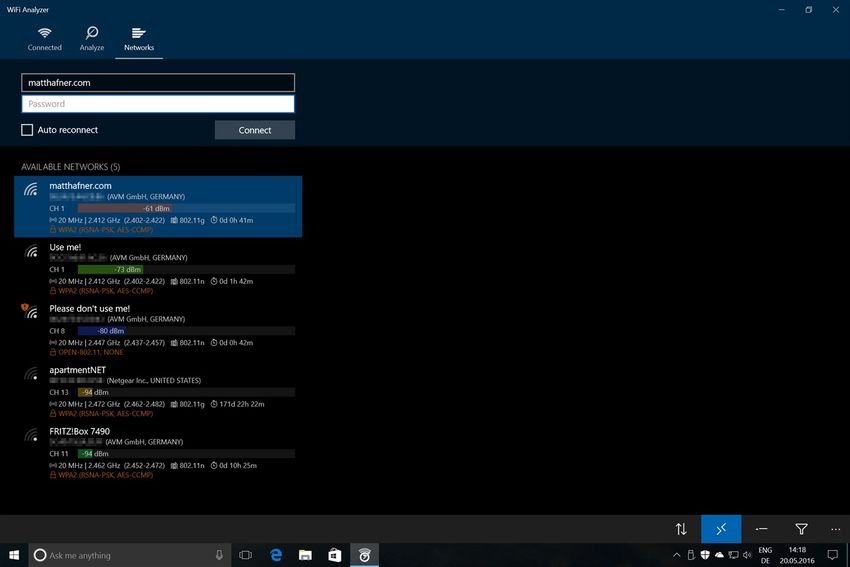
The program shows you the movement of your area in a graphic way so that it is easily understood. Each network always has the same color, so you know what yours looks like compared to the rest.
Requires Windows 10 or 11, and any architecture. So it only runs on a computer, tablet or laptop. An app with the same name for Android phones, and that does a similar job, is from a completely different manufacturer.
You can download WiFi Analyzer for Windows from here.





