Windows 10 includes the ability to create a history report of your WiFi connection. This report has some interesting details about the networks that your PC is connected to, along with the duration of the session, the start and end of the session, the errors, and so on. Let's see how you can create this report.
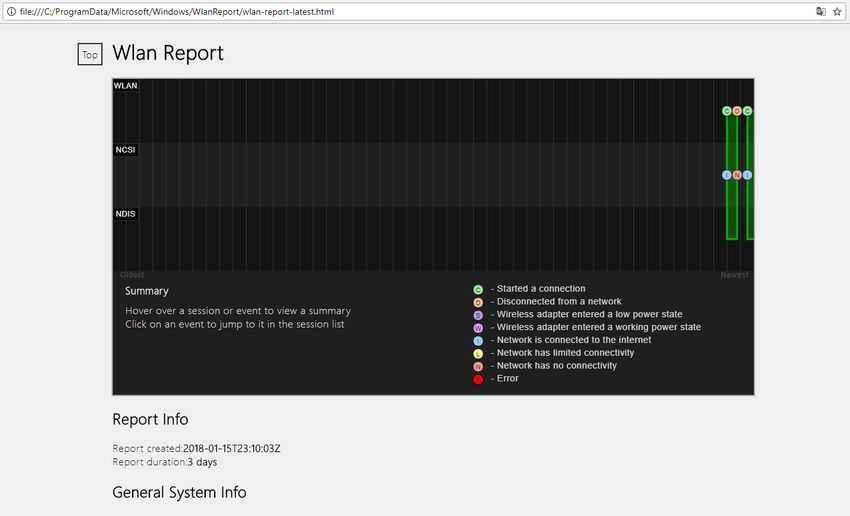
To create a record of your WiFi connection history, do the following.
Step 1. Open a new one command line with administrator privileges.
Step 2. Type or copy-paste the following command:
netsh wlan show wlanreport
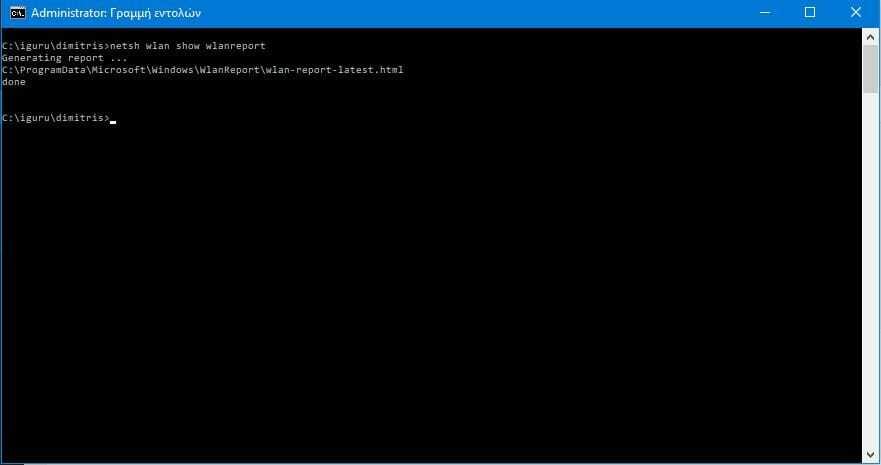
Step 3. The report will be saved in the ProgramData \ Microsoft \ Windows \ WlanReport folder. Two files will be created: wlan-report-latest.html and wlan-report- “simerini_imerominia” .html. To view the report, go to the ProgramData \ Microsoft \ Windows \ WlanReport folder.
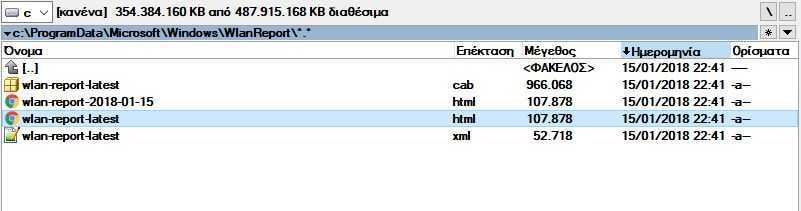
Step 4. Open the "WLAN-report-latest.html" file to view it with your default web browser.
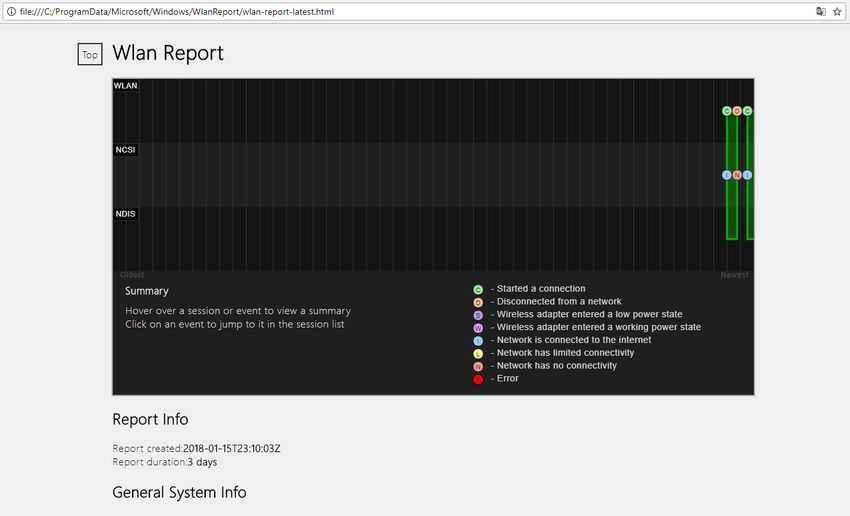
The report includes a number of sections, including system, user, network adapters, followed by a list of some embedded Windows tools such as ipconfig, netsh, etc.
Το ενότητα του συστήματος (General System Info) περιλαμβάνει κάποιες γενικές πληροφορίες σχετικά με τον υπολογιστή σας.
The User Info section contains the current username and domain name.
The Network Adapters section lists all the physical and virtual network adapters on your computer.
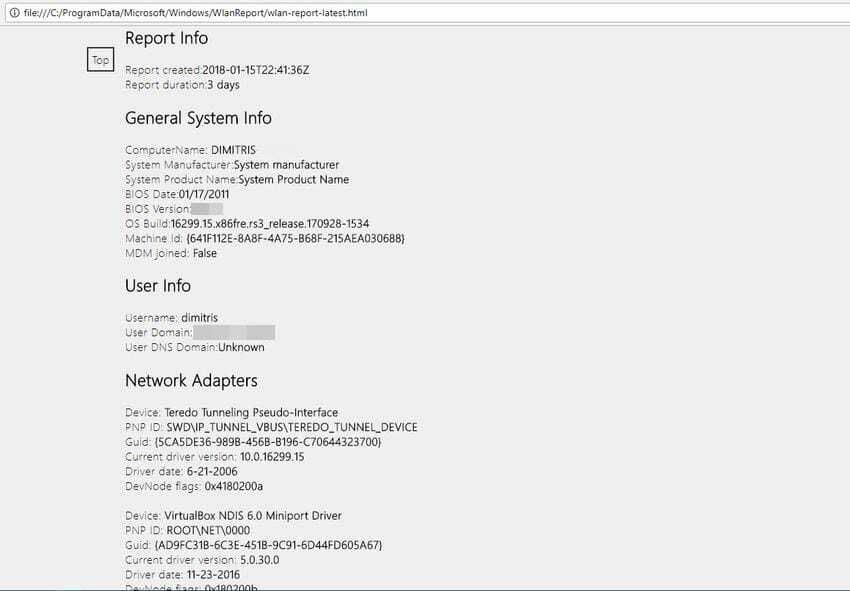
At the end of the section, there is a summary that states statistics, including the reasons for the disconnection WiFi.
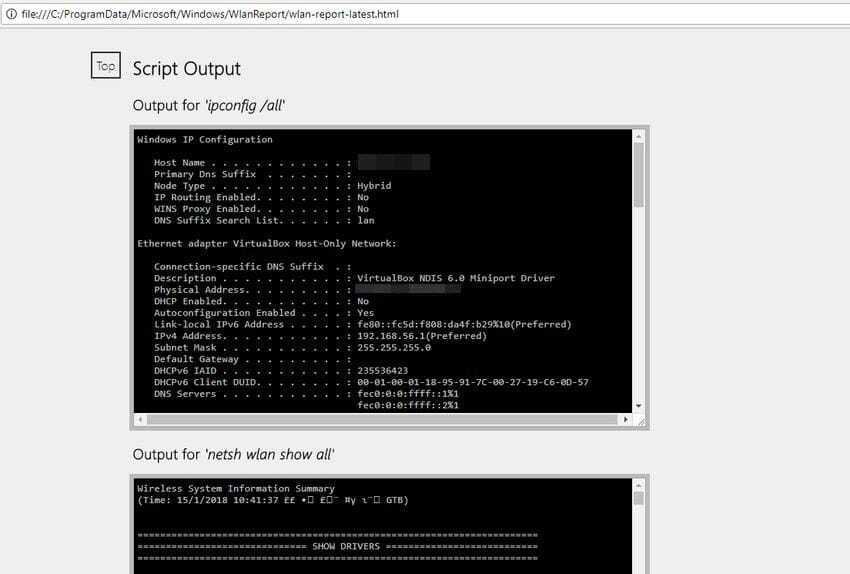
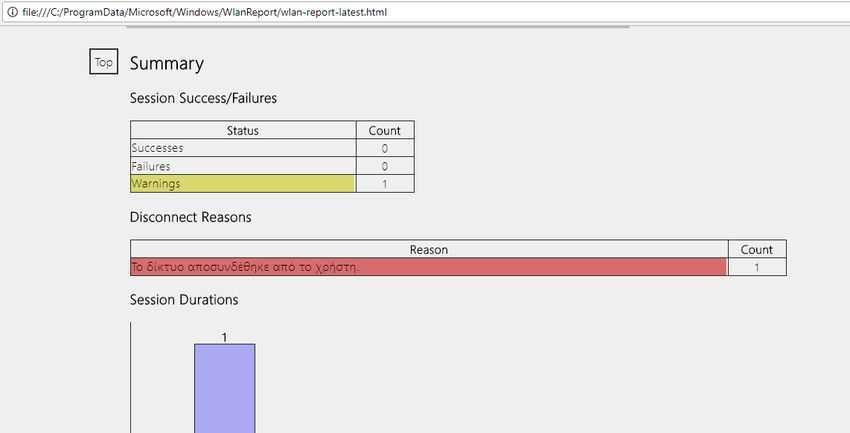
The "Wireless Sessions" section includes more details about each connection. This report is very useful when you want to check its usage wirelessyour network in Windows 10 or troubleshooting connection issues.
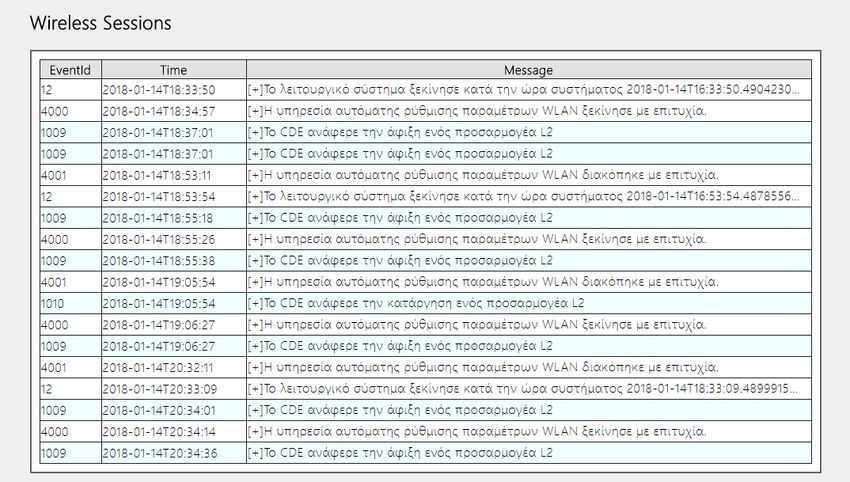
The report generated by the built-in netsh tool. It's one utility of lineς εντολών που επιτρέπει την αλλαγή πολλών παραμέτρων που σχετίζονται με το δίκτυο. Εκτός από την wireless network management, netsh allows a wide range of maintenance tasks to be performed. With netsh you can enable or disable Discovery Network, reset network connection, change DNS server and more.





