Microsoft released a tool called PC Health Check. This particular tool can run on Windows devices and determine if they are compatible with the upcoming functional system Its Windows 11 companys. Microsoft later announced that its tool is not reliable (prototype).
However, even if it worked, it would not reveal why the device is not compatible, meaning what the problem is. So you should check every element of it computer manually.
For the processor, you should find out the make and model of the device and then look for it in the list of compatible processors Microsoft from AMD, Intel and ARM.
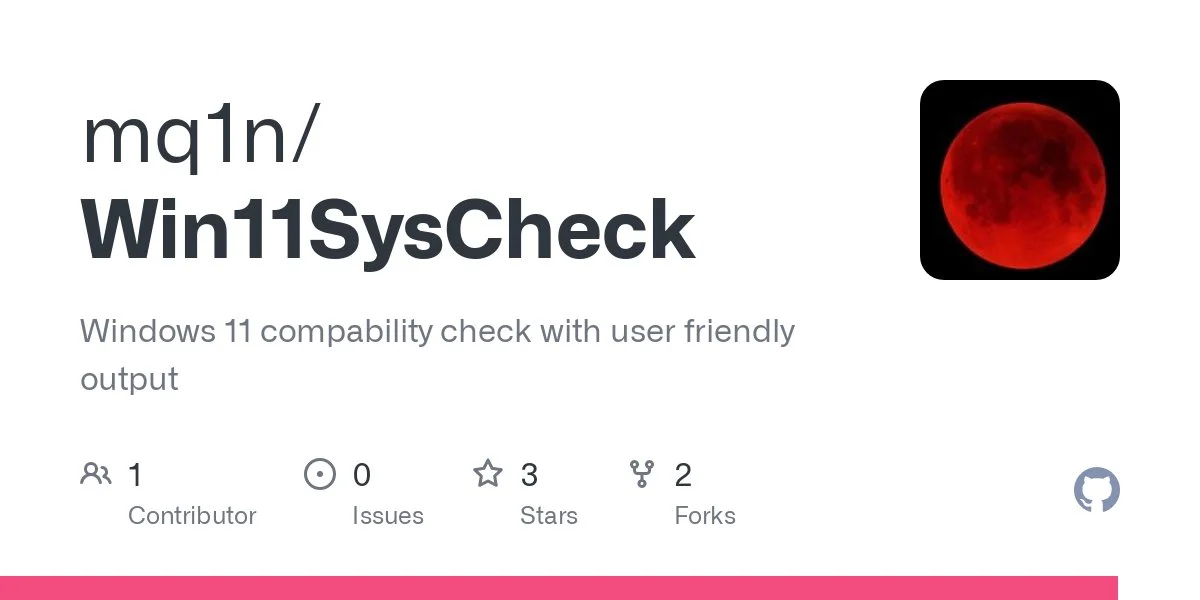
Win11SysCheck is an open source tool that lets you know if a computer is compatible with Windows 11 and shows you why it is not. It is more detailed than the Microsoft tool, as it lists the controls and results in the UI.
You can download Win11SysCheck from the project website. Note that a SmartScreen message may appear when you run the tool in Windows - no installation required. The tool is new, and that's the message. Just ignore it and keep running.
A DOS window will list all controls and their return values. Even on Surface Go devices, Win11SysCheck will confirm whether the Processor Is it compatible with you or not and why?





