WinCompose is a free and open source software that makes it easy to write special characters using short and often very intuitive key combinations.
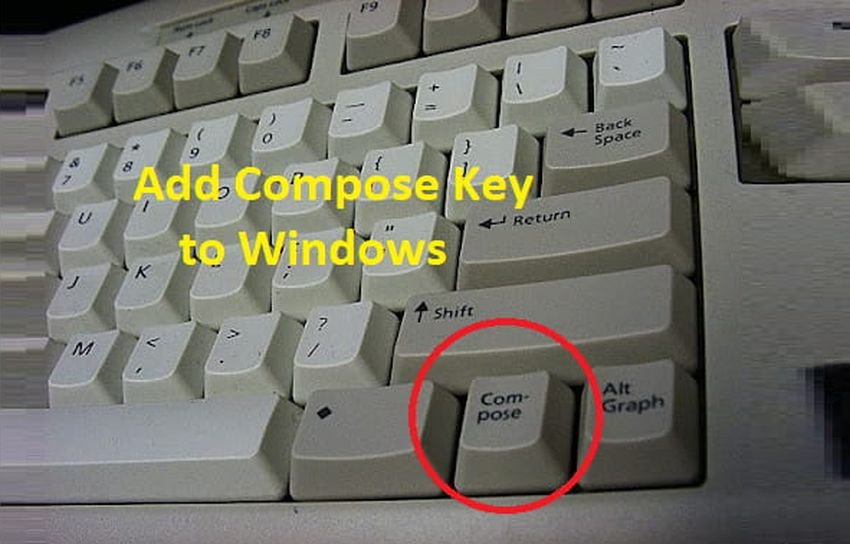
Wincompose is essentially a special key for Windows. Allows you to set any key on your keyboard as a Compose key and then use it to enter special characters based on their corresponding shortcuts.
Since a keyboard does not have all the characters that Windows can give you printed on it, if you want to write a special character you should often get help from the "Character map" tool, which is built into Windows. With Wincompose you only need one shortcut to enter these special characters.
The Compose key on the keyboard will work just like a physical key combination (such as Ctrl or Win or alt) and you only need to know the different combinations to type characters in a particular dialect. It runs in the background and will be activated automatically when you press the assigned Compose key.
In case you don't know what the Compose key is, we inform you that on older traditional keyboards it came as a separate key, for inputtreatment specific characters in documents. This key is no longer found on today's keyboards. Wincompose software will help you get it back, at least virtually.
The program it comes either with a full installation, or as a portable, in case you don't want to make changes to your system. Then just run it and you will find its icon in the line systemic. By default, the ALT key does Compose.
You can assign any keyboard key you want to be used as a combination key. After defining the compose key, use it to insert special characters anywhere. Just press the compose key followed by the combination of letters to type the desired character. For example, to type the "Æ" symbol, press Compose + A + E. Similarly, you can type other characters, such as the following snapshot screen.

The program has a huge range of combinations and special characters. From simple symbols to emoji.
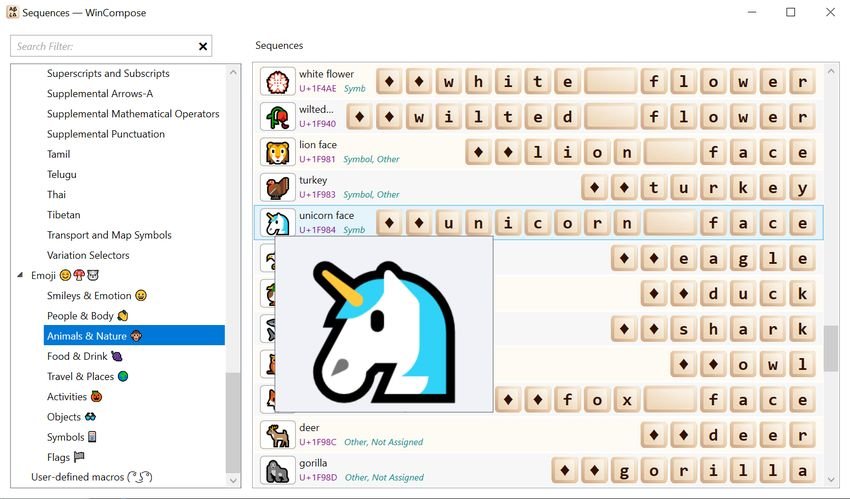
This way, you can use this simple software to add a virtual key combination to Windows. It works perfectly even on the new Windows 11. It will make it unimaginably easy for you, in case you use a lot of special characters. It will relieve you of the hassle of the corresponding Windows Character Map.





