Find and delete large files that capture space on your hard drive easily with it WinDirStat (Windows Directory Statistics). The application can be used to easily find which files and which folders occupy a lot of disk space. So you can delete them and free up storage space.
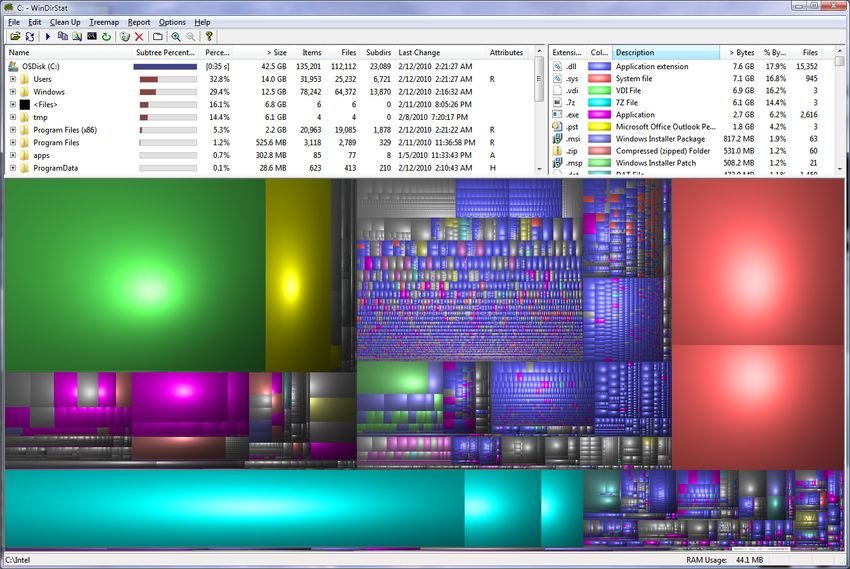
The application can be downloaded from the links below
Latest installer (currently version 1.1.2):
windirstat.info/wds_current_setup.exe or download01.windirstat.info/wds_current_setup.exe.
WinDirStat is a disk usage viewer and a cleanup tool for different versions of Windows.
Note: if you are looking for an alternative running on Linux, you are looking for KDirStat (apt-get install kdirstat in Debian derivatives) and for MacOS X look for Disk Inventory X or GrandPerspective.
Visit it WinDirStat blog for more information about the program.
The application, when launched, reads the entire directory tree and then presents it in three useful opinions:
- The directory list, which is similar to the Windows Explorer tree view, but sorted by file size.
- The TreeMap, which shows all the content of the directory tree immediately,
- The extension list, a graph showing statistics about file types.
TreeMap represents each file as a colored rectangle, the extent of which is proportional to the size of the file.





