In Windows 10 and Windows 11, there is a problem while restoring the operating system. Even if you choose to delete all files, the user's files remain in some cases, especially if usessee it OneDrive.
Microsoft has confirmed the bug in various versions of Windows 10 as well as for the Windows 11.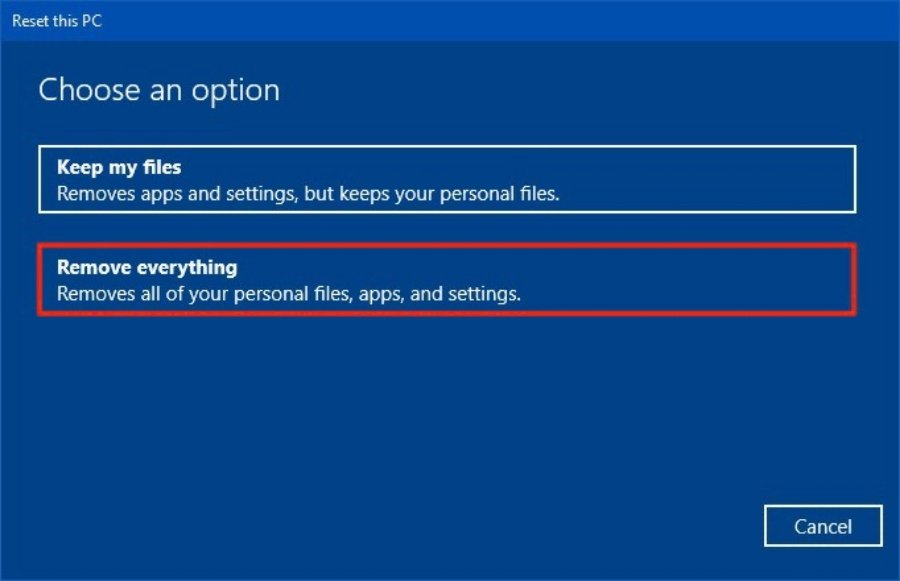
The problem
Windows 10 and Windows 11 have the option operating system recovery locally or remotely.
Wipe can not delete user data as of February 21, 2022.
These files remain in Windows.old if you are using OneDrive. This creates a problem if you want to delete your personal files from the system by restoring.
Microsoft confirmed the problem on February 24, 2022 at Windows Status section.
Files may remain after restoring one devicewith Windows
If you try to restore a Windows device with applications that have data folders, such as OneDrive or OneDrive for Business, files that have been downloaded or synchronized locally from OneDrive may not be deleted if you select "Remove All".
The following versions of Windows are affected by this problem:
- Windows 11, version 21:2 am
- Windows 10, version 21H2
- Windows 10, version 21H1
- Windows 10, version 20H2
Microsoft is reportedly preparing a solution and plans to release it in one of the upcoming releases. To fix the problem, Microsoft suggests the following:
- The problem can be avoided if log out of OneDrive before resetting your Windows device.
- Alternatively, the issue can be resolved on devices that have already been reset by following the steps described in KB5012334.






Another way to delete the universe from my hard drive is this:
Instead of selecting "system restore", I put the win on a usb stick, on the second screen I choose to delete the partition, create a new one, install it. I DO THESE AFTER I'm disconnected from the internet and when he asks me for a win activation key, I select "I do not have a microsoft account" at the bottom left of the window.
After installation and after connecting to the internet so that windows is activated, I select IF I WANT, the entry with my old profile. Otherwise I make a new one and so all Windows.old of onedrive, remain in the junk…