The Windows 10 of version 1903, the next major update for Microsoft's operating system, may show some suggestions to users right after they sign in to the operating system and to their Microsoft account.
The question "Let's make Windows even better — this should not affect what you've already set up" started to appear in recent Insider Builds of Windows 10.

Until the "final" build of version 1903 is released, Microsoft may change the way the new window looks, add suggestions, features, or even remove the feature altogether.
The new window loads automatically after the first system boot and suggests the creation or linking features, devices or services.
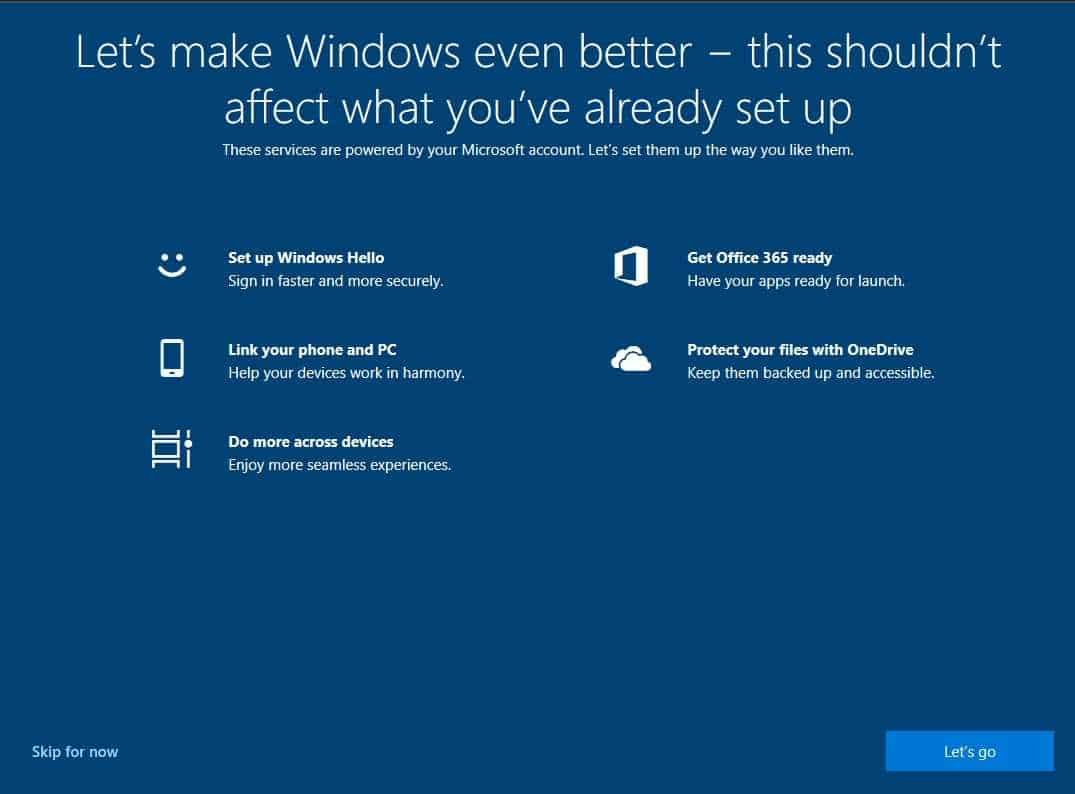
All the suggestions contained in the new window are completely optional at the moment, as the user can simply click on "Skip for now" or "Skip for now" to skip it and continue on the Windows desktop.
The new window contains the following five services:
Setting it Windows Hello
Connect your phone and computer
More Appliances
Download Office 365
Protect your files with OneDrive
All of the above services require a Microsoft account, so users will probably need to sign in to their account to proceed.
Services already set up will not be affected by the company, but you never know.
______________________
- Deep Learning who I kill in the event of an accident
- Laptop and overheating. Guide for Beginners
- Microsoft agreement 1,76 twice with the Pentagon






Questions:
1. If someone already has some of these configured, what should they do when the options window appears?
2. When it comes to "Phone and PC Connection", what operating system smart phone will it be? It will do e.g. and for Android or only for Windows Phone?
At this time, the new feature only appears in test builds, so we do not know too much. We will see (or, as we say, we may not see them) these prompts in April in the next big update.
The connection, anyway, will be via a phone number as you can see in the picture below.