The next one feature update of Windows 10, called Windows 10 version 2009 or Windows 10 20H2, will again be a small update.
The theoretical advantage of this approach is that it may not present many new problems due to the lighter nature of the information.
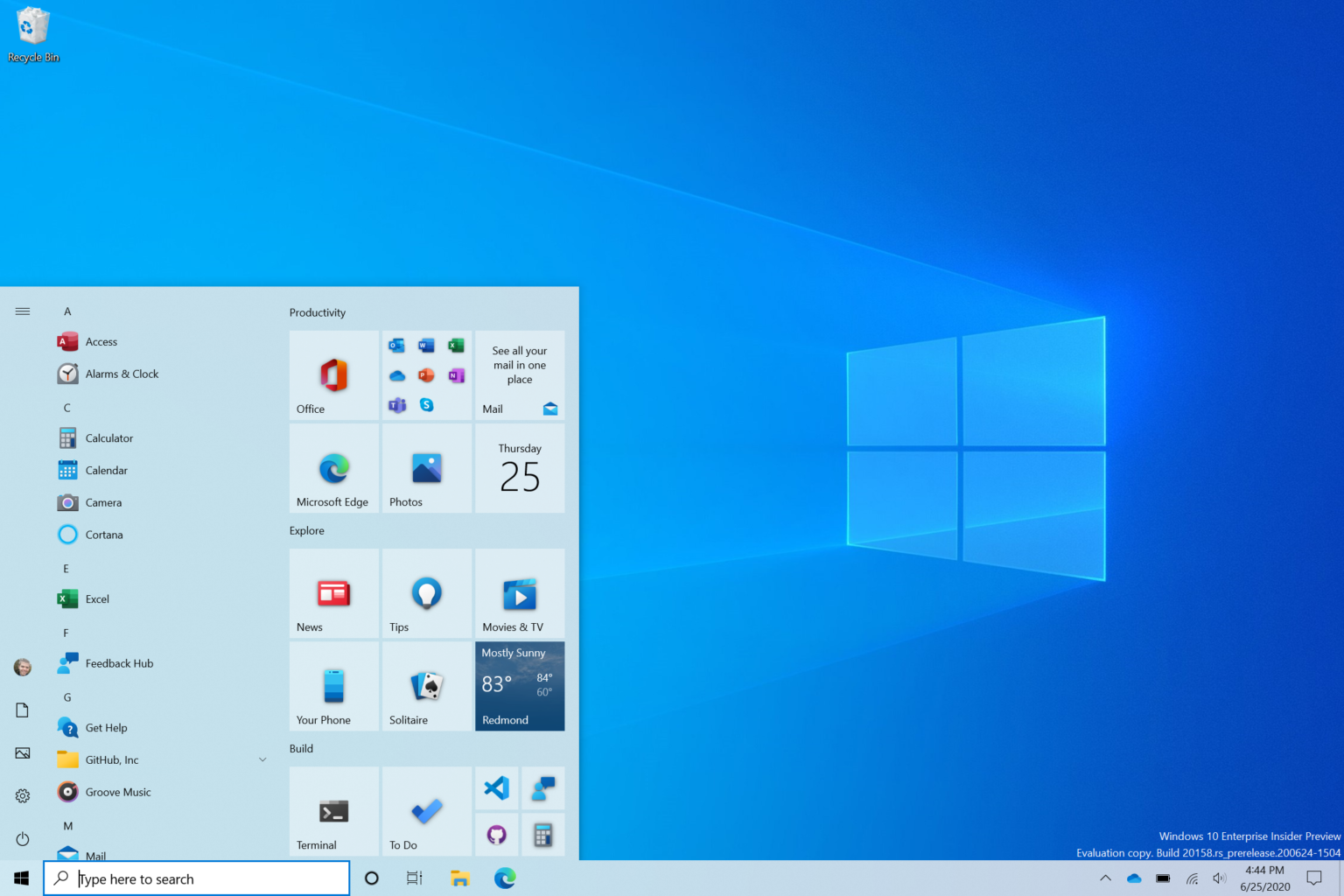
What many Windows 10 users are unaware of is that Microsoft has already integrated the features of the next feature update, at least some of them, into Windows 10 2004.
It is necessary to install the optional ones updates of this weekteam(KB4568831) because these are add new features to the operating system. If you still do not want to, you can wait until Patch Tuesday of this month and get access to the new features. Microsoft will release the next security updates on August 11, 2020.
To enable the features of Windows 10 version 2009 to version 2004 you will need to make two modifications to the registry.
Windows Registry Editor Version 5.00 [HKEY_LOCAL_MACHINE \ SYSTEM \ CurrentControlSet \ Control \ FeatureManagement \ Overrides \ 0 \ 2093230218] "EnabledState" = dword: 00000002 "EnabledStateOptions" = dword: 00000000
You can do this manually by following the path above, or create your own registry file or download the following ready-made file to run it on your system after exporting it.
Download the finished file:
Reboot your device after change and you will notice that you already have the new Start menu. The new Start menu will change the tile background to theme and will significantly reduce colors.
Another new feature that will be available after the registry change is that the Edge tabs appear in the Alt-Tab dialog box. Alt-Tab displays open program windows by default, and Microsoft has modified the functionality to include tabs from the new Microsoft Edge browser when the shortcut is used.
The Settings application has options for changing the behavior of the Alt-Tab tab. Follow the path Settings - System - Multiple Tasks and change the Alt + Tab setting.
If you want to undo the change delete them wrenches that you created in the registry and reboot your system.
If you need support click here






χαχα πωπω ρε man τι τραβας και εσυ @ giorgos…
pass us by!
I have done it, I told you, do not do anything else to say anymore
manually passed the keys to the registry
Nothing happened
make all optional updates first
nothing happened to me either. idiots!
thanks for the adjective, but try to do what the post says. Update your system with the OPTIONAL updates
I did it before the updates, nothing happened. And do not register the modification in the registry, not even by running an administrator.
There is no last override menu even manually.
strange, it works on too many computers. Try to make up the missing parameters
Windows Registry Editor Version 5.00
[HKEY_LOCAL_MACHINE \ SYSTEM \ CurrentControlSet \ Control \ FeatureManagement \Overrides \ 0 \ 2093230218]
“EnabledState” = dword: 00000002
“EnabledStateOptions” = dword: 00000000
check again if you have the 2004 version and install it KB4568831
Then pass the keys to the registry
here is the update
https://www.catalog.update.microsoft.com/Search.aspx?q=KB4568831
https://www.facebook.com/groups/igurugr/permalink/2722263641380200/