The Windows 10 20H2 are now available for everyone using an older one version of the operating system and could not upgrade.
The update 20:2 am available from the second half of 2020 and many users are now upgrading to the latest Windows 10 May 2021 update. But there are millions of Windows 10 users who are stuck with version 2004 – released in the first half of 2020.
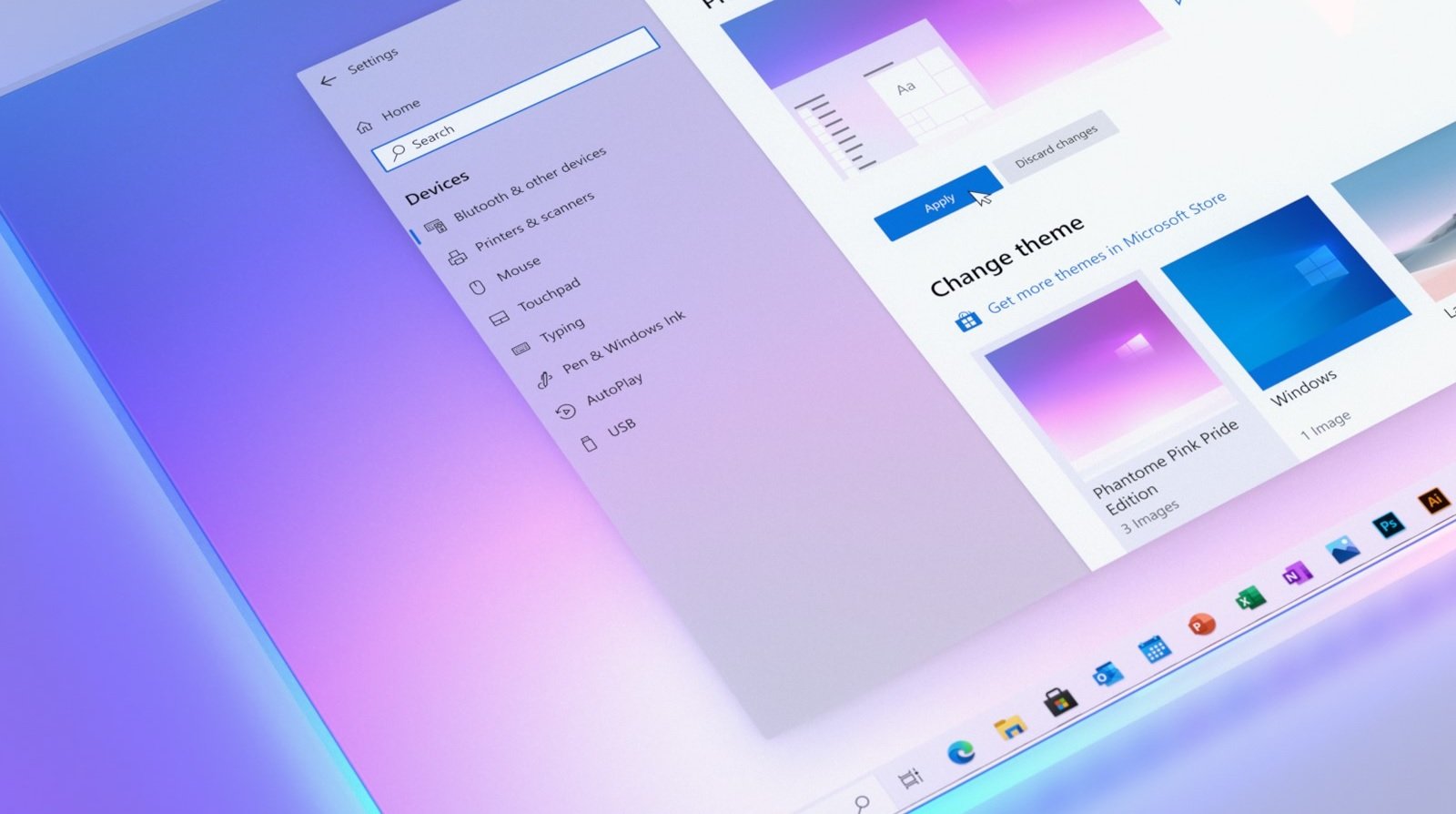
The last hurdle that blocked the update path was a series of faulty drivers affecting Conexant and Synaptics devices. Microsoft has reportedly solved these problems, paving the way (finally) for upgrading older versions of Windows 10.
According to the release name (20H2), it was first released in the second half of 2020. Windows 10 20H2 was released in October 2020, and each time a new Windows 10 update is released, Microsoft restricts its initial availability for testing. errors on most devices.
This update phase of Windows 10 is also known as the "targeted deployment" phase.
The Windows 10 20H2 have now entered the "broad deployment" phase, which means that this version is now available for almost every device. According to a Microsoft TechNet article:
Wide growth refers to the phase following targeted development, where drivers and targeted development of your organizations have given you successful feedback and Windows has been tested for installation across most or all of your organization's devices
The Windows 10 page Version 20H2 Release Health confirms that there are very few issues affecting this OS release. Only a high volume noise is reported when using 5.1 surround sound with certain settings and the Furigana input does not work as expected.
How to update Windows 10 to the latest version
Windows 10 will give you a prompt when the update is ready to download and install. However, if you do not see a message, you can search for the update yourself.
- Press the Windows key + I to open the "Settings".
- In Update and Security> Windows Update, check for new updates
- Click Check for Updates and download and install any pending updates.
- After downloading and installing the update, restart your system to confirm the changes.
After upgrading your system to Windows 10 version 20H2, you will need to check again. You may find that you can upgrade to the latest version of Windows 10 (May 2021 update).





