The Windows 10 20H2 are now available for everyone who is using an older version of the operating system and could not upgrade.
The update 20:2 am has been available since the second half of 2020 and many users are now upgrading to the latest update of Windows 10 May 2021. But there are millions of Windows 10 users stuck in the 2004 version - released in the first half of 2020.
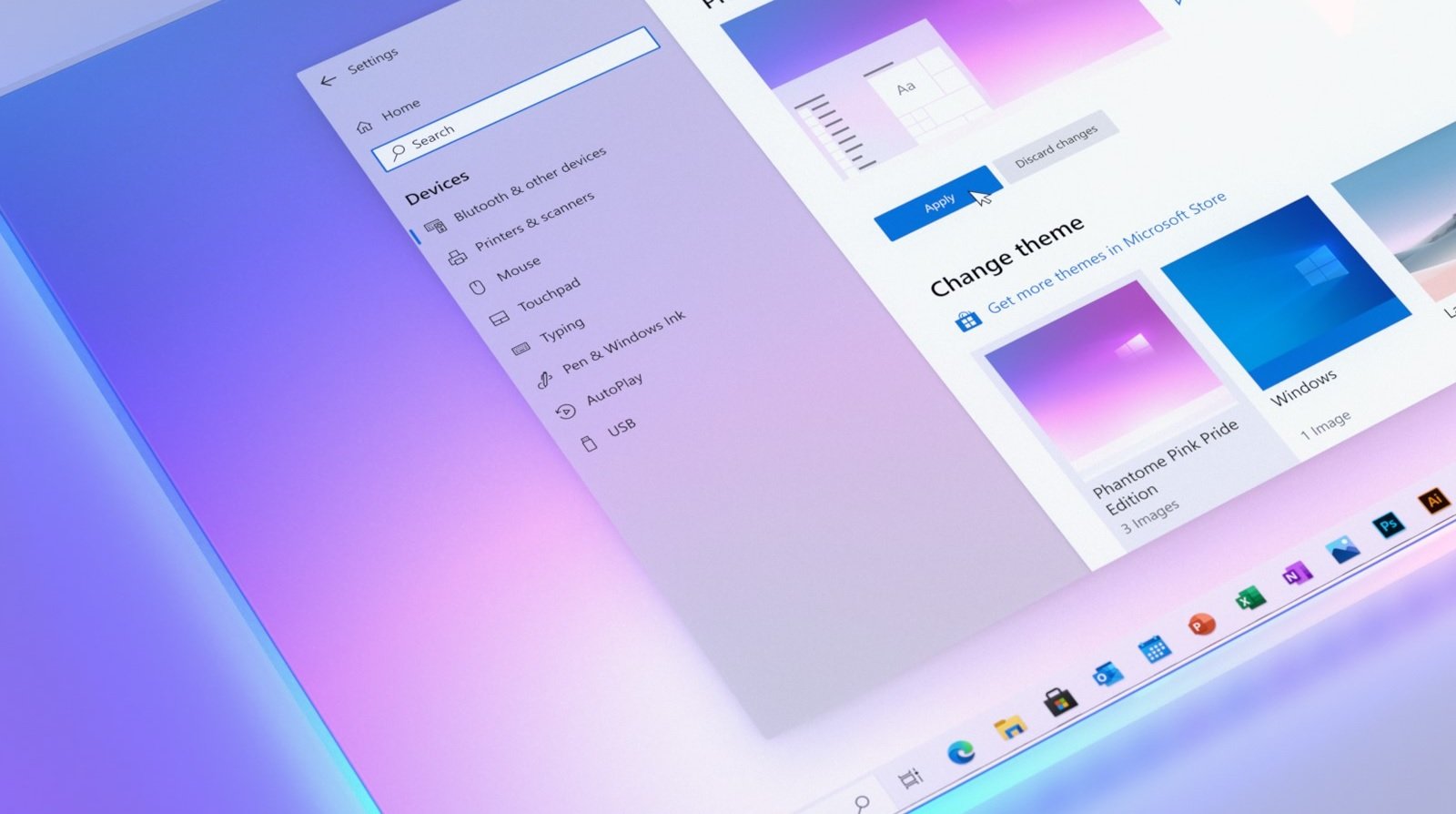
The latest obstacle blocking the update path was a series of faulty drivers affecting Conexant and Synaptics devices. THE Microsoft has reportedly fixed these issues, paving the way (finally) for upgrading older versions of Windows 10.
According to the release name (20H2), it was first released in the second half of 2020. Windows 10 20H2 was released in October 2020, and each time a new Windows 10 update is released, Microsoft restricts its initial availability for testing. errors on most devices.
This update phase of Windows 10 is also known as the "targeted deployment" phase.
The Windows 10 20H2 have now entered the "broad deployment" phase, which means that this version is now available for almost every device. According to a Microsoft TechNet article:
Broad deployment refers to the phase following targeted deployment where drivers and targeted deployments of your organizations have successfully provided feedback and Windows has been tested for installation on most or all of your organization's devices
Η σελίδα Windows 10 Version 20H2 Release Health επιβεβαιώνει ότι υπάρχουν πολύ λίγα προβλήματα που επηρεάζουν αυτήν την έκδοση του λειτουργικού συστήματος. Αναφέρεται μόνο ένας θόρυβος με υψηλή ένταση όταν χρησιμοποιείτε 5.1 surround sound με ορισμένες ρυθμίσεις και η είσοδος Furigana δεν λειτουργεί όπως αναμένεται.
How to update Windows 10 to the latest version
Windows 10 will give you a prompt when the update is ready to download and install. However, if you do not see a message, you can search for the update yourself.
- Press the Windows key + I to open the "Settings".
- Under Update and better safety > Windows Update check for new updates
- Click Check for Updates and download and install any pending updates.
- After downloading and installing the update, restart your system to confirm the changes.
After upgrading your system to Windows 10 version 20H2, you will need to check again. You may find that you can upgrade to the latest version of Windows 10 (May 2021 update).





