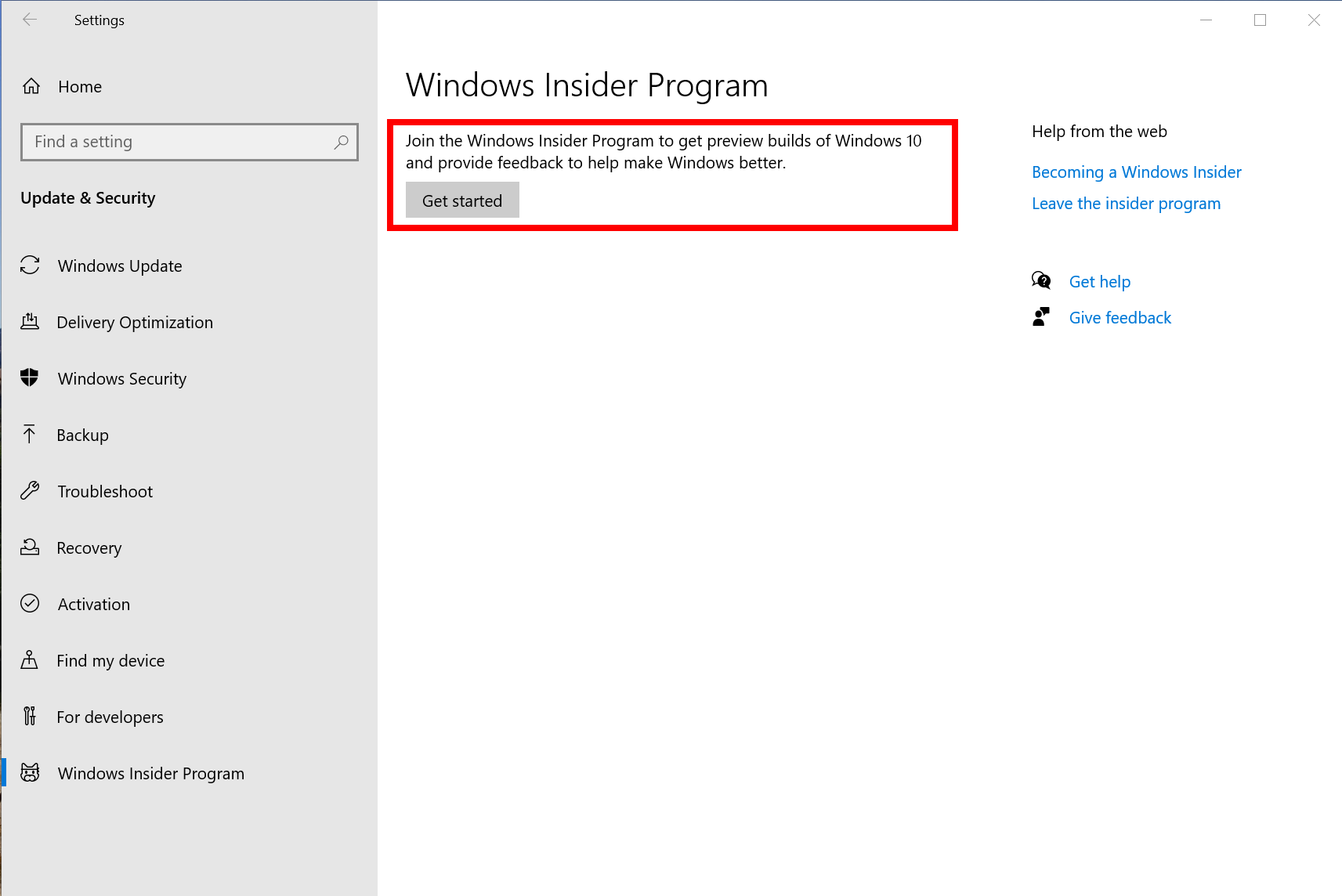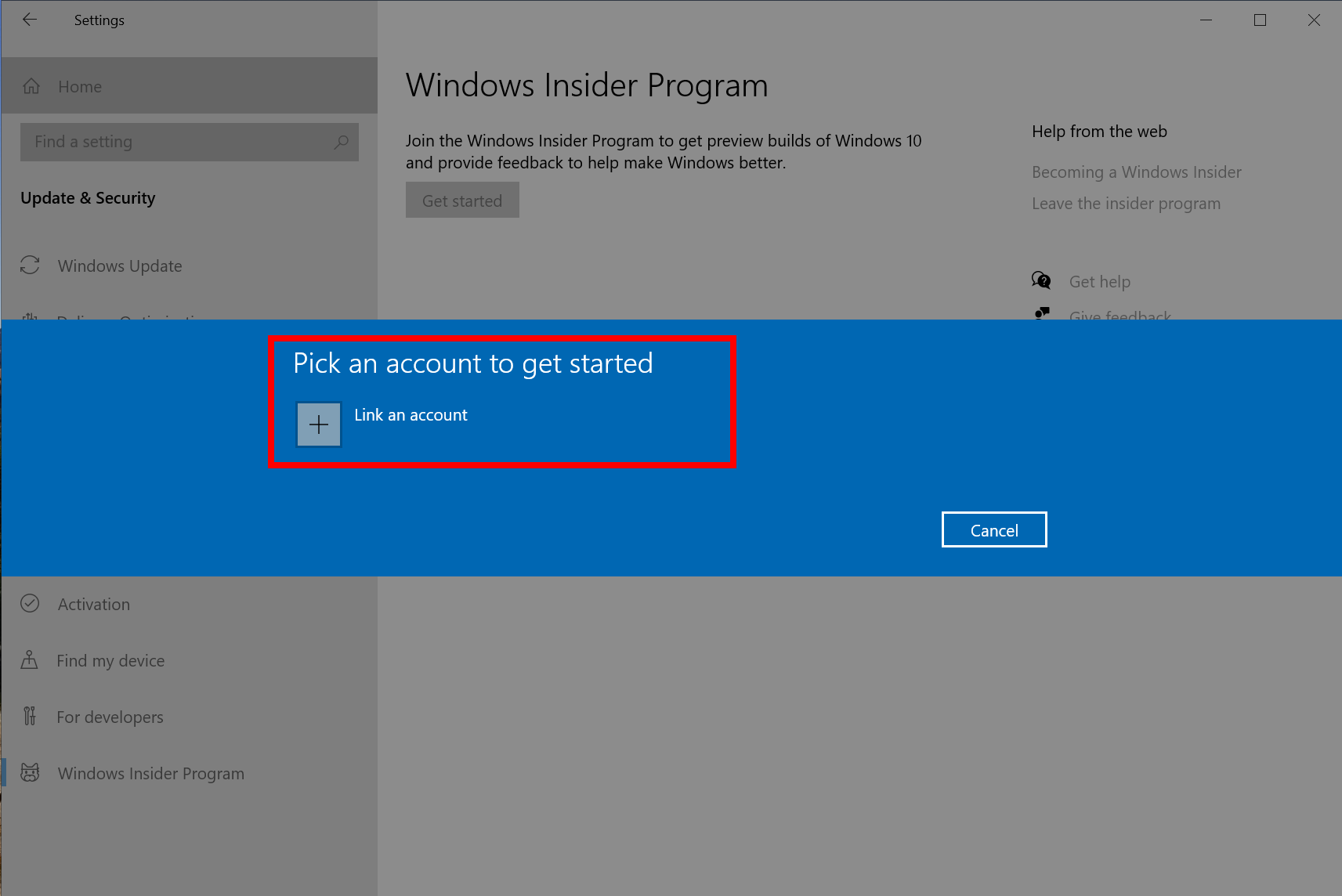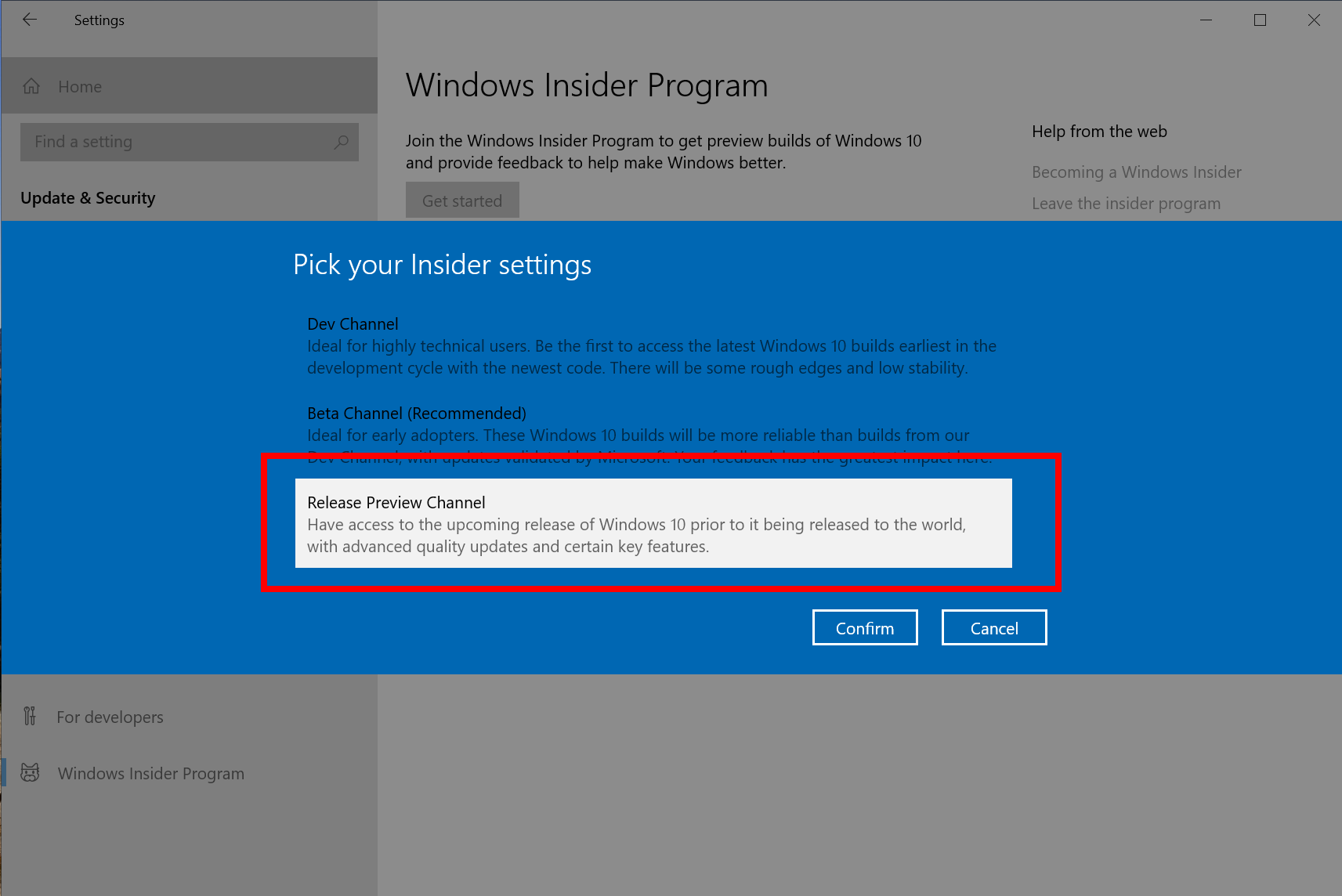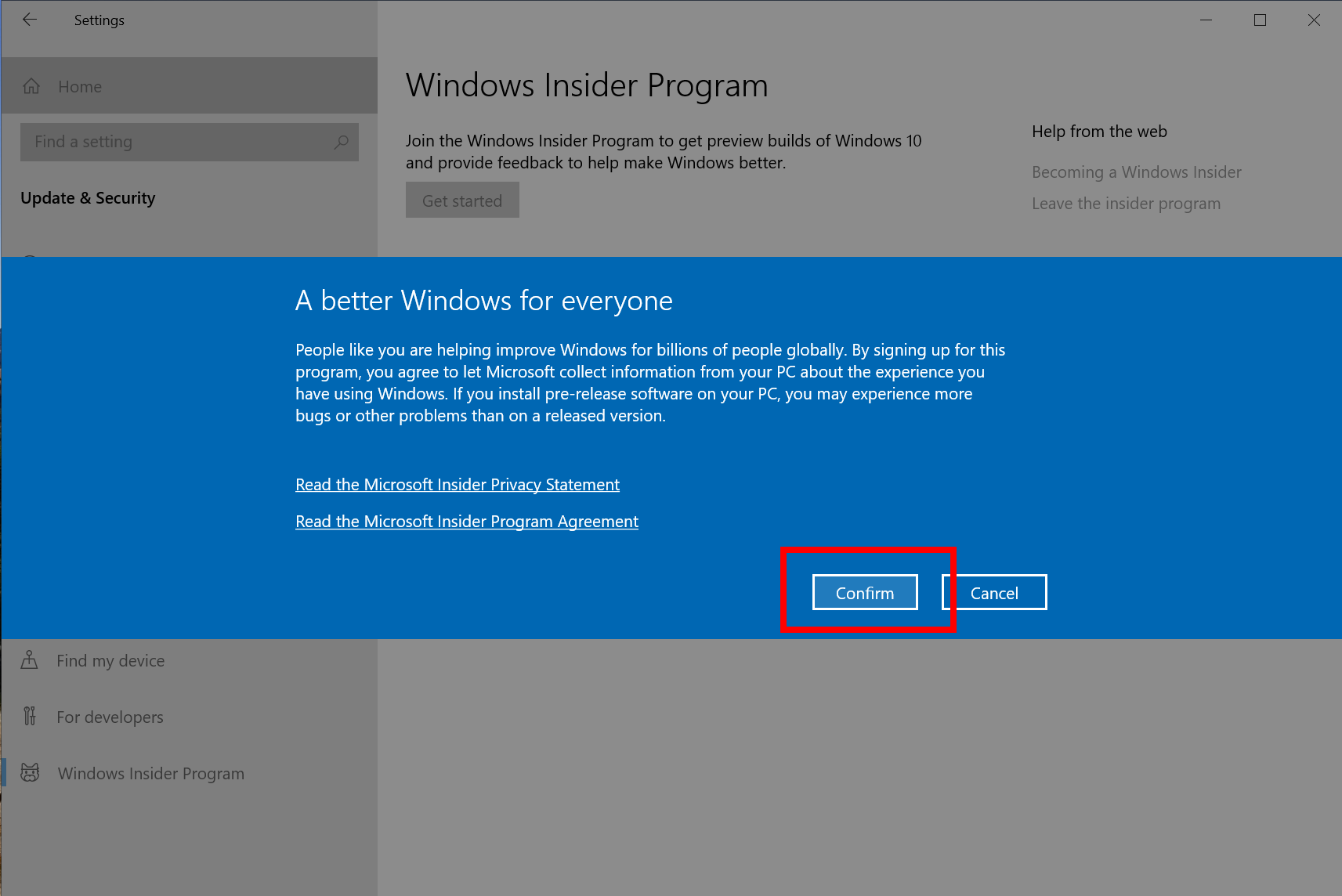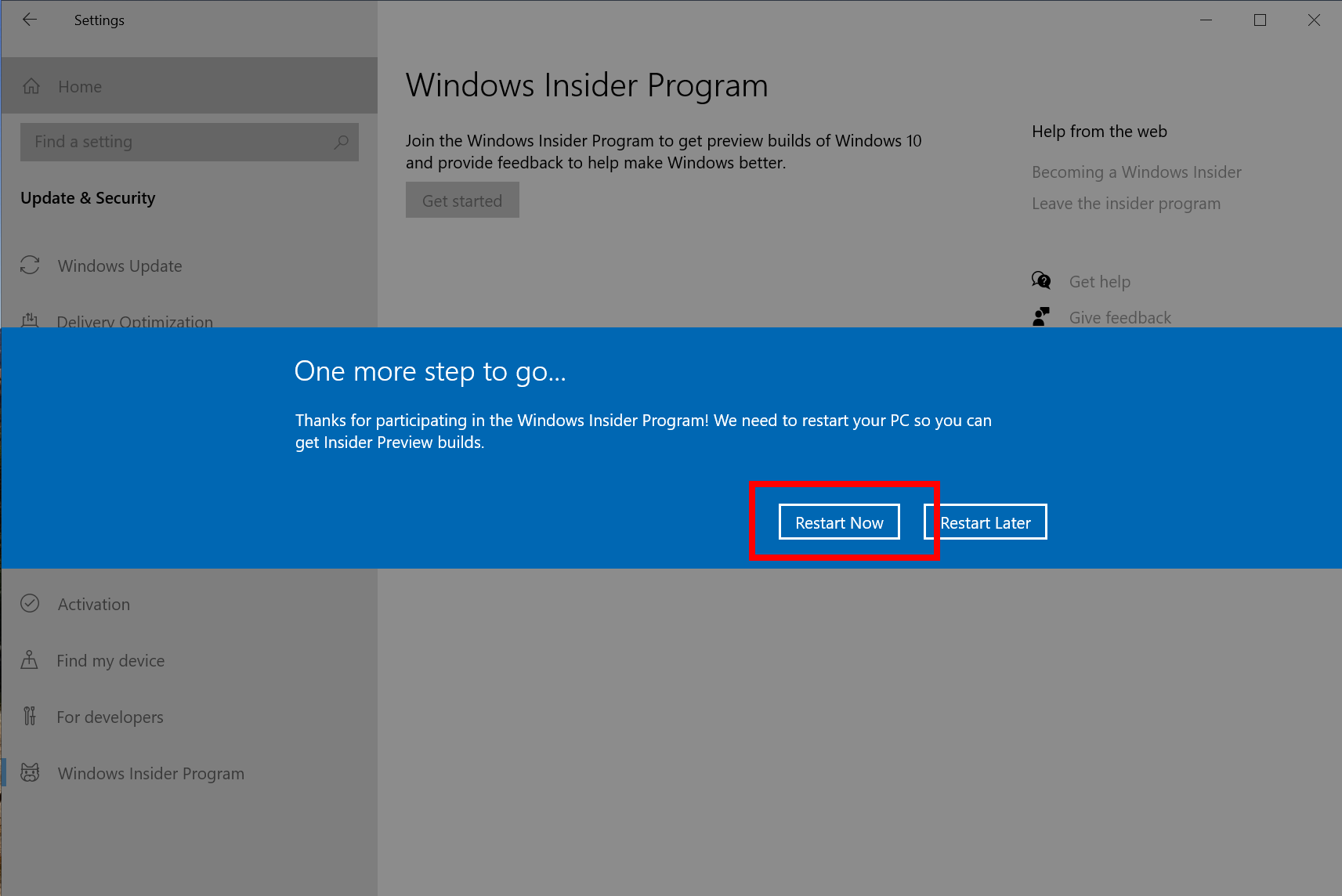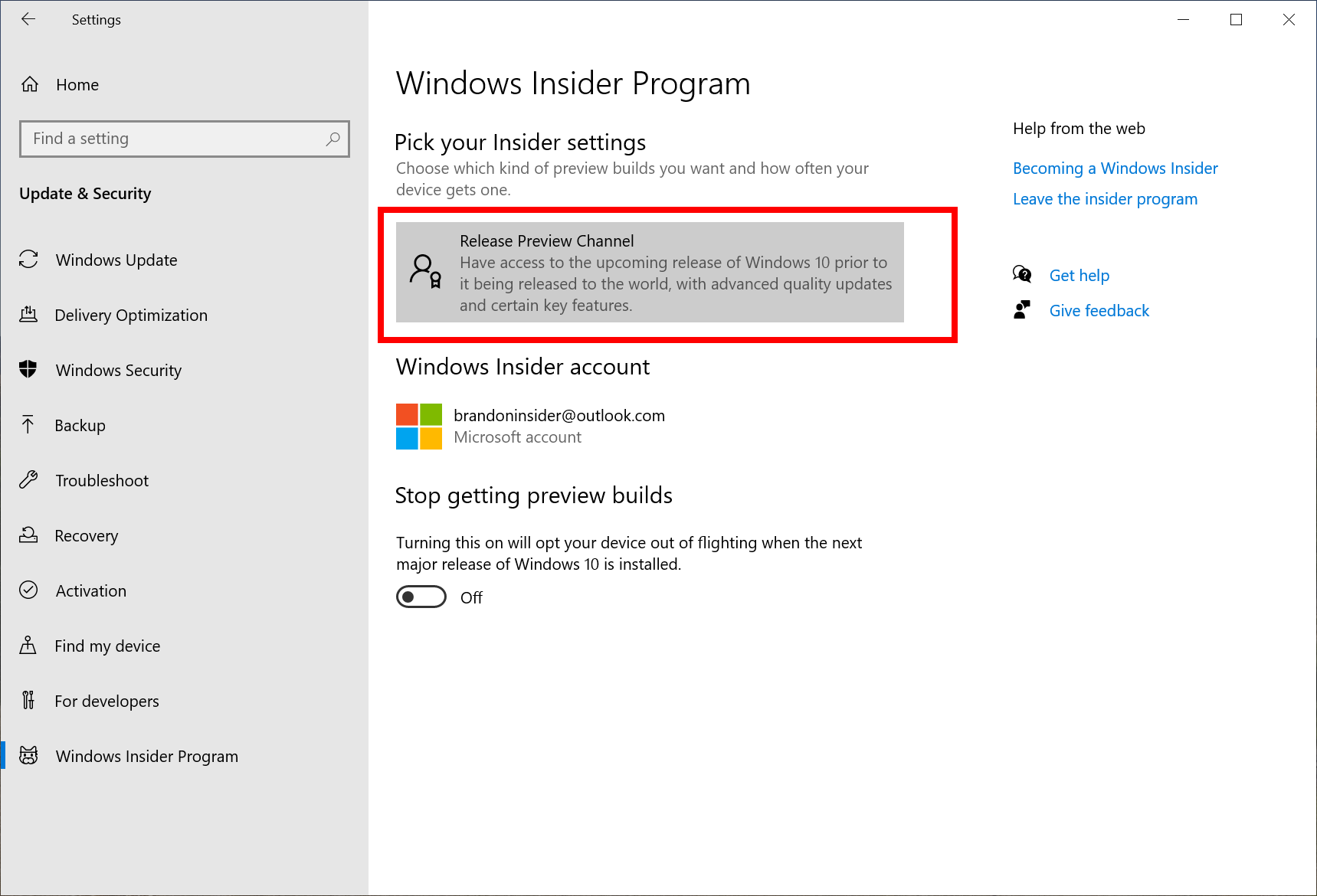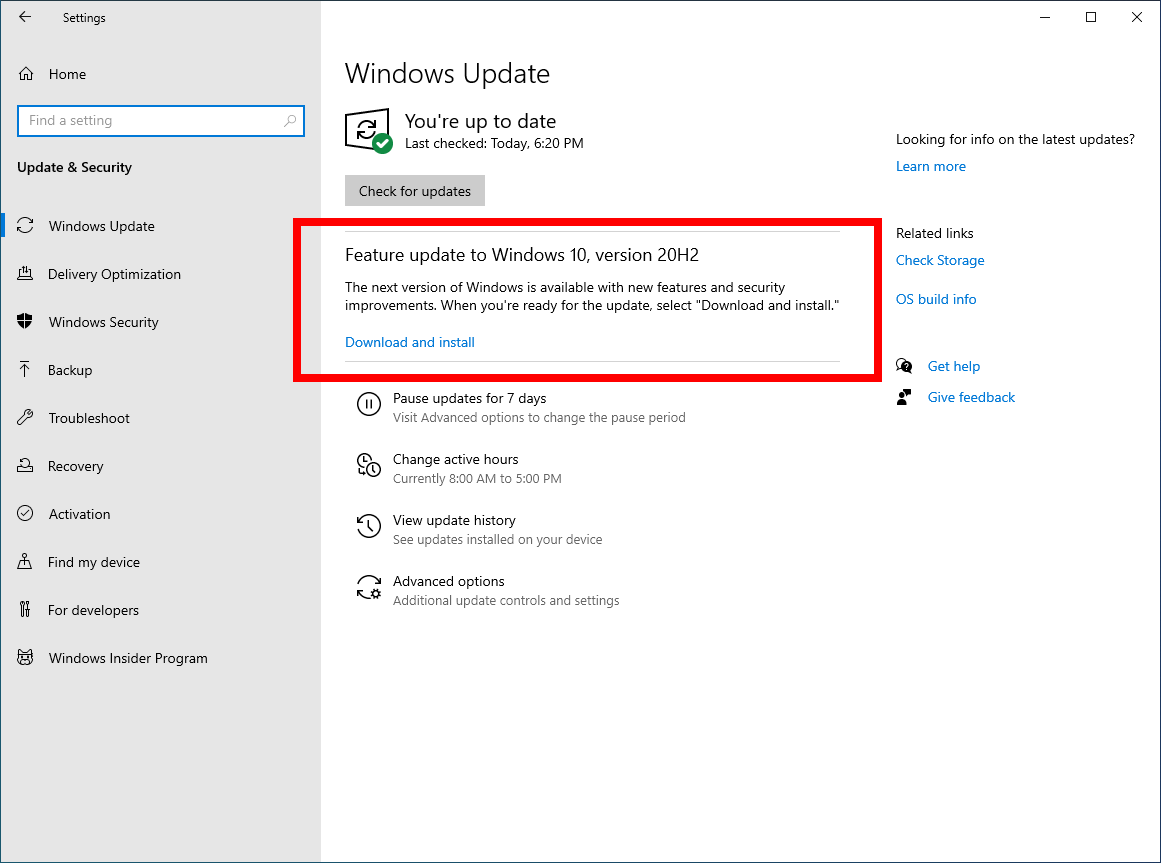Microsoft has completed the development of the 20H2 version of Windows 10 and now fixes minor bugs. The functional system can be installed today without waiting for the official release.
If you desperately want the changes it includes, below we will see how you can get the update.

The 20H2 version of Microsoft Windows 10 is the successor to the 2004 or May 2020 Update that, as the name suggests, was released in May 2020. The 20H2 version of Windows 10 is a small update that focuses primarily on selected performance improvements, corporate features, and quality improvements.
Version 20H2 will be made available to devices currently running version 2004 using the KB4562830 activation package. It's about her technology that Microsoft used to update Windows 10 version 1903 to version 1909.
To install the 20H2 version of Windows 10 today:
Open the Settings app and follow the path - Update and Security - Windows Insider.
Change the channel to "Release Preview". This will allow you to download it feature update.
Restart Windows 10 and reopen Update and Security - Windows Update.
Select Check for Updates on the right.
You will see the Feature Update of version 20H2 in the list of updates.
Select Download and Install now and wait for the process to complete. It will only take a few minutes.
The steps one by one in pictures