The upgrade of the version of Windows 10 via iso is the shortest method for this purpose, and has been developed in older articles
(Detailed upgrade guide for Windows 10 - iGuRu , How to upgrade Windows 10 via USB, DVD or local media - iGuRu )
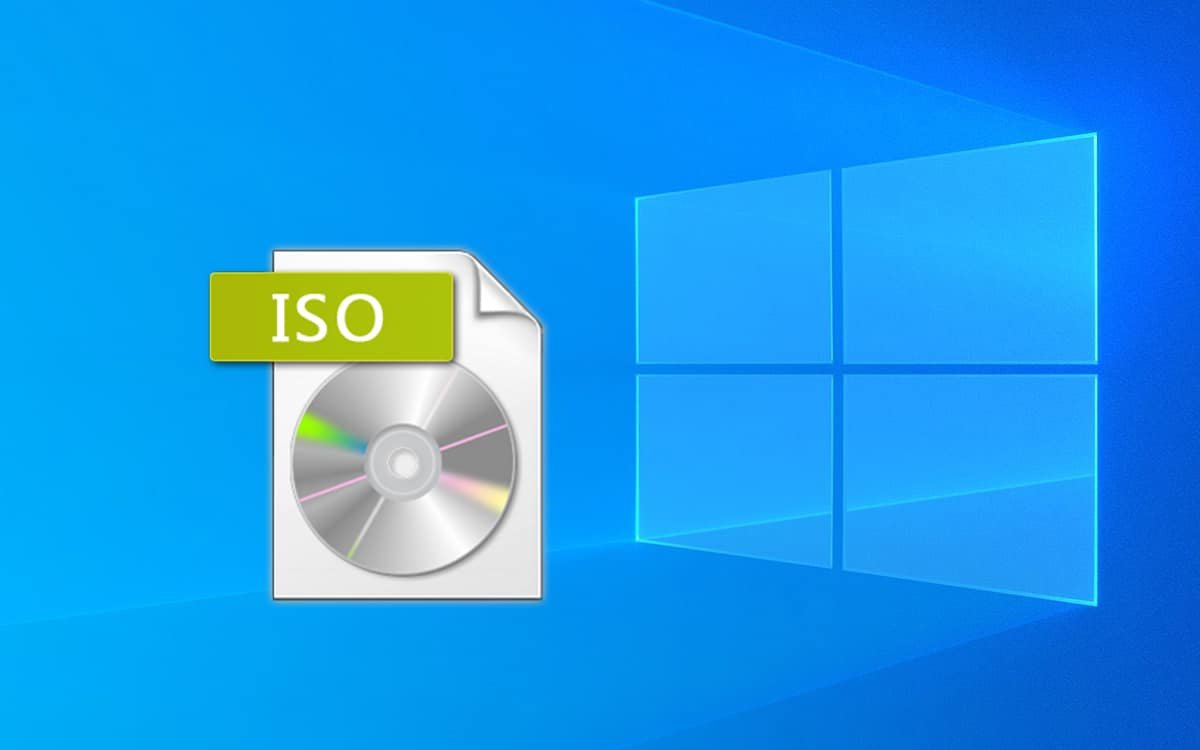
An issue that may have arisen is when we have at our disposal an iso with a language different from the one already installed in the system that we want to upgrade.
Even with package installation changelanguage cannot be upgraded in this way.
For a home user this might seem unnecessary and ends up downloading the iso in the requested language, but for a technician it is a challenge to solve, especially in a business IT environment where you will want to conserve resources when running tasks on hundreds of computers.
In Internet the following solution is given:
In the Windows registry in the path:
HKEY_LOCAL_MACHINE \ SYSTEM \
with the help of the link
[MS-LCID]: Appendix A: Product Behavior | Microsoft Docs
we find the code corresponding to the language of the installation and change it price of the InstallLanguage string to that of the iso.
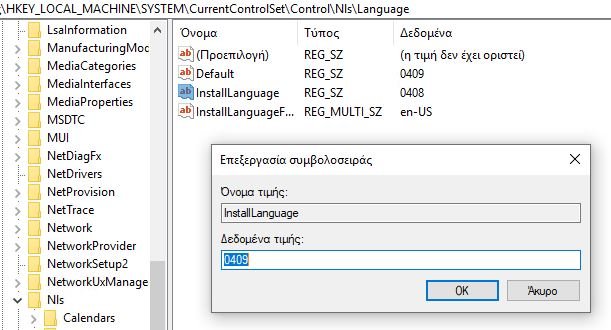
So far, this solution allows us to overcome the upgrade prevention due to a different language, but it shows us the following option:
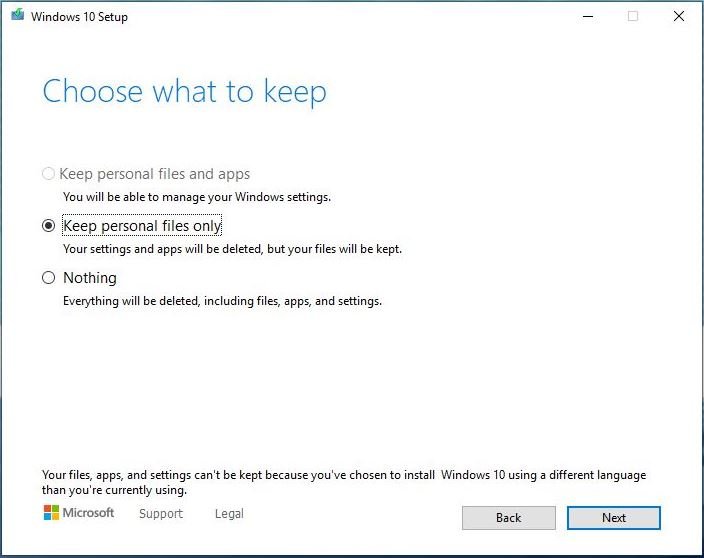
As we can see, it allows only the files to be stored in the user folder and not the installed applications.
If you search the internet you will see that there is no solution in maintaining the applications for the case we are considering.
The solution is presented for the first time in iGuRu.gr and is as follows:
In the register along the way:
HKEY_CURRENT_USER \ Control Panel \ Desktop \ MuiCached \
We change the value of the string
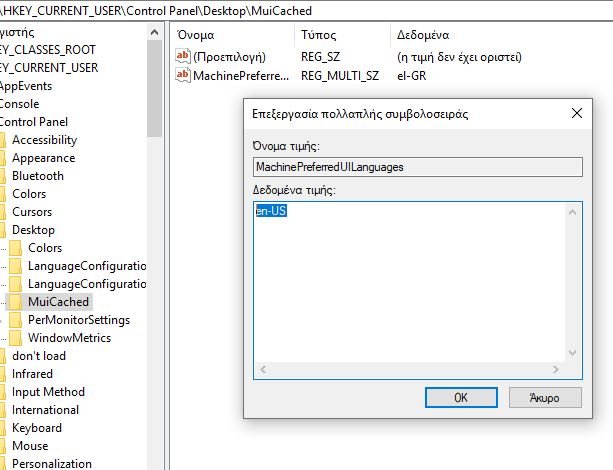
When we perform the upgrade again we find that we are now given the option to maintain the applications as well
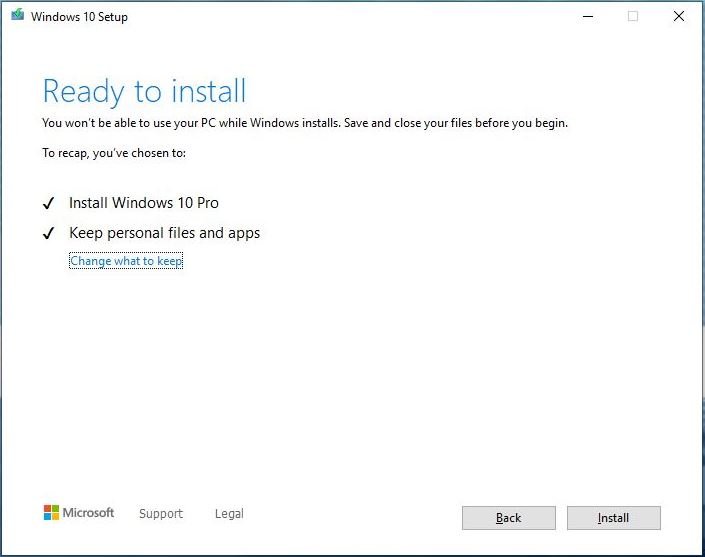
The above process can bring about changes in the language of applications and other features of the operating system and can also be used to "compile" the Windows environment.
Because this is the first time that this solution is published on the internet, we are at your disposal for any observation or assistance in its implementation.





