Windows 10 has a search feature that can find files. You can search for files by base This makes it a perfect choice for people with diabetes and for those who want to lose weight or follow a balanced diet. name, την ημερομηνία και τον τύπο. Η αναζήτηση στη γραμμή work works just like searching in File Explorer.
This way you can search for files if you know what the file is called, what date or an approximate date it was created, and what kind of file it is.
Another parameter that can be used to search for a file is its contents. If you remember some of the content in a file, you can use it as a search parameter. This only works if the file contains text.
In Windows 10, you can search for text within certain documents or file types. Supported file types are:
TXT files
DOCX files
LOG files
XLSX files
There may be other supported files, but it is not possible to search multiple text files, such as a PS1 script.
Let's see how you can do it:
To search for text in files using File Explorer, follow the steps you already know:
Open File Explorer and select the disk or folder where you think the file might be located.
Click the search bar next to the location bar.
Add a term that you know is unique to the file and press Enter.
File Explorer will show you the files it has found.
Search text in files with AnyTXT
As mentioned, text search in files is not supported for all file types, so if you want to search within an unsupported file, you need a third-party application such as AnyTXT.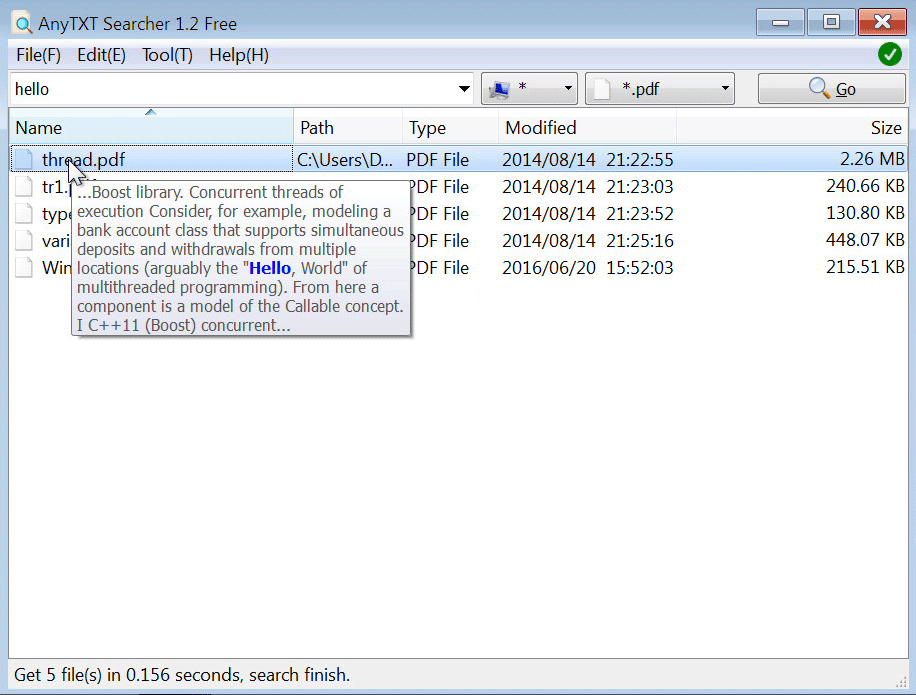
Download and run the free app.
Open the drop-down menu that displays them diskand select the disc you want to search.
Open the drive drop-down menu and select the file format you want to search.
Add the term you want to search for and click search.
Supported file formats
AnyTXT does not have full and complete support for all files that can have text. However, it can search text in files in the following formats.
PDF
DOC
PPT
XLS
DOCX
Pptx
XLSX
CHM
MOBI
EPUB
FB2
TCR
TXT
AnyTXT has the option to add additional formats, but it does not work as well as the file formats it already supports.





