Microsoft has released a new preview of the Windows 10. Windows 10 build 15007 for PC and mobile devices has been available on the Insiders Fast Ring channel since last night.
The new version of Windows 10 does not just fix the bugs of previous releases but it also brings new features.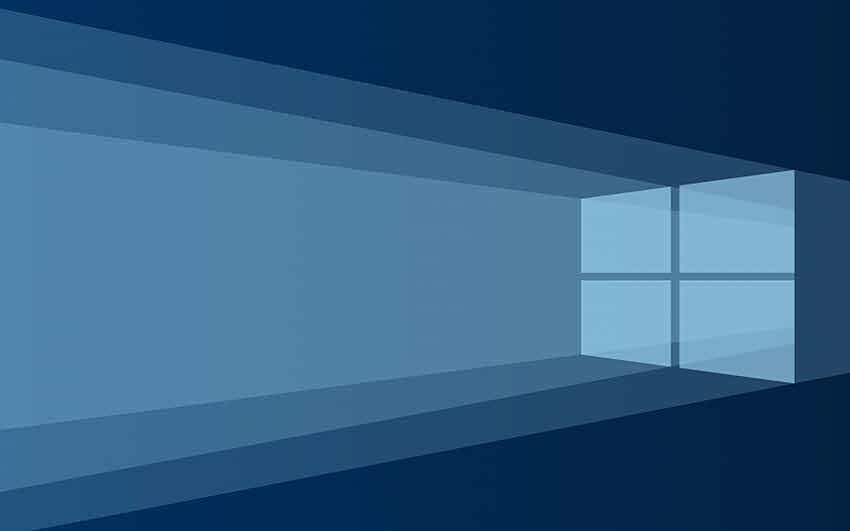
Microsoft Edge has new features in this build. The program tourς κλείδωσε το Flash, απέκτησε TCP Fast Open, υποστηρίζει payments on the Web comes with new tab thumbnails and more.
A new feature is also the ability to run an open in the dialog that is available on the Internet without saving it first. There is also a new Save option next to Save so that you can choose which file to save and how it will be named.
More information in the official announcement
Those of you who want to try the new version follow the instructions below:
Create ISO:
Download the ESD of the new Windows 10
https://cloud.mail.ru/public/ErTD/F55JfGAAX
Then download ESD Decrypter from the following link:
Export the ESD Decrypter to any folder and place the ESD file in the same folder.
Now right click on the decrypt.cmd file and run it as Admin . 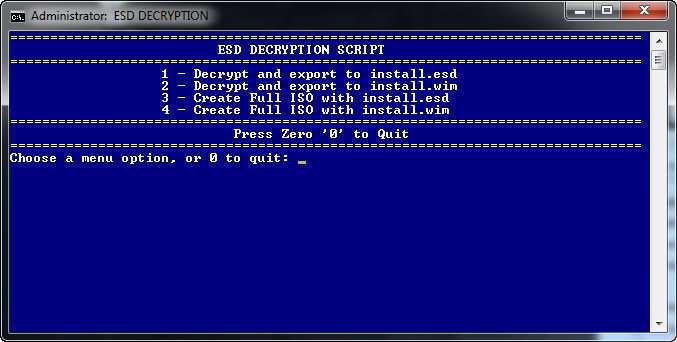
When the blue window opens, type 1 and press enter to start the creation of ISO.
Sit comfortably and wait until the procedure is over.





