Everyone in the business knows that Windows 10 has its own protection application and judging by the latest tests security, is a very advanced solution which can replace standard third-party applications.

Windows Defender is a very recent development in Windows 10, and is now a key part of Windows 10 security, having all the security features of the operating system.
But the more it is developed by Microsoft, the more complex Windows Defender becomes. So because of the plethora of security features that come with Windows Defender, setting up the app exactly the way you need it may not be as easy as you think.
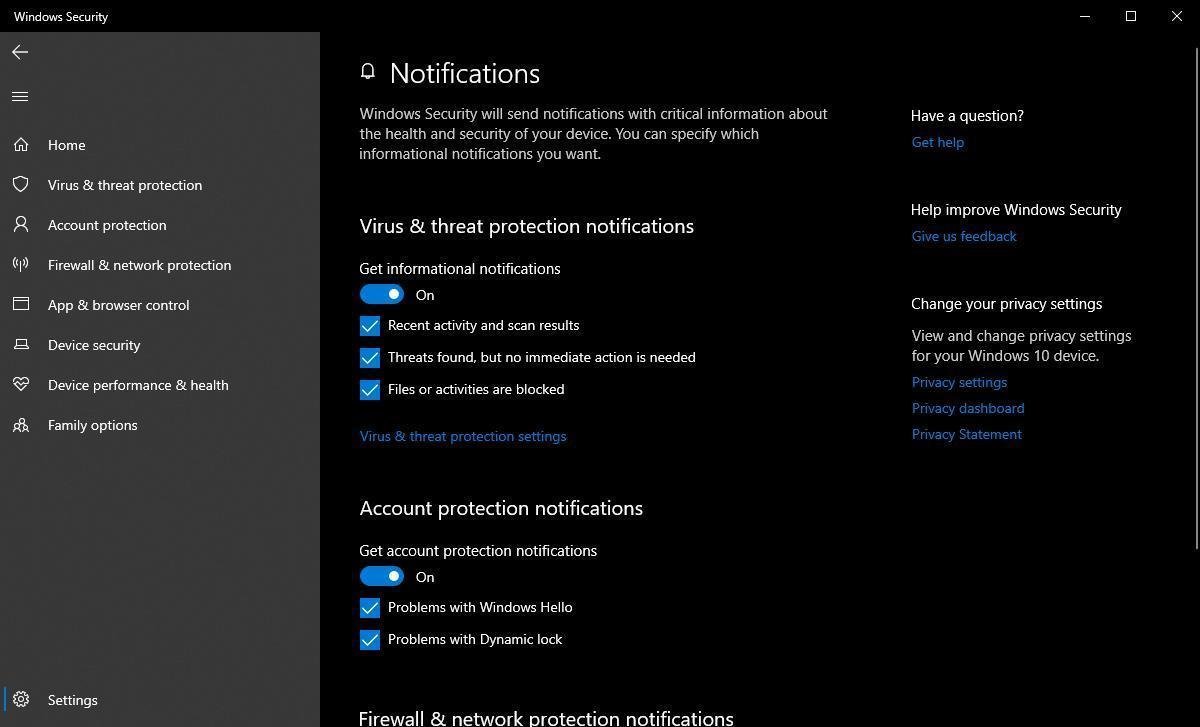
Windows Defender, for example, has many notification options, but finding them is not easy.
The path to these options is:
Windows Security – Virus protection – Virus & threat protection settings – Manage settings – Notifications – Change notification settings or in English Windows Security – Virus & treat protected – Virus & threat protection settings – Manage settings – Notifications – Change notification settings
Windows Defender displays updates, account protection notifications, and firewall and network protection notifications.
These alerts can be very helpful, but there are also many users who find them annoying.
Windows 10, however, offers the necessary settings for Windows Defender features, although as it continues to grow, it becomes increasingly difficult to maintain the location of all settings.
The next big one version of Windows 10 will be the 2004 version expected in the spring, but it doesn't seem to bring any new changes to Windows Defender this time, as the company has focused on other improvements.





