If you installed the new one Windows 10 version Anniversary Update over a previous version of Windows, you would notice that the free Your disk space has decreased significantly.
By upgrade από προηγούμενη έκδοση των Windows, το Windows 10 αποθηκεύει πολλά αρχεία από την προηγούμενη έκδοση κατά τη διάρκεια της αναβάθμισης, και έτσι ο σκληρός σας γεμίζει με αρχεία που μπορεί να μην χρειαστείτε ξανά, ειδικά αν αναβάθμιση σας ήταν επιτυχής. 
The installation stores these files only if something goes wrong by upgrading your operating system. If something goes wrong, you can safely restore the previous version of Windows.
But if everything works perfectly, there is no reason to keep garbage on your computer.
Below we will see how you can free up space after upgrading your operating system (Winaero):
Tap the two Win + R keys to open the Run dialog.
Type the command and press Enter: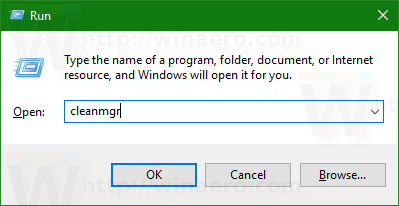
cleanmgr
Select the drive that is installed in your operating system (usually in C) and press OK.
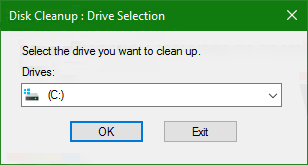
Click the Clean up button to activate the Cleanup tool disk.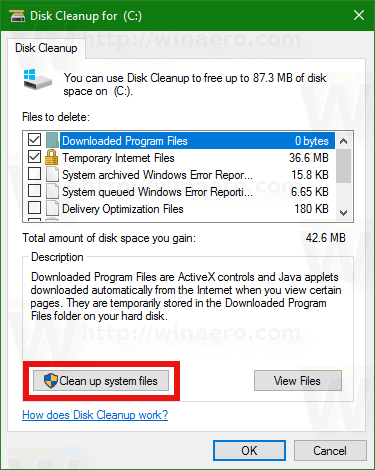
Find and select the files of your previous Windows installation (s).
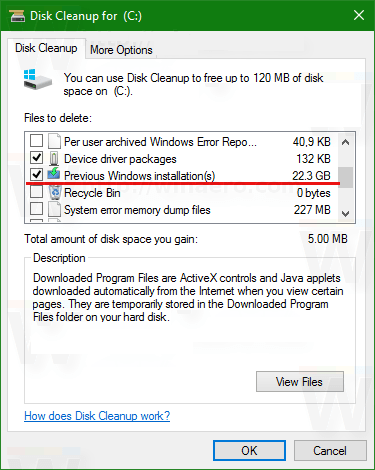
Click OK and you're ready.





