Microsoft has released Windows 10 October 2018 Update or version 1809 with new features and improvements.
The last information Microsoft's for example brings application integration your Phone, but the new program “Cloud Clipboard.” But apparently it also adds some improvements to existing tools, such as the disk cleanup tool disk Cleanup.
Microsoft has updated the Disk Cleanup tool with a new option that will help you have more disk space.
The Disk Cleanup utility also has the new option to clear the Windows download folder. Yes, the "Downloads" folder is in the clearing options and obviously has not been selected by default. 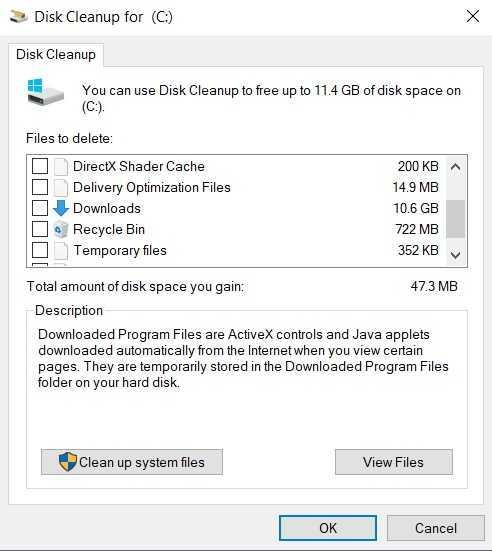
However if you are not careful in case you want to use the tool, and select all the "boxes" Windows will delete the entire folder with the downloads.
Microsoft is planning to release the disk cleanup tool in a future release, so the tool is not expected to receive any new features after the release of Windows 10 October 2018 Update.
The Disk Cleanup tool is already listed as “Free up Space Now” and is on the page Settings. Το Free Up Space Now μπορείτε να το βρείτε στην διαδρομή System – Storage – Free Up Space Now.
________________
- Snipping Tool: Microsoft announced the end of the application
- Microsoft has stopped updating Window 10 October 2018





