The Windows 10 update of version 2004 already in circulation, but not many have installed it. Automatically updating a system is technically dependent on Microsoft checking through Windows Update to see if your device is ready for the new version.
As you may already know, Microsoft is releasing major updates gradually to make sure there are no significant bugs.
So the 2004 version of Windows 10 has been installed only by a few who have chosen Microsoft by examining their systems, but also by those in a hurry who have used Media Creation Tool. 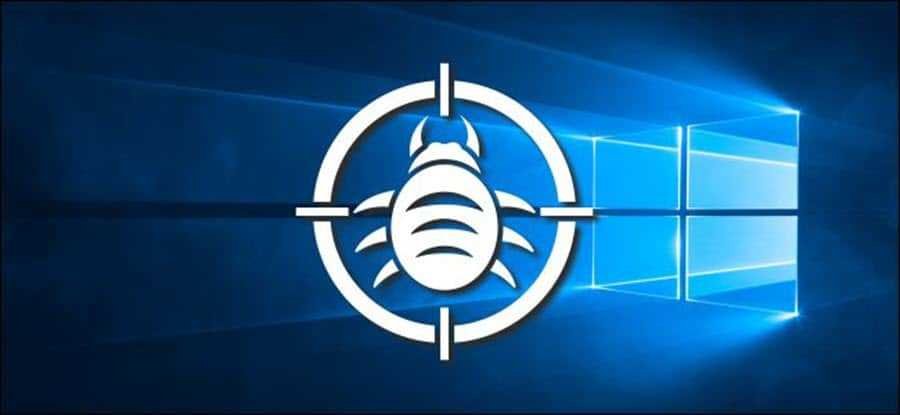
Ωστόσο, όπως ανακάλυψαν ορισμένοι χρήστες, η upgrade on Windows 2004 version 10 sometimes (expected), crashes.
Right now, it seems that Windows Update 0x80073712 error is one of the problems you may encounter when installing Windows 10 May 2020 Update. Below we will see what you can do.
First of all, the number one thing to try is a reboot of the device, as in some cases, the issue may be due to a network problem that can be resolved with a simple reboot.
If the same error occurs after a reboot, the next step is to use the Deployment Servicing and Management (DISM) tool to scan the device and determine if it is damaged. archives systemic. If something like this has happened, DISM will take care of everything.
To start a scan with DISM, just start a command prompt window with administrator privileges. In the context searchς αναζητήστε για το cmd.exe, κάντε δεξί κλικ στο εικονίδιο και, στη συνέχεια, κλικ στην επιλογή Εκτέλεση ως Admin.
In the cmd window that will open, give the following command:
dism / Online / Cleanup-image / Restorehealth
The search process will not take long, although this also depends on the size of your system drive and whether there are any corrupted files.
When the process is complete, you will be able to check for updates and download and install the Windows 10 May 2020 Update.
If you still can't complete the update process, one thing you can try is to go use the Media Creation Tool. MCT has already been updated to version 2004, so it can download and install the Windows 10 May 2020 Update. In addition, this application it can create bootable ISOs that can be used to update your device to the new version.
At the moment no one knows when the information will be available to everyone as the company wants to be sure that not many problems will arise.






Good evening.
You suggest I wait and leave it for later or do it now. I received an update in windows update for download and installation if I want.
To help you I have a Dell G3 3770 17 ”with i7 8850H 16 ram and NVMe.
Thanks.
https://iguru.gr/2020/06/11/dell-windows-10-poia-systimata-mporoun-anavathmistoun/