Microsoft he said that Windows Subsystem for Linux acquired the famous Kali Linux operating hacking and penetration testing based on Debian GNU / Linux.
The procase came at the request of the community. So Microsoft allows downloading and installation of Kali Linux through the Windows 10 Store in Windows Subsystem for Linux mode.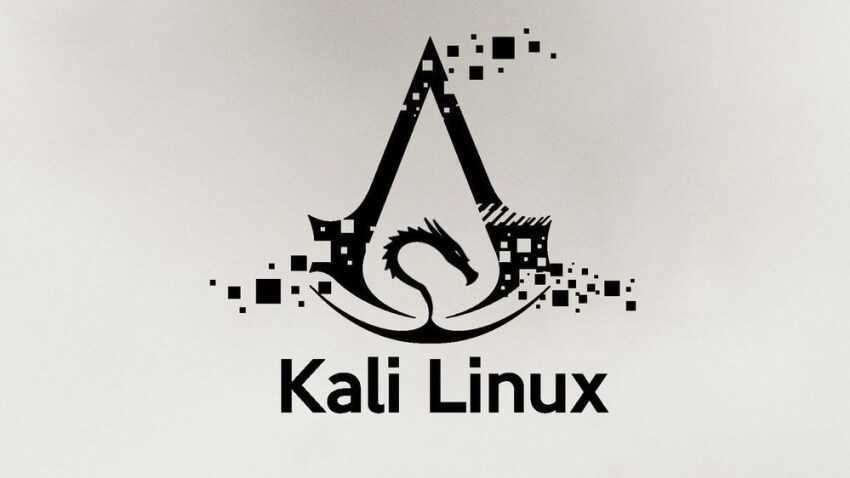
To enable WSL in Windows 10, you must open PowerShell as Administrator and run the following command:
Enable-WindowsOptionalFeature -Online -FeatureName Microsoft-Windows-Subsystem-Linux
Restart your computer, and then you can download and install Kali Linux from the Windows Store.
Of course, you should have the Windows 10 Fall update Creators Update or a newer version.
https://vimeo.com/255052199
After installing Kali Linux on Windows 10, you can run the operating system from menu Inception. A window will open to complete the installation.
You need to create a Linux user and set a password and that was it. You will be able to get Kali media from Windows 10.
Warning: Although Microsoft released Kali "listening" to the community, Windows Defender does not agree, as it adds the following Kali Packages to quarantine:
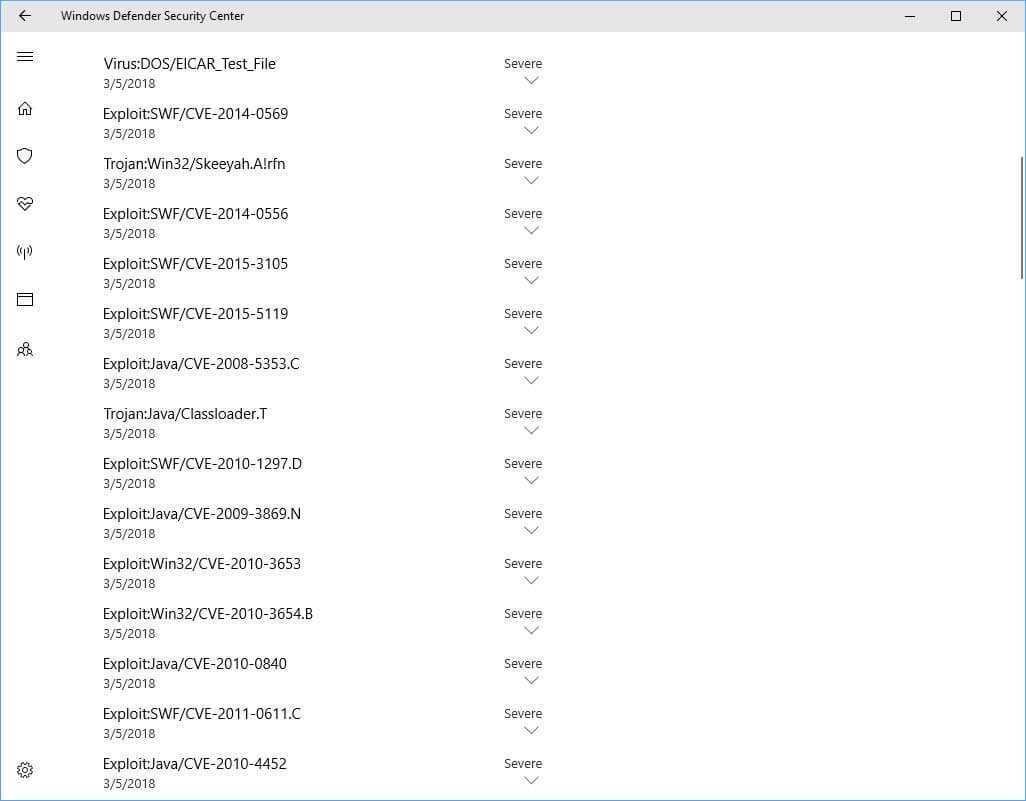
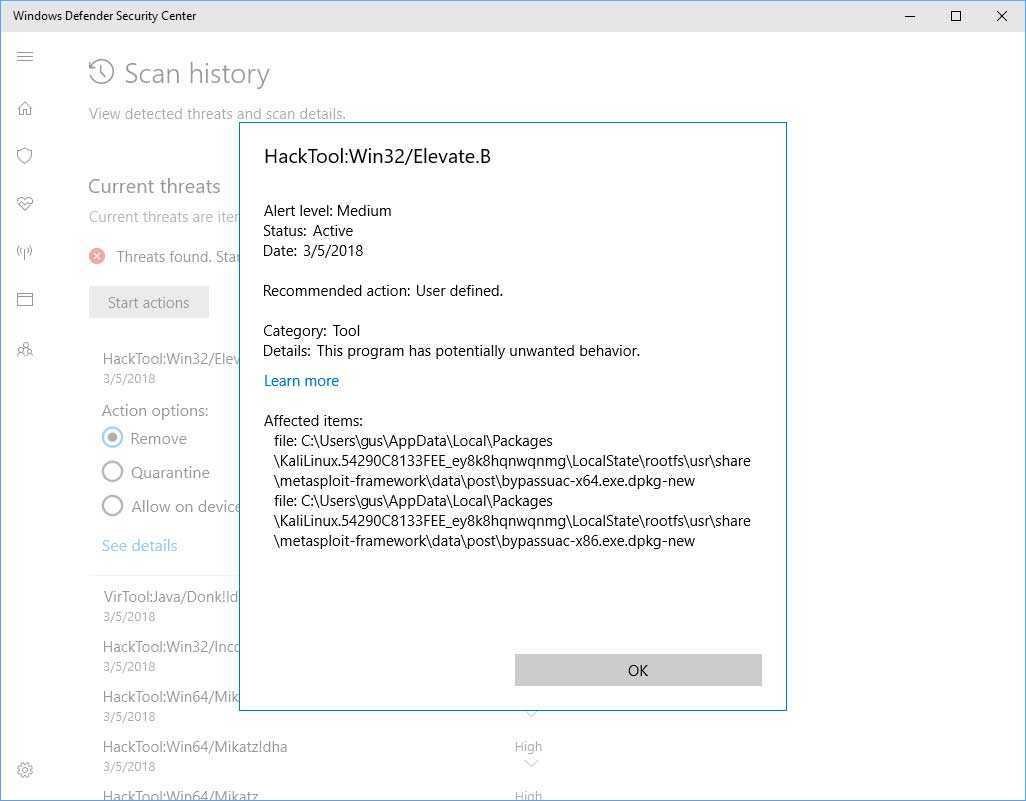






Kali Linux through Windows !!! (definitely not a joke ???)
and yet… Like Ubuntu and openSUSE