Μετά τη λήψη των ενημερώσεων KB4579311 και KB4577671 στα Windows 10, πολλοί χρήστες διαπίστωσαν ότι προκαλούν πάρα πολλά problems.
In Patch Tuesday the 13th of October Microsoft has released cumulative updates for 2004, 1909, 1903, and other supported versions.
As with the September updates, it did not take long for users to start reporting installation problems, system errors, and other general errors.
Users at Microsoft forum, in Reddit, and the Feedback Hub report many issues after installing Windows 10 KB4579311 and Windows 10 KB4577671.
Windows 10 KB4579311 cannot be installed for many users with the following error messages:
0x8007000d
ox800f0988
0x800f0831
0x80073701
0x80070002
0x800f081f
Update KB4577671 for version 1909 and version 1903 also presents the aforementioned errors.
These are the most common passwords reported by users. They are usually associated with missing files in Windows Update, WinSXS, and other components that are responsible for editing updates in Windows 10.
Unfortunately, the old trick of manually downloading the update from the Microsoft Update Catalog no longer works.
Of course, you can fix these issues with an on-site upgrade via Microsoft Media Creation Tool, but this option is not currently available.
Unfortunately, you will have to wait until the third or fourth week of October to install the October updates using the Media Creation Tool because it is updated every third and fourth week of the month with the new cumulative updates.
For now, you can pause updates until Microsoft releases the new Media Creation Tool or fixes bugs.
Unfortunately, the KB4579311 update doesn't go back either. According to the reports of some users it seems to display blue or black screens.
System errors, Blue Screen of Death, and sound problems are common to some users after updating to the new Patch Tuesday. The following is a list of topics that users have mentioned:
Long download and installation time.
Failure to install the update.
The system stops.
Problems with File Explorer, Printing, Audio Issues.
If you run into problems, remove the update as shown in the image below, and be patient until Microsoft fixes a fix.
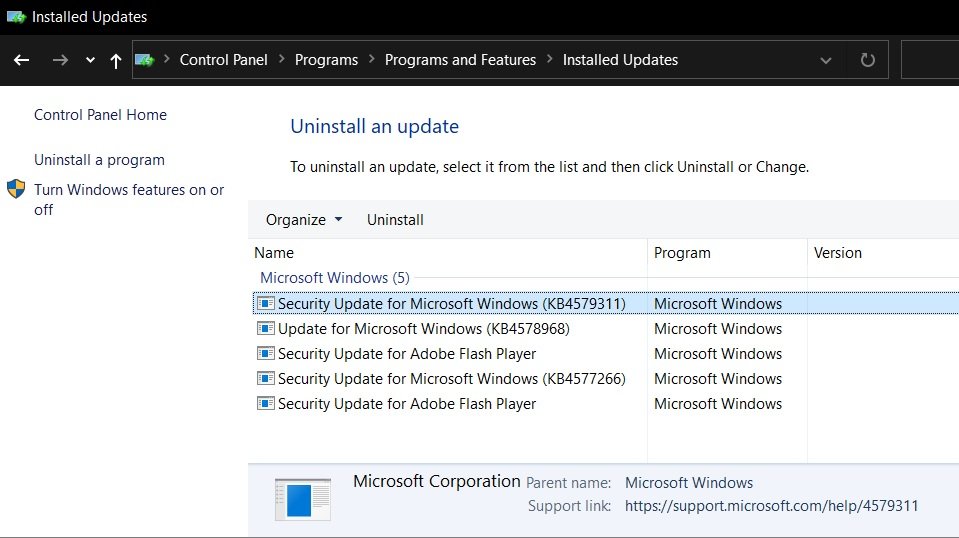






Get started → Settings → Update & Security λη Troubleshooting → Windows Update → Run Troubleshooter.
Because I also got this message about netframework security fixes, I downloaded them manually from the Microsoft Updates Catalog https://www.catalog.update.microsoft.com/home.aspx and after the first reboot showed an installation error in the update check, in the second reboot and completion of the check for available updates, they appeared to be installed without reporting an error.