Microsoft released a new build Windows 10 Mobile Windows 10 Mobile Build 10080 is available via proletterWindows Insider and you can download it immediately.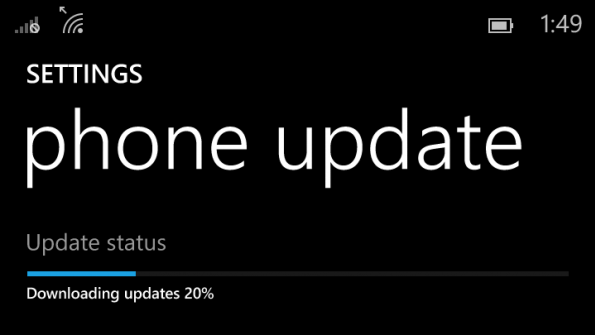
The operating Windows 10 Mobile Build 10080 comes with many new features, like a new Windows Store Beta for mobile devices.
The new store is part of Microsoft's strategy to offer a single store across all devices, where you can find apps, games, ταινίες, μουσική και τηλεοπτικές εκπομπές. Το μουσικό περιεχόμενο, ωστόσο, δεν είναι ακόμα διαθέσιμη σε αυτό το build.
One of the most important additions is new universal Office apps, so with this version, you can also try the latest Office suite applications developed for mobile devices.
New apps also include a new camera app.
“Note that devices high-end Lumia (1520, 1020, 930, 830, 640 and 640XL) have some features that are not supported by the new Camera app. For these devices, the new app will work, but to get full functionality from your device, you'll need to use the Lumia camera app. Over the next few weeks we will have updated versions of the camera apps,” says Microsoft.
If you are thinking of trying out the new Windows 10 Mobile Build 10080, it's a good idea to wait, as there are plenty of bugs according to information.
According to the company, there is a problem when someone sends you an MMS message and the phone's data connection is turned off. You will receive a "Get message" as a text message from the sender to download the message when the data connection is enabled.
In addition to the MMS problem, the company reports the following issues that appear in Windows 10 Mobile Build 10080:
We're aware of several migration issues after upgrading to this build.
After upgrading, you may see duplicate tiles for apps like Search and Phone under All Apps.
"Pending" may show under some apps after upgrade and those apps are unresponsive. Restarting the phone will clear the pending flag and the apps should work.
All data and settings for apps installed on a SD card are not migrated and you can not launch these apps or install them again. Workaround is to uninstall then reinstall these apps.
The old email app will still appear after upgrading to the All Apps list with "Error" text displayed and can not be removed. This app also appears banged out on the Start screen if it was pinned earlier. It can be simply unpinned to remove.
When upgrading from Windows Phone 8.1 to this build, even if you have your cellular data connection turned on, it will get turned off during upgrade. Go to Settings> Network & wireless> Cellular and SIM to turn it back on.
VERY IMPORTANT: there is a condition in which you may never receive MMS messages. Usually when someone sends you a MMS message and your phone's cellular data connection is turned off, you will receive a “Get message” link in the text thread from the sender, allowing you to download the message once you turn your cellular data back on. There is a bug in which this link is not received in this case and the MMS message is completely lost. To ensure MMS messages are not lost, be sure to turn cellular data on (via Settings > Network & wireless > Cellular & SIM > Data connection). This issue will occur any time your cellular data connection is turned off in this build.
If you are in a region where Cortana is enabled (US, China, UK, France, Italy, Germany, or Spain) and you have changed the default shipping language on your phone - please ensure that your region, language, and speech settings restored to their default values before initiating the update. This is required to avoid a bug that will cause Cortana / Search to repeatedly crash.
After the upgrade, uninstalling an app may not remove it from the All Apps list. Usually restarting your device resolves this issue.
Playback of movies and TV may fail with error 0x8004c029 in the Video Preview app. If it does, go here to learn more about how to fix it.
After upgrading, the Twitter app may crash on launch. If you uninstall and reinstall the app, it should work.
Auto-update for apps is not enabled in this build for apps installed via Store Beta. You will have to manually check for updates.
After upgrading from Build 10052, the Insider Hub still does not launch. However, if you upgrade from Windows Phone 8.1, the Insider Hub should now launch.





