Windows 10 monitor: Yes there are a bunch of hardware accessories. Manufacturers use a generic name to identify them, but also model number to specify specifications.
The generic name is the name of the company, and is usually easy to remember, but the model number is very complicated to remember.

The laptops they usually have stickers to identify the hardware, or in some cases manufacturers have an app that if installed on your system will help you identify the part they made.
Below we will see how you can find information for your Windows 10 PC screen.
Finding the brand of a screen many times does not require the use of your operating system. The manufacturer's name is usually on the screen, or when you turn on your screen, it may display the manufacturer's logo for a few seconds.
However, the model number is not displayed. Let's see where it is.
First connect the monitor you are interested in to the system. Make sure the system "sees" the screen you connected.
Open the Settings app on team system settings. Select the “Appearance” tab and search for it choice “Advanced display settings.”
Click and on the screen that will appear, open the Display Select drop-down list.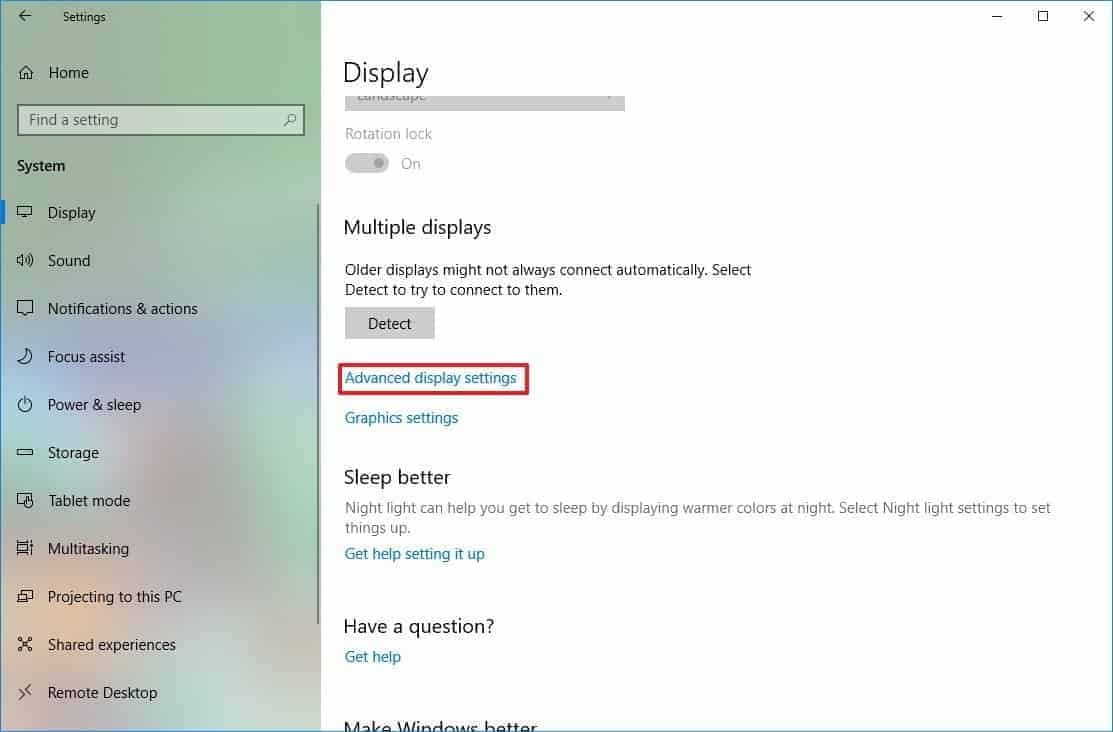
Select the secondary screen / external screen from the list. The screen will appear with the brand and model number. The image below shows the brand and model number of the screen.
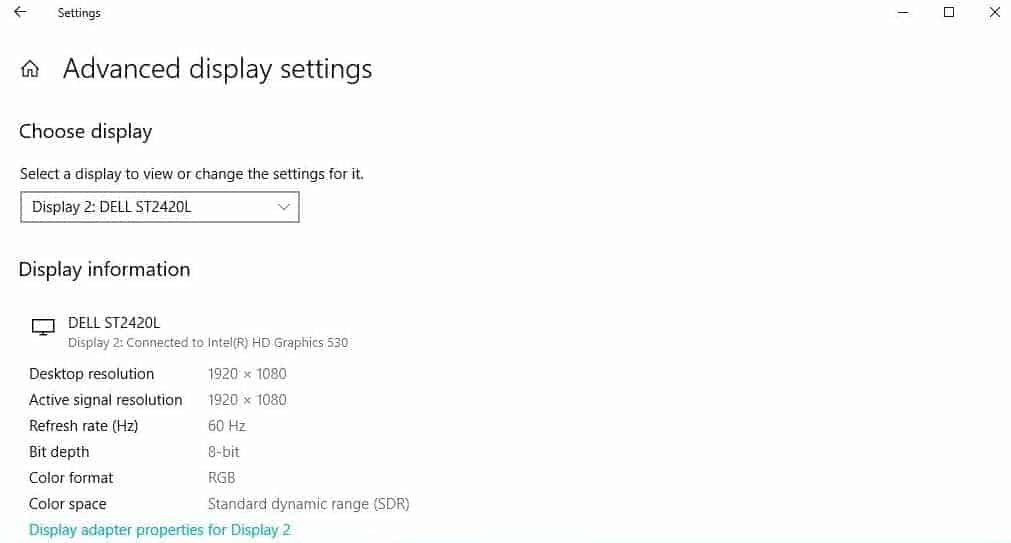
There is a selection of properties of the video adapter in this window and if you click on it, the window that will open has an exclusive Monitor tab.
The screen tab allows you to manage some settings on your screen, but the screen or brand information is inaccurate.
____________________
- Google builds its own village with 8000 homes
- Kodachi Linux 5.5 anti forensic anonymous operating
- 5 Linux tools for recovering data from corrupted drives
- Google: Delisted Duck.com to DuckDuckGo





