Microsoft has added a new feature to the upcoming 2004 version of Windows 10 to extend the protection level of the built-in Windows Defender antivirus.
In addition to default malware scanning capabilities, the app security of Windows can also detect potentially unwanted apps (PUAs).
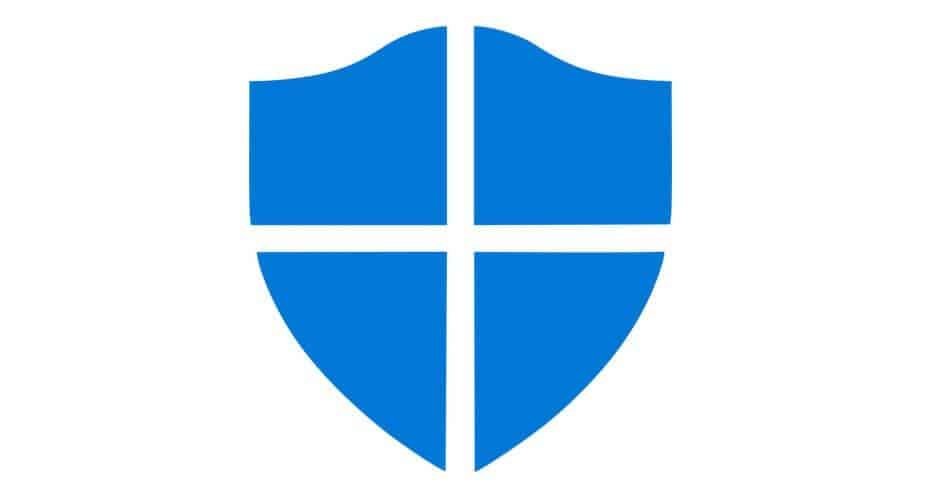
The term potentially unwanted apps or simply PUA usually refers to unwanted grouped applications. These applications can increase the risk of your device being infected by malware and fill your system with applications that you do not need. The potentially unwanted apps include many types of software. They display ads, persistently invite you to pay for services you do not need, etc.
Microsoft uses specific categories to classify software as PUA.
Advertising software: Software that displays ads or asks you to respond to queries for other products or services in completely different software. They contain software that inserts ads on web pages.
Torrent Software: Software used to create or λήψη torrents or other files specifically used with peer-to-peer file sharing technologies.
Cryptomining Software: Software that uses your device's resources to mining cryptocurrencies.
Commitment software: Software that offers the installation of other software that does not have a digital signature from the same company. Also, software that offers the installation of other software designated as PUA based on the criteria described in this document.
Marketing software: Software that monitors and transmits user activities to applications or services for marketing research.
Avoidance software: Software that tries to avoid detection by security products, as well as any software that behaves differently in the presence of security products.
Malicious software: Software that identifies trusted security providers with their security products.
The Windows Defender so with the upcoming version of Windows version 2004 it will have built-in protection against such applications. Previously, you had to apply a tweak to the registry to enable this feature.
Microsoft with the new version of Windows also brings a new GUI to enable or disable the new feature much easier. It is worth noting that the Microsoft Edge uses the same technique to detect PUAs when downloading files from the Internet.
To enable or disable PUA protection in Windows 10
Open Windows Security and click on Virus & threat protection. Click on App & browser control - Reputation-based protection settings.
Follow the instructions in the pictures below:







