Microsoft supports various versions of the Windows 10 για οικιακούς χρήστες και ακόμη περισσότερες εκδόσεις για businesses.
It is generally a good idea to upgrade or install the latest version of Microsoft, for example Windows 10 to the 1903 version, but there are times when you may need to install an older version.

The downside to installing an older version of Windows 10 is that older versions of Windows are not supported as long as the latest version of the operating system is supported. Home versions of Windows 10 are supported for a total of 18 months, while Enterprise (corporate versions) are supported for 30 months.
Below we will show you how to download and install earlier versions of Windows 10 without having to search for the required ISOs.
Many users use Windows Update or the popular Microsoft Update Assistant tool to upgrade their system. But this way they can't install any older version.
One of the simplest options available is to use the free Rufus tool to download it picture ISO.
Download it portable version of Rufus and run the exe after the download is complete. Note that you must allow the program to check for updates, otherwise it will not show you the download option.
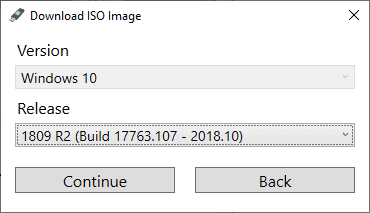
Click the menu and select Disc or Iso image from the list. Clicking on the download button will download a small script and show you the ISO image download dialog.
Select Windows 10, click the Continue button, and in the Release area, select the version of Windows that you want to download. You will notice that all previous versions of Windows are in the menu even those that are no longer supported. Select after the selection and select the version in the next step, the desired one language as well as the architecture (32-bit or 64-bit).
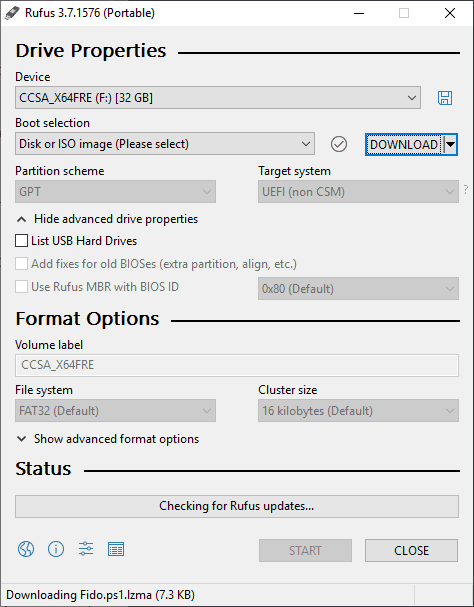
You can choose to download the ISO using a program tours.
Installing ISO
You can use Rufus to copy the ISO image of Windows 10 to a USB device for installation or burn it to a DVD.
After recording to the media you want, boot from USB / DVD to begin installation. Easy and simple.
_________________





