A few years ago, Microsoft began working on a new project internally: support for Android applications on Windows 10 Mobile, an update that brought mobile applications to the Windows platform.
The company later abandoned Windows 10 Mobile, and the plan to bring Android apps to its operating system system stopped. Well we have good news.
Microsoft recently announced that the application “The phone "Your Phone" will be updated with new ones functions which will allow users to run Android apps directly on their Windows 10 PCs.
This "new" application, which works mainly with Samsung phones, allows Android devices to sync mobile phones with computers running Windows 10. 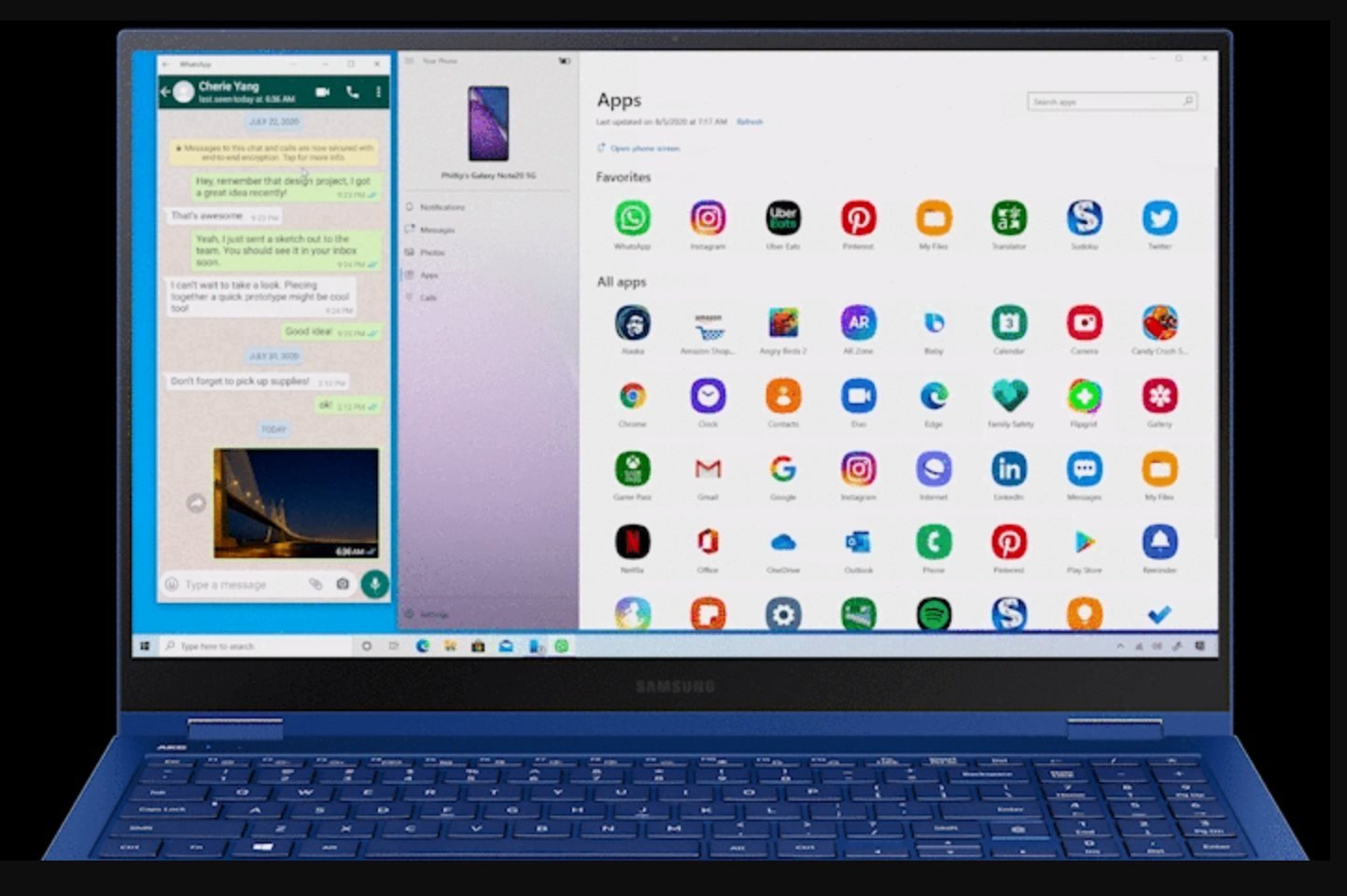
This allows them to access photo gallery, receive phone notifications on the Windows desktop, and more.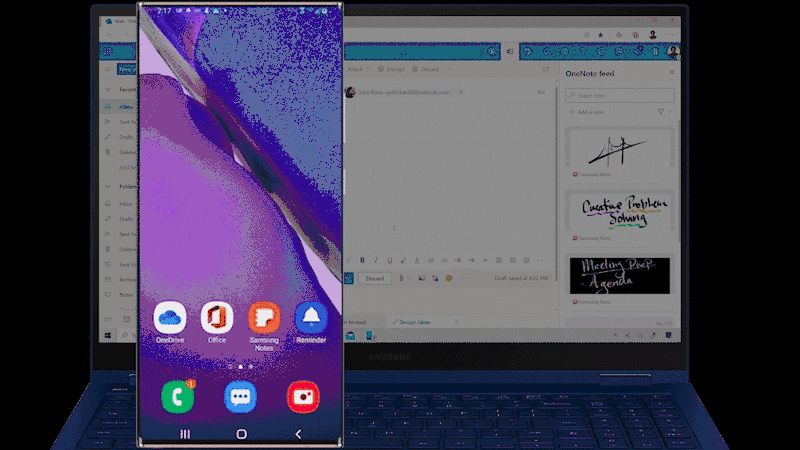
In theory, it's something that sounds very practical, but on the other hand the project needed huge improvements. For example, refreshing notifications was often painfully slow procedure which took more time than it should have. So in the end it didn't make sense if someone wanted to know what was going on in their phone.
But Microsoft did not stop and partnered with Samsung for an even more innovative feature that would allow users to run Android applications on Windows 10.
Compared to Microsoft 's original plan for 10 Windows Mobile, Windows 10 users will not be allowed to install Android applications directly, but to run them from their mobile devices. This means that your Samsung phone must be connected to Windows 10 through the Your Phone app.
Android applications will run smoothly, and you will be able to pin them to the Windows taskbar, even if they are installed on your Samsung smartphone. Additionally, they will appear with the Alt + Tab application shortcut, along with Windows applications and Microsoft Edge tabs.
These apps will run in their own dedicated window outside of "Your Phone" app, so it will be almost an Android app running on Windows 10, but powered by a mobile device connected to your PC.
But there are limitations, and Microsoft names a few:
- Only the Galaxy Note20 will be supported for a start, and more devices will come later
- Not all Android applications will be supported
- Some applications may only support touch
- Some applications may not allow desktop mirroring
- Some applications may display a black screen instead of the user interface
- Running multiple applications side-by-side will be allowed later
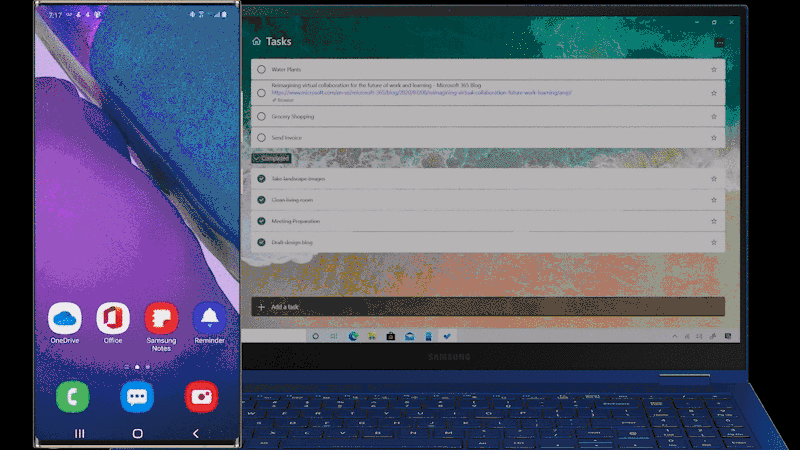
"A phone rings while you work on your computer. It's the last thing you want. The application "your Phone” from Microsoft and your connection to selected Samsung devices, allows you to not stop your work, since it allows you to receive calls, check for notifications, see photos and messages, all from your PC with Windows 10. Now , in the Samsung Galaxy Note20, you can access and interact with your favorite mobile apps directly on your Windows 10 PC through the “Your Phone” app, he said Microsoft.
As for the Samsung phones that will support all of these features, this is something to look out for.






Title: Hehe (: χαιρέκακος);)
Foreword: And so, gradually, but more intensely, the future definition becomes clear: "Ms + Google = one and the same".
Main topic: Of course having in their whole plan (project for us villagers), the favabook as the "evil dog that takes the chestnuts out of the fire" through its endless arbitrariness, to the detriment of everyone's personal data.
Epilogue: the best (;;;) are coming (for global and supranational dynasties).
For the plembas (for Kosmakis),… boiled and boiled…