Windows 11 will be released in the fall. Windows 10 users will be able to upgrade to the upcoming system for free, provided their device meets all system requirements. If the hardware they have does not support the upcoming operating system can remain in Windows 10, which will continue to be supported until 2025.
As with newer versions of Windows, some features are completely removed from the new system.
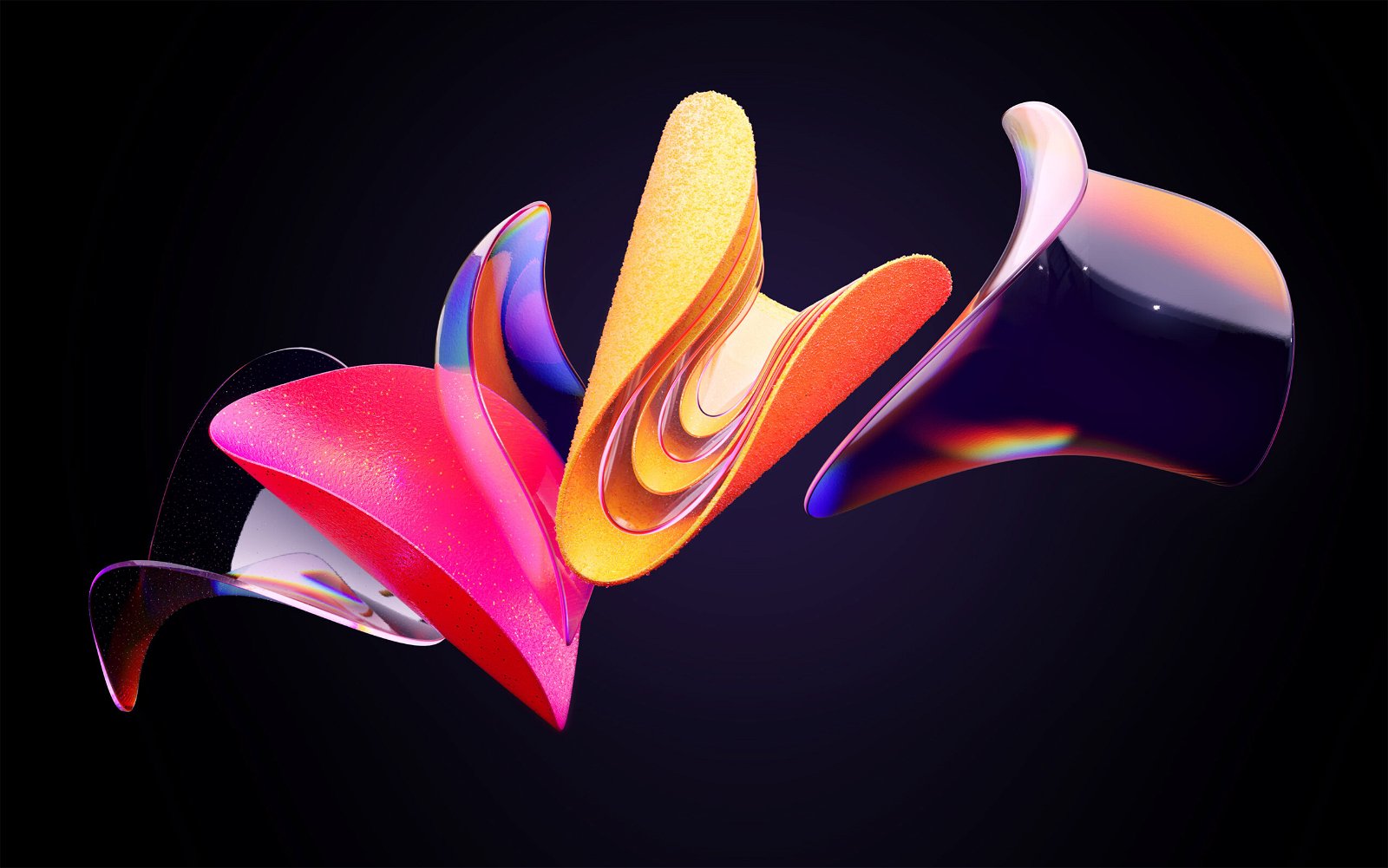
Η Microsoft δημοσίευσε μια λίστα δυνατοτήτων που έχουν αφαιρεθεί στα Windows 11. Οι μεγαλύτερες αλλαγές από την πλευρά του χρήστη είναι η κλειδωμένη κάτω θέση της linetaskbar and removing application folders in Start.
Όταν κάνετε αναβάθμιση στα Windows 11 από μια προηγούμενη έκδοση των Windows 10 καθώς και όταν πραγματοποιείτε installation μιας ενημέρωσης στα Windows 11, ορισμένες δυνατότητες ενδέχεται να αποσυρθούν ή να καταργηθούν. Δείτε παρακάτω τις πληροφορίες σχετικά με τις βασικές δυνατότητες που επηρεάζονται:
- Η Cortana will no longer be included in the first boot and will not be pinned to the Taskbar.
- It cannot be transferred desktop wallpaper to or from the device when logged in with a Microsoft account.
- Ο Internet Explorer is deactivated. The suggested alternative is Microsoft Edge and includes the IE function, which may be useful in some scenarios.
- Ο Input table of mathematical expressions is abolished. Mathematical Expression Recognition will be installed on demand which includes the Mathematical Expressions input control and recognition. Writing mathematical expressions in applications such as OneNote is not affected by this change.
- TheNews and Interests are removed from the Taskbar. Alternatively, a corresponding function will be provided by the graphics data.
- The Fast state from the lock screen and the corresponding settings are removed.
- Function S Fashion is only available in the Home version of Windows 11.
- Η Instant Skype meeting is replaced by Chat.
- The Snipping Tool still available but the old design and functionality in the Windows 10 version was replaced by those of the application known as Snippet and Design.
- Start has changed significantly in Windows 11 while at the same time the following basic features have been withdrawn or removed:
- The specified groups and application folders are no longer supported and the layout cannot be resized at this time.
- No pinned applications and websites are migrated when you upgrade from Windows 10.
- Dynamic tiles are no longer available. For understandable, dynamic content, check out the new widget feature.
- Η tablet function removed while adding new functionality and keyboard placement and detachment capabilities to support more postures.
- Task bar The functions have changed, among others, as follows:
- Contacts no longer appear on the Taskbar.
- Some icons may no longer appear in the notification area (systray) on upgraded devices, including previous customizations.
- Alignment at the bottom of the screen is the only position they are allowed to be in.
- Applications can no longer affect taskbar areas.
- Η Timeline abolished. A similar feature is available in Microsoft Edge.
- The Touch keyboard will not anchor or unlock devices on screens 18 inches or larger.
- The Wallet is abolished.
The following applications will not be uninstalled during the upgrade, but will no longer be installed on newer devices or after a clean install of Windows 11. They are available for download from the Store:





