Η Microsoft κυκλοφόρησε τα επίσημα ISO για το Windows 11 Insider Build 22000.194, που δοκιμάζεται αυτή τη στιγμή στα κανάλια Beta και Release Preview. Μπορείτε να χρησιμοποιήσετε αυτές τις pictures both for a clean install and for updating the existing operating system on device you.
You can select Windows 11 Insider Preview, Windows 11 Insider Preview Enterprise and Windows 11 Insider Preview Home China and download the new ISO images from the official website.
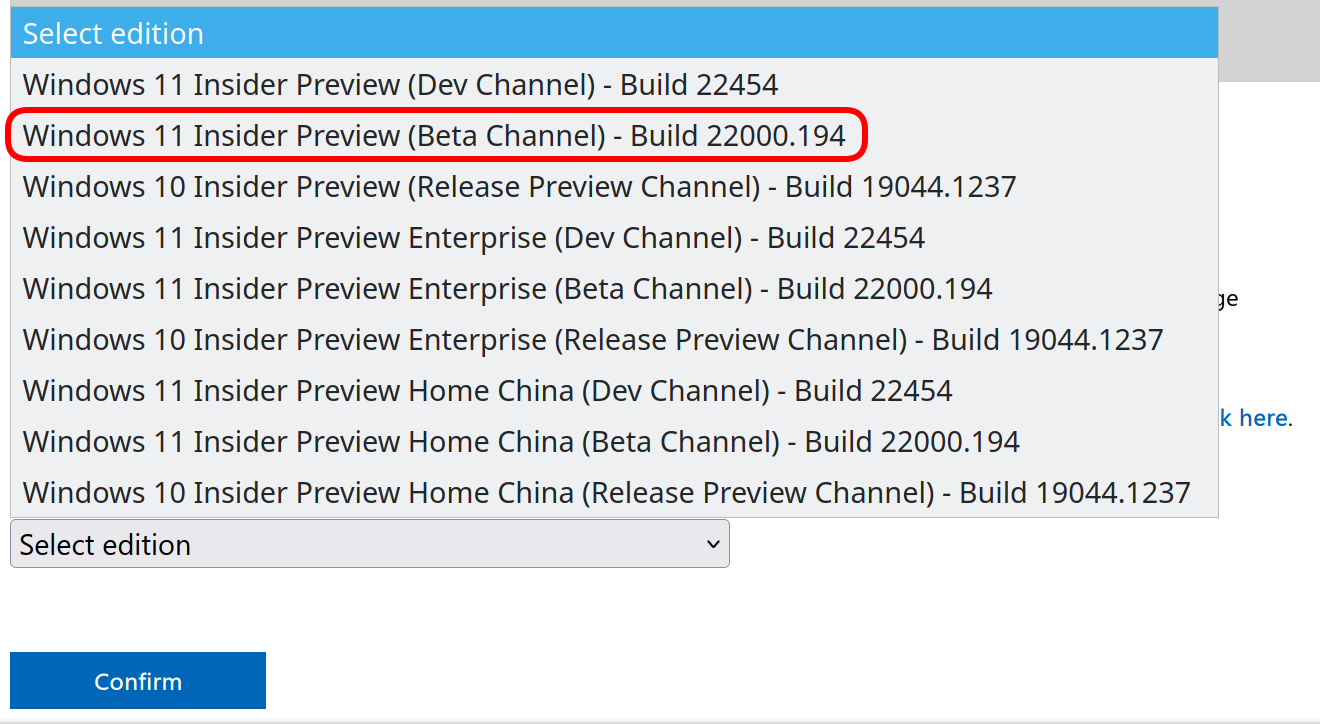
In fact, you can download an ISO image for any version of Windows 11, including the latest one as you can see in the screenshot above.
Exactly the same build is available in the Release Preview ring.
Hello #WindowsInsiders, we are making Build 22000.194 available as an optional update for any eligible PC in the Release Preview Channel. We have also made the ISOs available for Build 22000.194, Details in this blog post: https://t.co/O7u6zWRVNh ^ BLB
- Windows Insider Program (@windowsinsider) September 23, 2021
Windows 11, build 22000.194, is available as an optional update for all Insiders on the Release Preview channel. But it will only appear in Settings> Windows Update if your computer meets the minimum system requirements for Windows 11.
Windows 11 will be officially released in less than two weeks and Microsoft is currently focusing mainly on fixing bugs. The OS rarely has noticeable changes in the Beta and RP channels.
Before October 5, Microsoft will release some more cumulative Insiders updates that will fix the remaining Windows 11 bugs. If you want to use it as your primary operating system, we suggest you wait until October.





