The Windows 11 Debloater είναι ένας δωρεάν portable tweaker for its Windows 11 operating system Microsoft. It's a general-purpose tweaker, unlike other specialized tools that focus solely on privacy and security.
Just download the zip app from developer website (113 Kilobytes). Then extract the file and run the executable Windows11Debloater.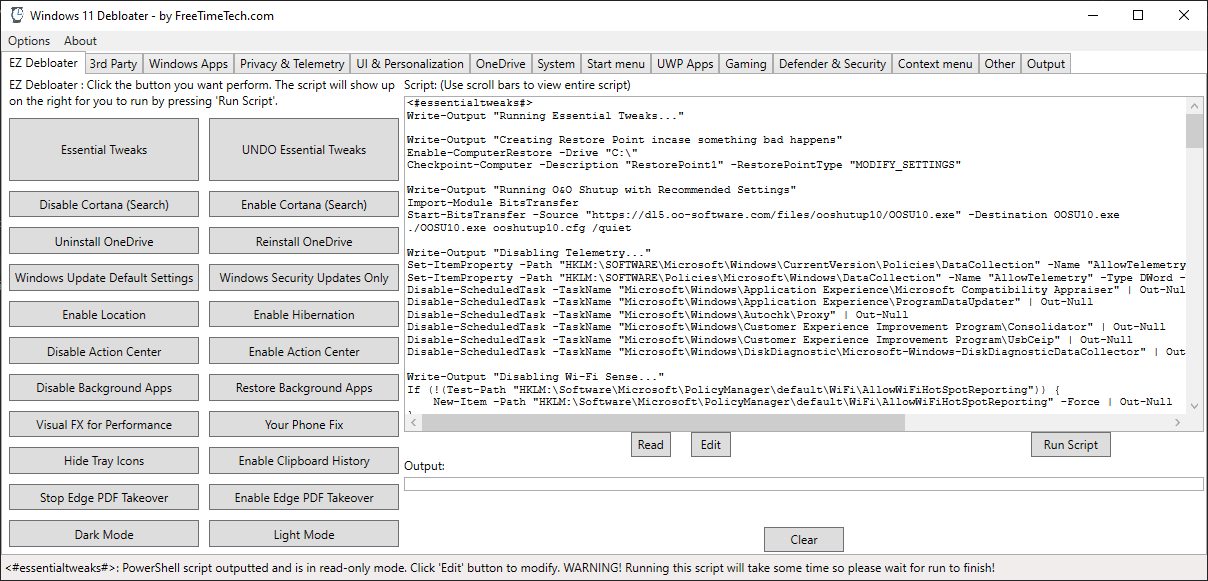
Windows 11 may display a SmartScreen warning at startupletterof They will also show a UAC prompt after you accept the warning.
The UI of the application can also be said to be overloaded. EZ Debloater's home page displays several quick actions, from uninstalling OneDrive to applying basic tweaks and activation of the Clipboard History feature.
Tweaks also appear as scipts when selected on the same screen. Just select "run script" to run the script that appears on your screen.
The application includes many tabs with modifications that make individual changes to certain functions of the Windows 11 operating system.
For example in the Privacy & Telemetry tab there are 14 modifications that can be applied. It allows you to disable the Advertising ID and the main telemetry service DiagTrack.
Before using the tool it is advisable to read the tips of the tools added by the developer. They provide a brief description of what each tweak does to your system.






Poli kalo grapste kai gia to
https://wpd.app/