Η Microsoft release for Windows 11 upset a lot of people and caused a lot of negative reviews due to the strict hardware requirements. Windows 11 officially requires 8th generation Intel processors or later, 4GB of RAM, 64GB of storage, TPM 2.0 UEFI, and enabled Secure Boot.
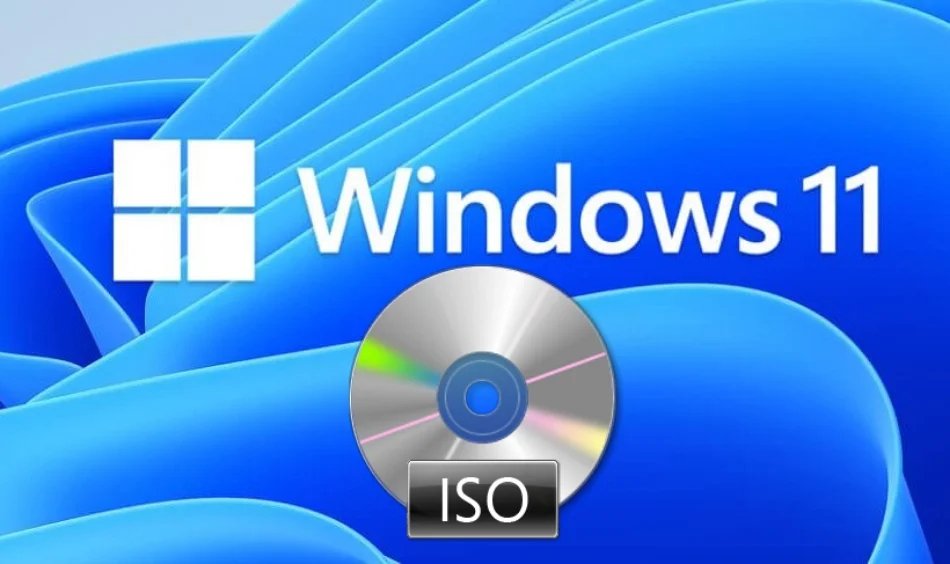
TPM 2.0 is not a major problem for most users, but the Windows 11 CPU requirement prevents many from installing the new operating system.
The rationale is that specific requirements will improve the performance and security of the operating system.
Of course you know that there are many ways to bypass the requirements of Windows 11. Microsoft itself has published a guide to bypassing the requirements and upgrading existing machines with Windows 10 to Windows 11 without meeting the required specifications.
The formal procedure requires users to manually modify the registry. If you do not want to make registry changes yourself, you can use the new Rufus to perform an instant upgrade to Windows 11.
For those who don't know, Rufus is one tool which facilitates the creation of a USB drive to install Windows. In addition, it is also possible to use Rufus to perform an instant upgrade to any version of Windows.
With the new one Rufus 3.18, you can create a bootable ISO of Windows 11 and easily bypass TPM 2.0.
To get started, install Rufus 3.18, download it Windows ISO 11, and insert a USB into a door your computer. 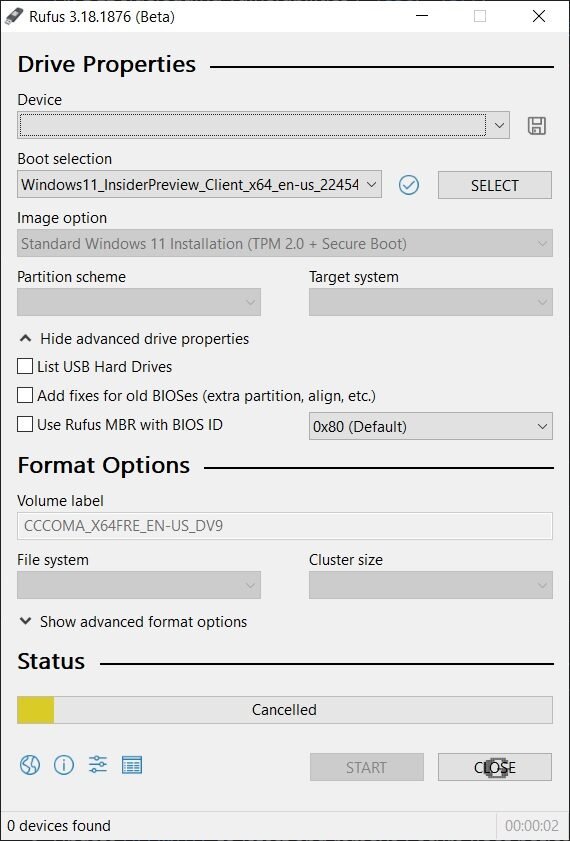
Then select “Standard Windows 11 Installation (TPM 2.0 + Secure Boot)”, if you have TPM on your computer or the second choice on devices that do not have a TPM.
If you want to bypass these requirements without using third-party applications such as Rufus, the process is also simple:
Press the two Win + r keys together and type regedit.
Follow the path HKEY_LOCAL_MACHINE \ SYSTEM \ Setup \ MoSetup
and right-click on the left side and create a new DWORD (32-bit) value.
Name it AllowUpgradesWithUnsupportedTMOrCPU.
with price 1.






Very good
Good