Windows 11 users have noticed ads in the File File Explorer default browser. The ads were spotted by Twitter user Florian who posted the following image.
Some people will go mad if Microsoft starts adding ads in explorer. pic.twitter.com/rusnyrYyX2
Florian (@ flobo09) March 12, 2022
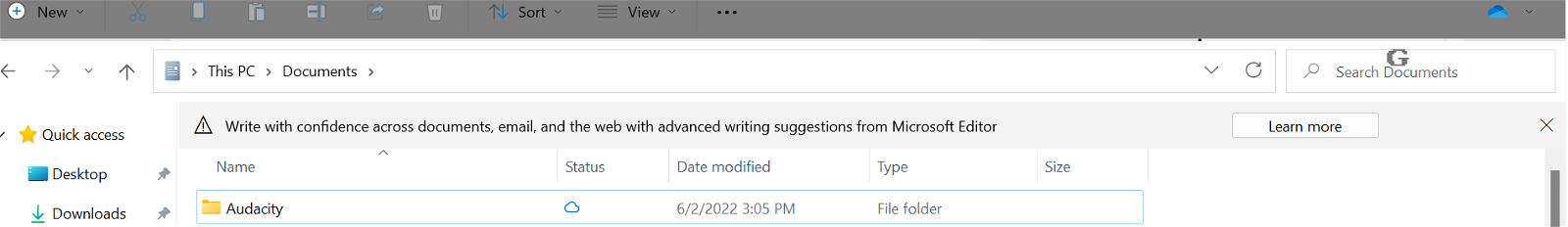
The image shows the top of File Explorer. Below the address field is an ad for Microsoft Editor, a Microsoft spelling and grammar checking application available for Google Chrome and Microsoft Edge.
Write with confidence across documents, emails, and the web with advanced writing suggestions from Microsoft Editor.
Microsoft appears to be using File Explorer to advertise some of its products. Another user responded by stating that Microsoft suggested that you "check the PowerPoint templates on the official site" again in File Explorer.
The new effort to promote products on Windows is not the first. In 2017, Microsoft began advertising the OneDrive service in File Explorer on devices with Windows 10.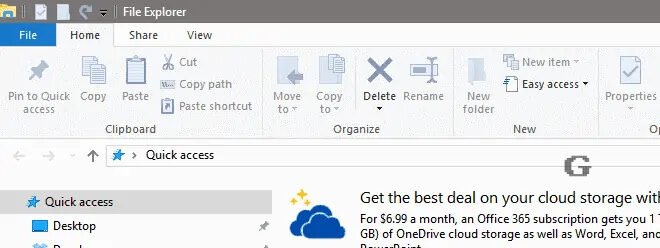
This ad was not the first to appear on Windows 10 devices. Many users spotted ads in various locations such as screen lock, at menu start, and on the taskbar.
So the ads that Microsoft displays on Windows Insiders in File Explorer on Windows 11 should come as no surprise.
Windows 11 and 10 systems display ads by default. Of course, Microsoft has christened the ads "sync provider notifications" or "tips and suggestions".
Sync alerts can be turned off with the following steps in Windows 11:
Open File Explorer.
Select Menu> Three Dots> Options at the top.
In the View menu when the Folder Options window opens, scroll down until you find "sync provider notifications".
Uncheck this box and click ok.
You can turn off the new File Explorer ad system from Windows 11 Settings.
Select Start> Settings.
Open the System and after the Notifications.
Proceed down and catslowcheck the option “Get tips and suggestions when I use Windows” (tips and suggestions).
The ads mentioned above were only found in the latest versions of Windows 11 Insider.





