Microsoft released the first official ones today pictures Windows 11 ISOs and you can download them immediately from the official website of the company.
Of course you must be enrolled in the Windows Insider program to do so λήψη of ISO. This is another preview version, so it is recommended to download and install the OS only on test systems.
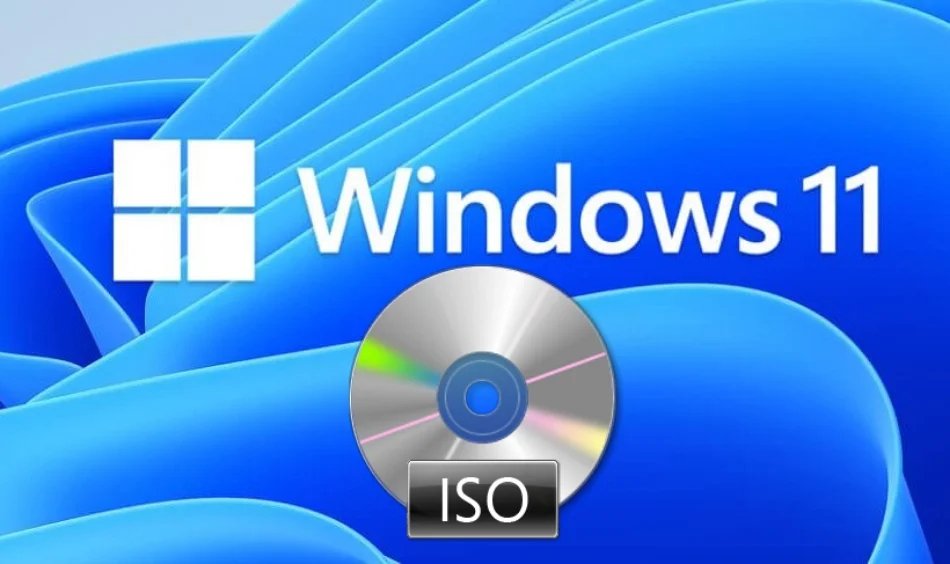
Windows 11 ISO is available on Dev and Beta channels with build number 22000.132.
Windows 11 preview ISOs for Insiders include Home, Pro, Education, and Home Single Language versions.
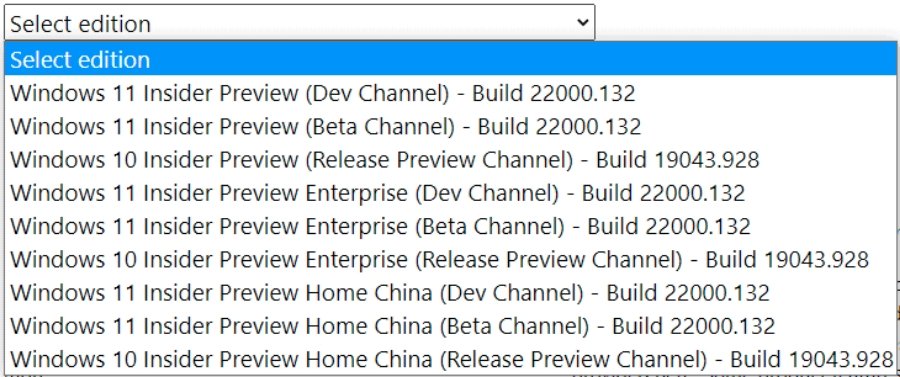
Windows Insider Preview Enterprise is designed to meet the needs of large and medium-sized organizations and comes with tools management that IT needs.
Windows Insider Preview Home China does not apply to you unless you know Chinese.
After selecting the version you are interested in, you will need to select the language of the product. You will then receive a download link that will be valid for 24 hours.
The ISOs are about 5 Gigabytes in size. After downloading, you can install it functional Windows 11 system in a virtual environment or copy it to USB devices for traditional installations on regular devices.
Computers on which you are installing Windows 11 from ISO do not need an Insider account to log in or activate. You can also use a local account (in the Pro version).
Windows 11 ISO can be used to perform a clean install or on-site upgrade to a system running Windows 10-11.
To do an on-site upgrade do mount the ISO to open it.
- Double-click the setup.exe file to begin the installation process.
- Select "Keep Windows settings, personal files and applications",






FOR YOU WINDOWS 7 IN OPERATION ON A PORTABLE COMPUTER I NEED IT TO INSTALL WINDOWS 11
another computer