After the release of Windows 11 on October 5, several well-known problems followed, which are mainly related to the printing service.
Microsoft has confirmed and is offering a fix for performance issues observed on devices AMD running the latest version of Windows 11. The update though does not seem to fix the problems. Additionally, Microsoft has confirmed reports of its high usage μνήμηs caused by Explorer.exe (File Explorer).
But it seems that Windows 11 has another bug that slows down the performance of the context menu. This error appears to be related to changes made to the File exploration (File Explorer) and in the context menu. According to the company, a fix has been developed and is currently being tested with them Insiders.
In Windows 10 and earlier, the context menu was extremely large, which affected the overall performance of the platform. The context menu has a bunch of options that are never used by most users and have performance issues as they run from Explorer.
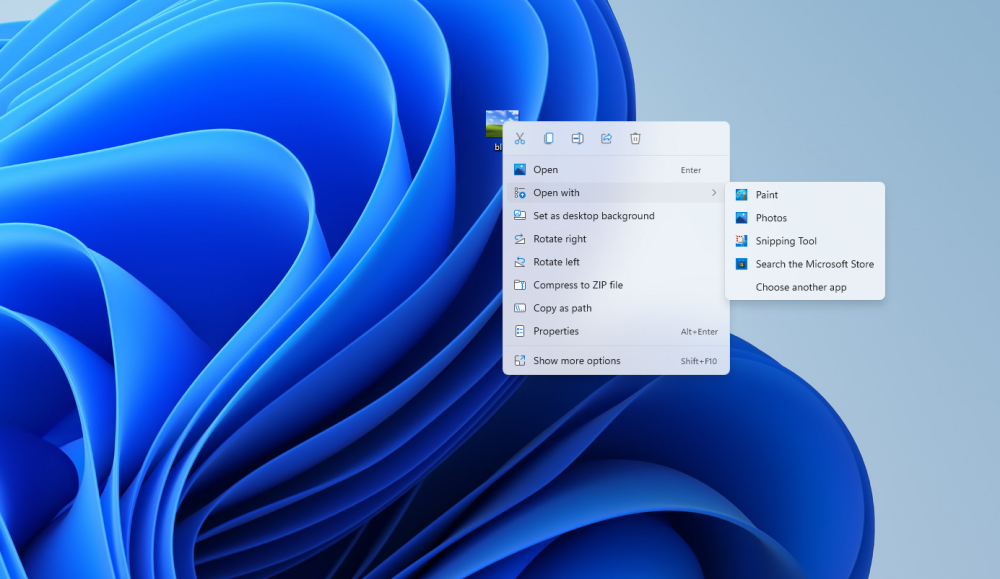
Microsoft has created a new context menu in Windows 11, and the most important or frequently used options now appear at the top of the menu. However, the new Windows 11 context menu brings new errors affecting performance.
"There is a 1/2 second delay in most cases, but sometimes you can see it start to open and then flicker as it has to resize to display the options," says one user at Feedback Hub.
"Opening the context menu is slow and once it opens, about half the items try to open for a few seconds. "The old menu, which had double the items, was at least loaded immediately," says another user.
The modern context menu, which seems to work very well on touch devices, causes a delay when you right-click anywhere on the desktop or in File Explorer.
Microsoft has confirmed that it is preparing performance improvements to the context menu, and Build 22478 includes a change to this theme.
Wait until it's released, and then let's hope it fixes it problem.





