I want to express a thumbs up for the comments in the support group of iGuRu.gr which show your high level of knowledge and courtesy!
Regarding problem faced by a friend of ours with his laptop and because I smelled like a noble "counterpart", no solution proposed is wrong, it is the set of steps that is followed in these cases, some of which will work as a solution.
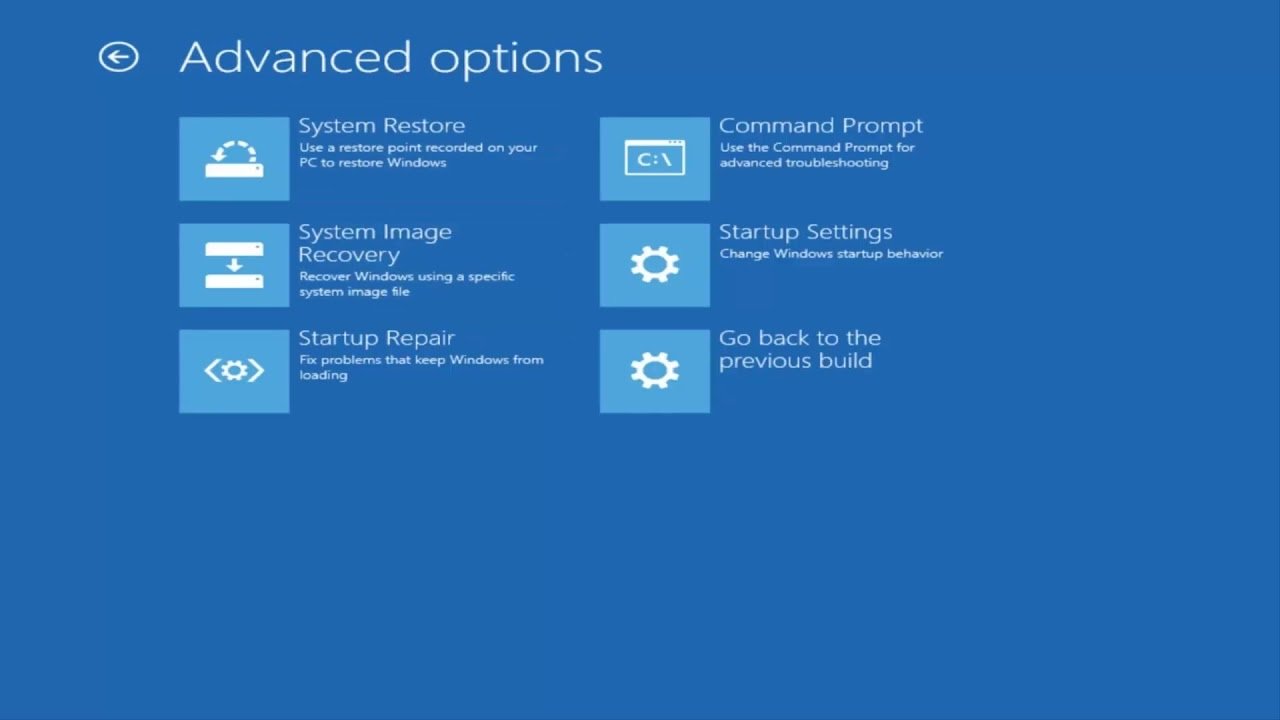
So when we have problems withmovementof Windows with recovery options view:
1) Memory hardware problems cause random reboots and are usually referred to as "XXXXXXXXXXXX address error" and cause a continuous reboot (Loop) when we are unlucky enough to experience such a hardware failure. So we will not have the recovery options screen available.
2) Problem memory can cause -after software installation- problematic disc entries that affect boot.
This is done if there are defective memory addresses that correspond to hardware for example in 2nd dimm which is not used to load the operating system but to install the software resulting in incorrect writing of its data to disk. (If this sounds strange to anyone, I will provide proof).
So: Defective memory may cause a boot error without restarting. And in this case, if we have the recovery options screen at our disposal, and change the dimms with new ones, it would not load Windows, since they themselves suggest solutions software: restore, reinstall, uninstall, etc.
3) The disk with a hardware problem would definitely show error 0x00007b and if Windows starts a disk scan and finds signs of problematic recordings, they start deleting them which usually solves the problem (logical-damaged sectors), if they do not solve it we are talking about physical damaged sectors that he is trying to isolate on the next reboot will load Windows with a problem disk message and prompt for backup and replace.
If parts of the disk that contain critical windows components are corrupted, they will never load and therefore we will never see the recovery options screen.
Of course on SSDs things are simpler, or it will not work or we will have bad recordings.
Therefore, since we have the recovery options screen, Windows has already done a disk scan which did not resolve the issue.
4) What I have noticed is that Windows 10 has system reset disabled by default and has not reported the cause to any official ms doc. So the majority of those who try the reset solution do not have a positive result. I always activate it with a minimum use of at least 2% of the disk and always create a restore point before any work and it always works in 100% of cases (software problems) after the following:
5)"Bootrec / fixmbr, bootrec / fixboot" Where Windows could not load, it was the first move. One command resets the default domain from which Windows (mbr) starts. The second fixes the boot sector.
If they did not work for me, 99.9% of the cases it was a matter of material (disc). 0.01% was Linux :-P
If I was not given the command line startup option, I would load the Windows installation with recovery option from usb (or dvd) and find it from there.
If it wasn't surface loading work, it launched the Windows check and I had access to the recovery options where a reset solved the problem.
End:
When our computer restarts without displaying any indications (eg installing updates, disk checking, etc.) and does not load the Desktop or does not display the recovery screen, then we press the On / off key until it turns off, we turn on the first appearance of the symbol of Windows we press the key again until it closes, we repeat the violent process until we see "windows check…" at the bottom of the screen.
This creates a boot error that forces Windows to start testing and repairing.





