Η Microsoft φαίνεται να συνεχίζει με την ανάπτυξη του επερχόμενου Redstone 2 και σήμερα διέθεσε το νέο Windows 10 build 14946 για τους Windows Insiders που είναι εγγεγραμμένοι στο Fast Ring. Όπως ίσως γνωρίζετε τα επίσημα ISO δεν θα κυκλοφορήσουν καθώς το νέο build διατίθεται μόνο δια μέσω του Fast Ring. Παρακάτω θα δούμε πως μπορείτε να δημιουργήσετε το δικό σας ISO από τα αρχεία του Windows Update.
Nα αναφέρουμε ότι η νέα δοκιμαστική version φέρνει περισσότερα Advanced Gestures, βελτιστοποιημένα Wi-Fi settings και πολλά άλλα. Μπορείτε να δείτε όλες τις αλλαγές και τις διορθώσεις από την Build's official announcement. 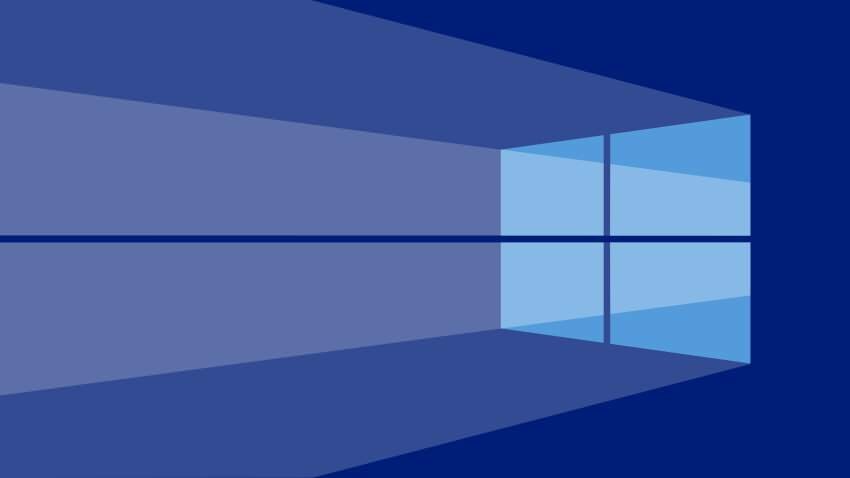
Those of you who want to try the new version follow the instructions:
Create ISO:
Download ESD of the new Windows 10 from Wzor's mirrors
Then download ESD Decrypter from the following link:
ESD Decrypter
Export the ESD Decrypter to any folder and place the ESD file in the same folder.
Now right click on the file decrypt.cmd and run it as Admin . 
When the blue window opens, type 1 and press enter to start ISO creation.
Sit comfortably and wait until the procedure is over.





