The Windows Insider program of Microsoft no ISO images for the Fast Ring are released. There have been some exceptions, but usually ISO images are only released through the program's Slow Ring.
So Insiders who are registered in the Fast Ring, have a problem, especially if they want to perform a clean installation using the ISO of the new operating system.
Below we will talk about the UUP Dump, a tool that will help you obtain the ISOs from Fast Ring, immediately after their release by Microsoft.
According to its developer project, abbod1406, το UUP Dump είναι ένα αυτοματοποιημένο script εντολών για την επεξεργασία των αρχείων UIP (Unified Update Platform) of Windows 10. The script allows downloading and converting the upgrade files to a usable format (ISO or WIM).
Let's see how you can use UUP Dump to create a Windows Insider Fast Ring ISO.
From address https://www.uupdump.ml/, select Fetch latest build:
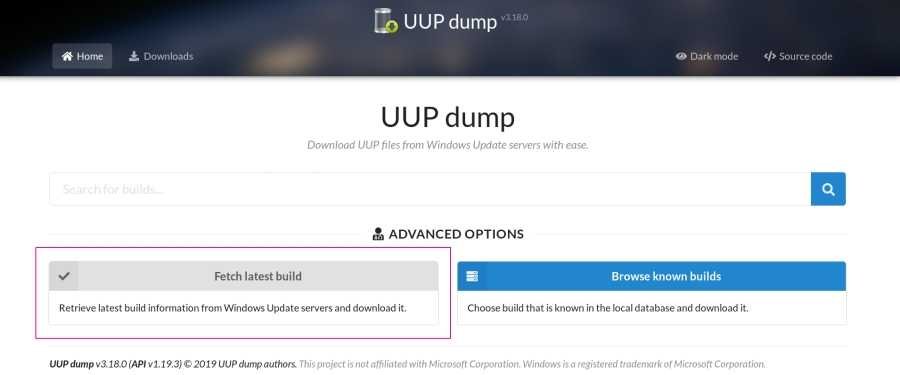
Immediately select the architecture you want (x86, x64, arm64) and click Get Updates

Click on the download name you see above and in the following screens you will be able to select the language and version (Home, Home N, Pro and Pro N)
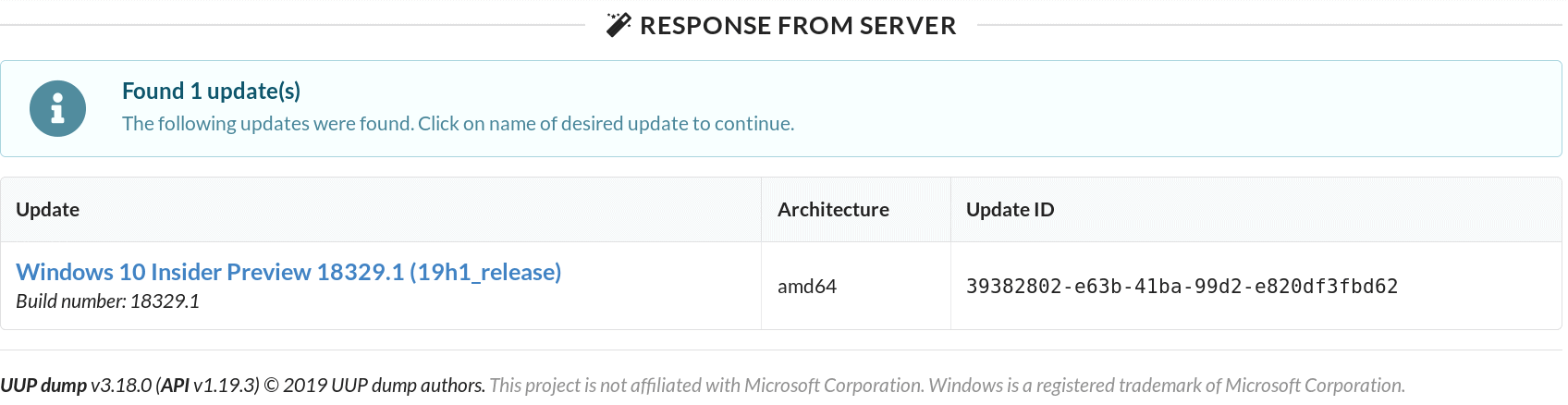
Subject to local law, you have certain rights regarding the Personal Information we collect, use or disclose and that is related to you, including the right to:
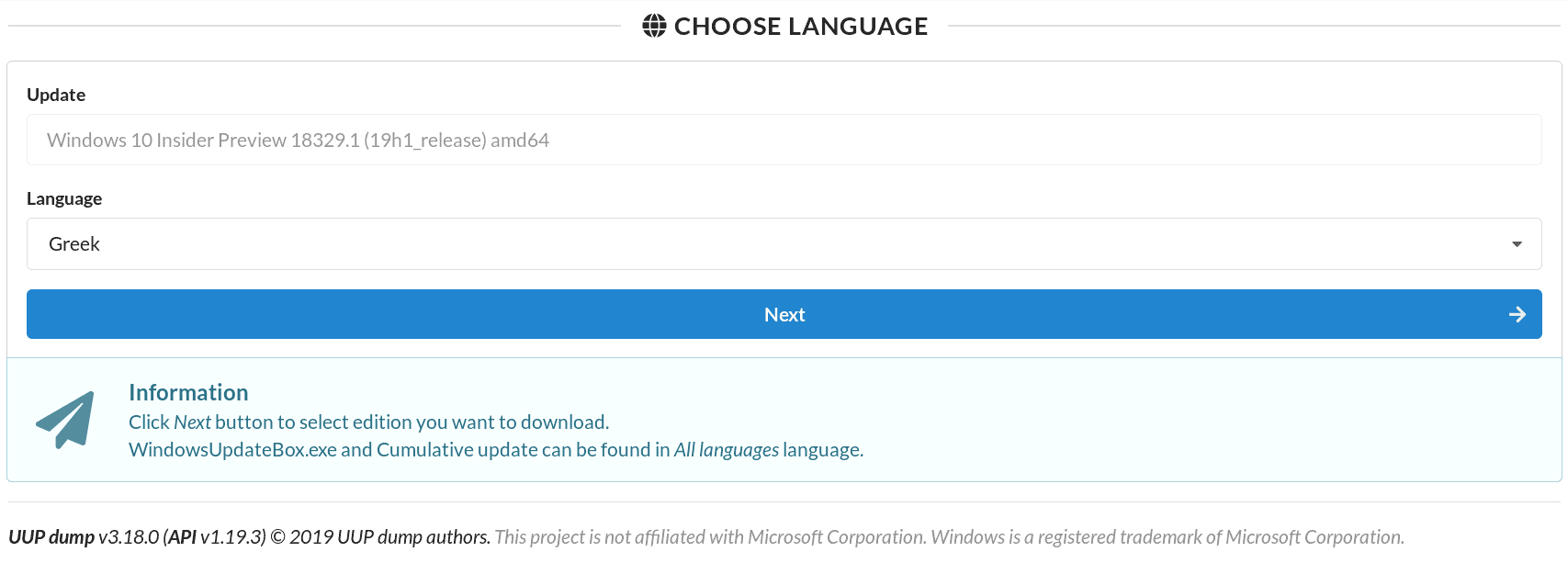 and version:
and version:
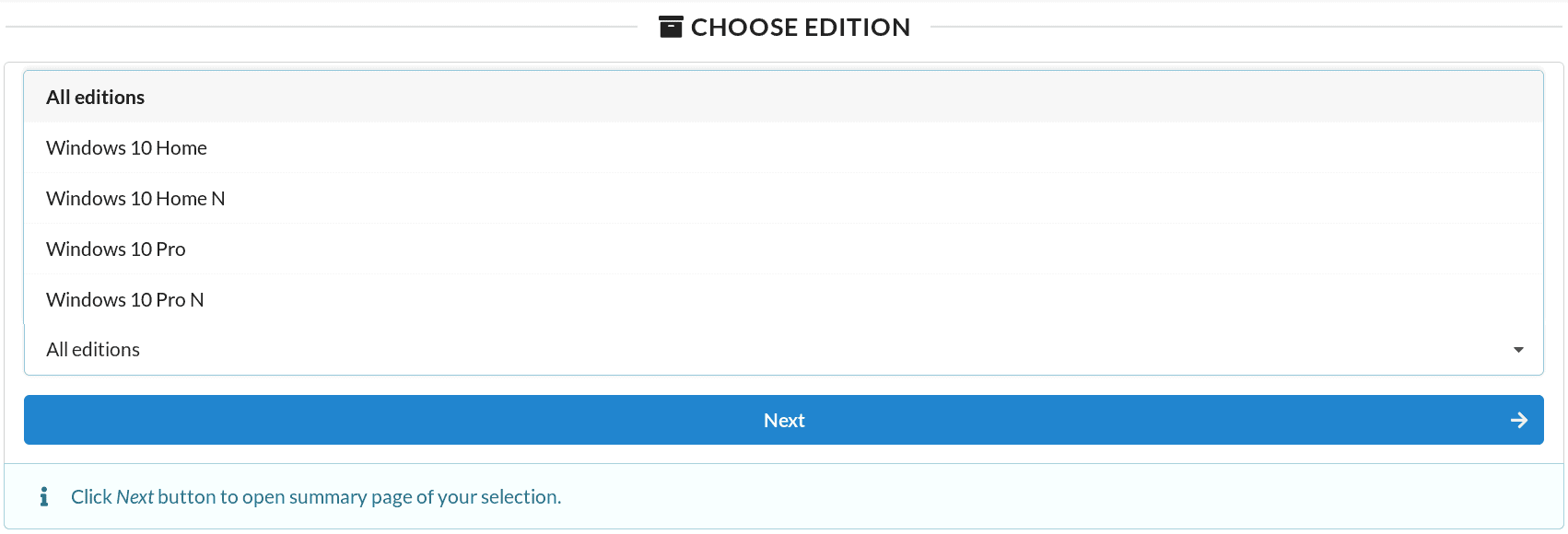
Selecting "All editions" will download them archives needed to create a multi ISO.
The next screen will allow you to download the selected files.
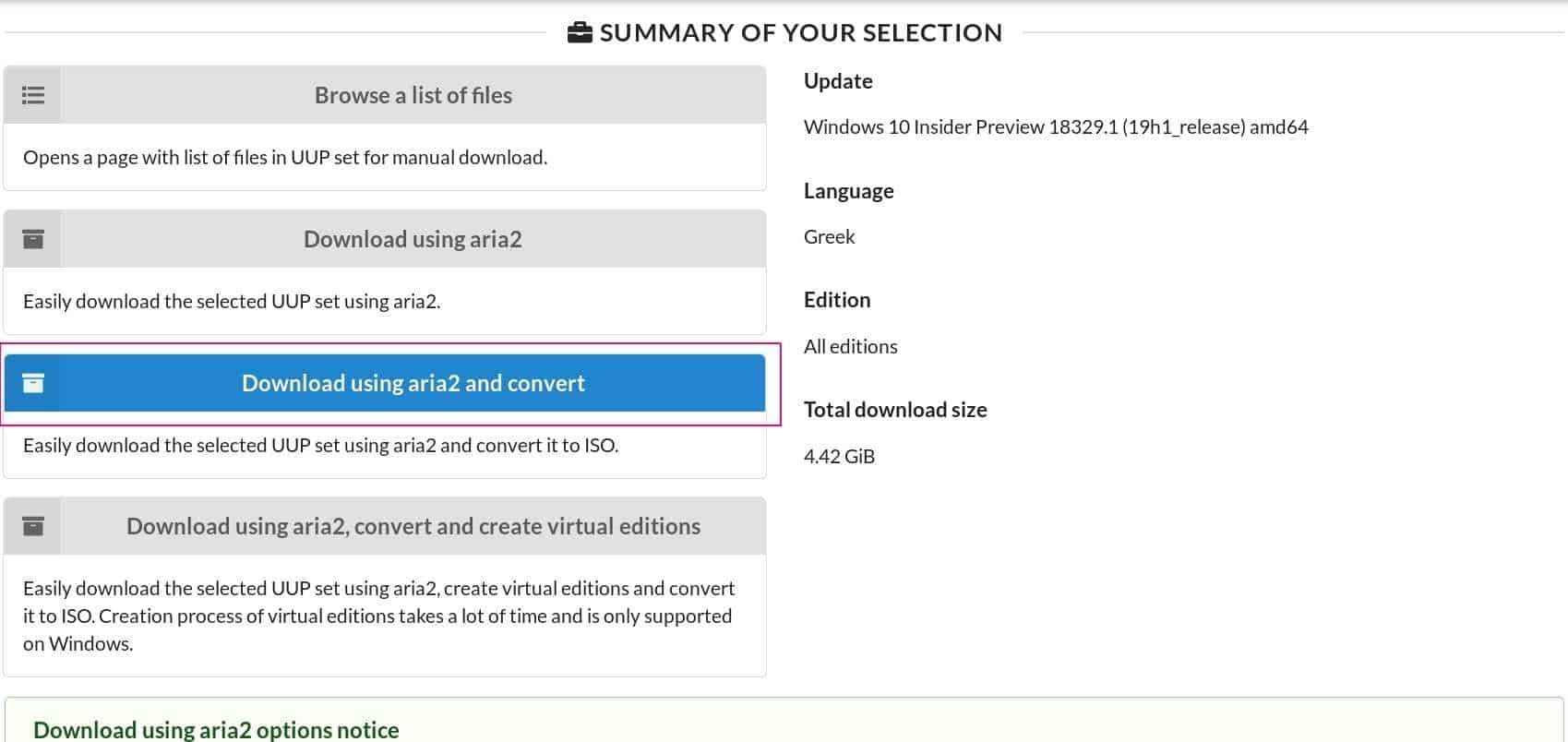
Select “Download using aria2 and convert”
A ZIP file will be downloaded. Save the file, and unlock it by right-clicking on ZIP. Select Properties, then Unblock
Extract the contents of the ZIP file by right-clicking and selecting Extract All. If you notice any while extracting the ZIP error, ignore, press skip to continue exporting.
When the export is complete run the file aria2_download_windows.cmd:
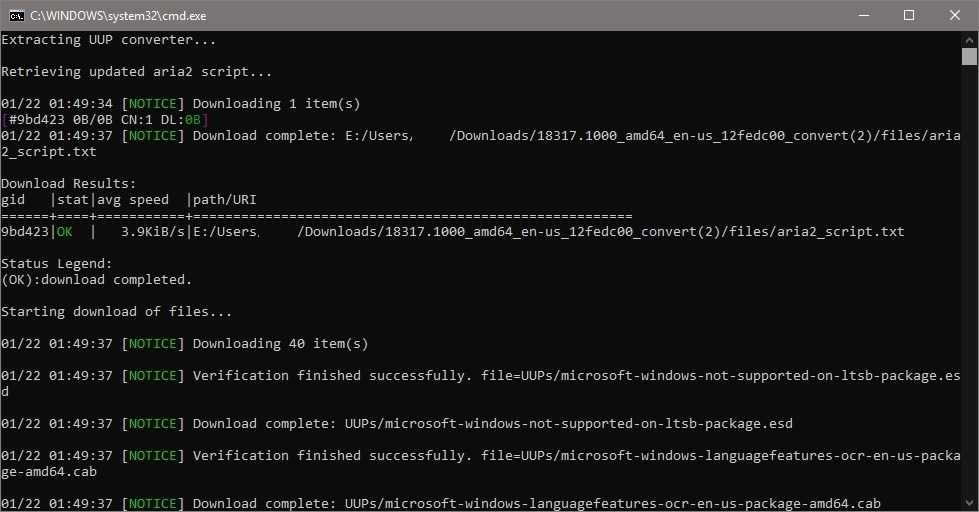
Immediately after the UUP Dump will download the UUP files. When the download is complete, the files will be converted to ISO automatically.
You will find the ISO in the folder where you exported the ZIP file. That was it, enjoy your new ISO.





