Every Windows user profile has a hidden file called NTUSER.DAT. This file contains settings and preferences each user. Thus, the deletion and editing of this file is strictly prohibited.
Windows loads it automatically, changes it, and saves it without having to do anything.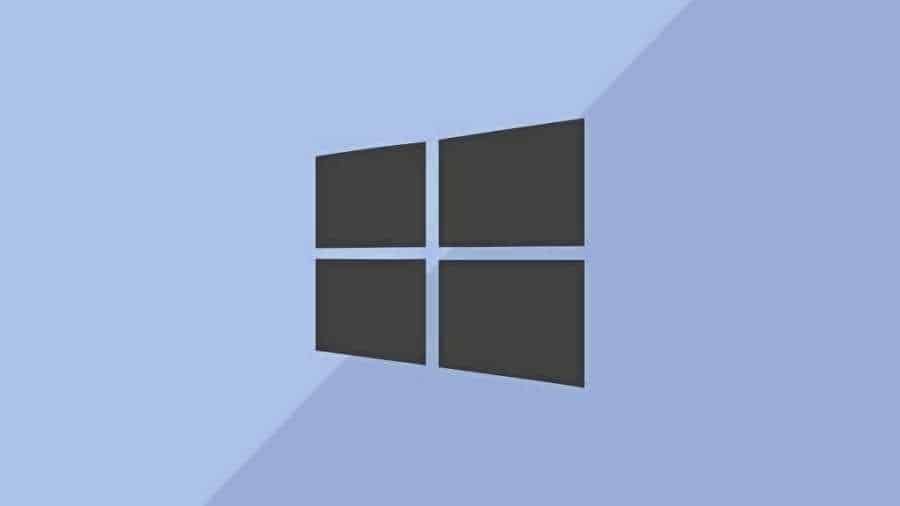
Each time you change the look or feel of your Windows profile and installed programs, Windows should remember your settings for the next boot.
Its operating system Microsoft initially stores these information on register of the HKEY_CURRENT_USER group. Then, when you log off or shut down Windows, it saves this information in the NTUSER.DAT file.
So the next time you log in to Windows, load NTUSER.DAT into memory and all your preferences are reloaded into the registry. This process allows you to have personal settings unique to each user profile, such as your selected desktop background.
The name NTUSER.DAT comes from Windows NT, first introduced in Windows 3.1 and USER. Microsoft uses the DAT extension with any file that contains data.
Windows didn't always support user profiles. In the first versions when starting Windows, every user he saw the same desktop, the same files and applications.
Windows has since supported many users on the same machine. This can happen with a different NTUSER.DAT file in each user's profile. 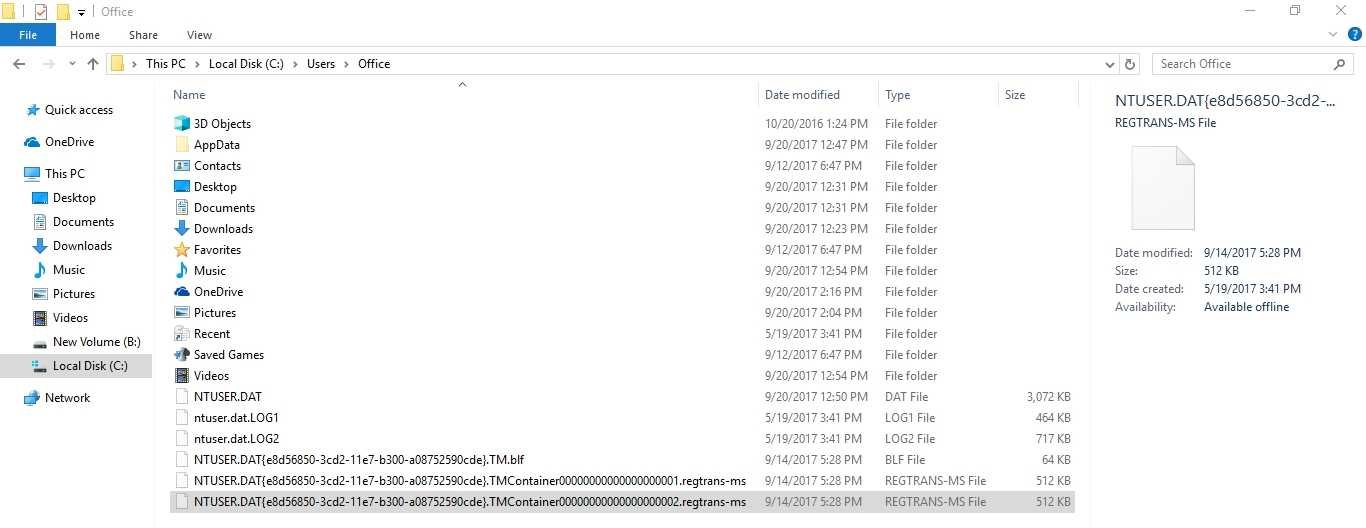
To view your file follow the path:
C:\Χρήστες\_το_όνομα_χρήστη_που_χρησιμοποιείτε_
or by typing in the File Explorer address bar (then Enter):
%userprofile%
If you do not see the NTUSER.DAT file, do not worry. Microsoft just does not want you to edit or delete this file, so it hid it. You can enable the Show hidden files option and you will see it.
When you view the file that contains your profile settings, you will see one or more ntuser.dat.LOG files. Each time you make a change, Windows saves your new preferences to the NTUSER.DAT file. But first, they make a copy and rename it to ntuser.dat.LOG.
As mentioned above, you should never delete the NTUSER.DAT file, because Windows will not be able to load your settings and preferences. By essentially deleting the file, you are destroying your profile. So with your next login you will notice that Windows will not be able to log in to your account.
The NTUSER.DAT file is usually not a large file, as it reaches 3 megabytes on new computers and up to 17 to 20 megabytes on computers that you have been using for years.
This file should not be edited. Some administrators can do this to make quick changes to many users, but if you do not know, do not even think about it.
For changes in the registry use Regedit.
_______________________
- How to set a custom color on your mouse pointer in Windows 10
- Windows 10 build 18312 with new improved Reset this PC
- Windows 10 version 1903 what is reserved storage





