In conjunction with the Microsoft Ignite 2020 conference, Microsoft has released version 1.4 Windows Terminal (Preview) with some useful new features.
In this version, Microsoft has added support for console clickable hyperlink, jump list support and support for Blinking graphics performance feature.
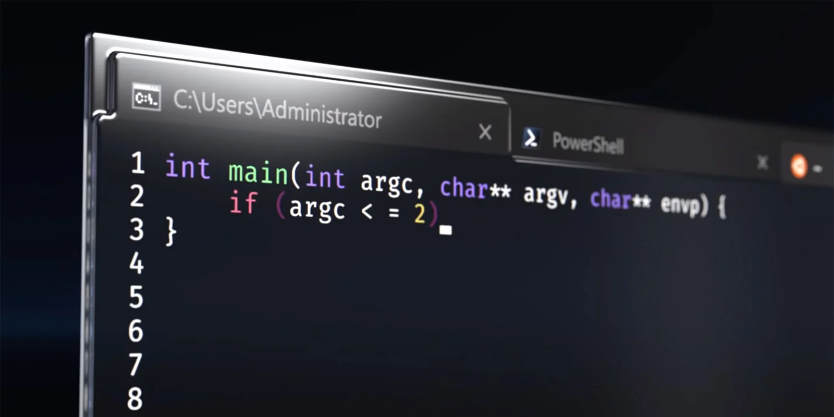
To make it easier to start a new terminal from line work and the Start menu, Windows Terminal 1.4 now supports jump lists, as shown below.
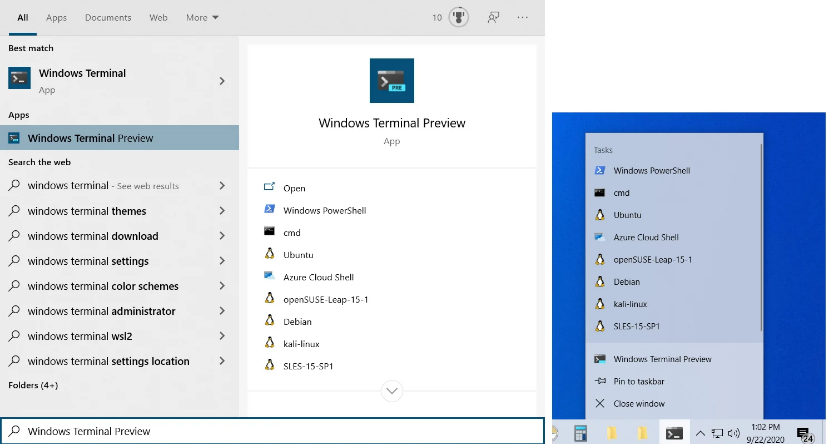
To open the transition list, click the arrow next to the Windows terminal icon in the Start menu, or right-click the taskbar icon.
Microsoft has also added the ability to click embedded links through the terminal.
If Windows Terminal detects an embedded link, it will underline the text and display an explanation if you place the mouse above that.
To try out the new feature in the Windows terminal, you can use the following command in PowerShell as a template for your own links:
printf “\ 033] 8 ;; https: //iguru.gr \ 033 \\ Go to iguru! \ 033] 8 ;; \ 033 \\\ n”
For those who want to try Windows Terminal Preview 1.4, you can do so by installing it from Microsoft Store.





