Following our publication Tor network in Firefox and Chrome, where we describe how to add the Tor network to browsers on Linux distributions, here we will see how you can add the Tor network to Firefox running on Windows.
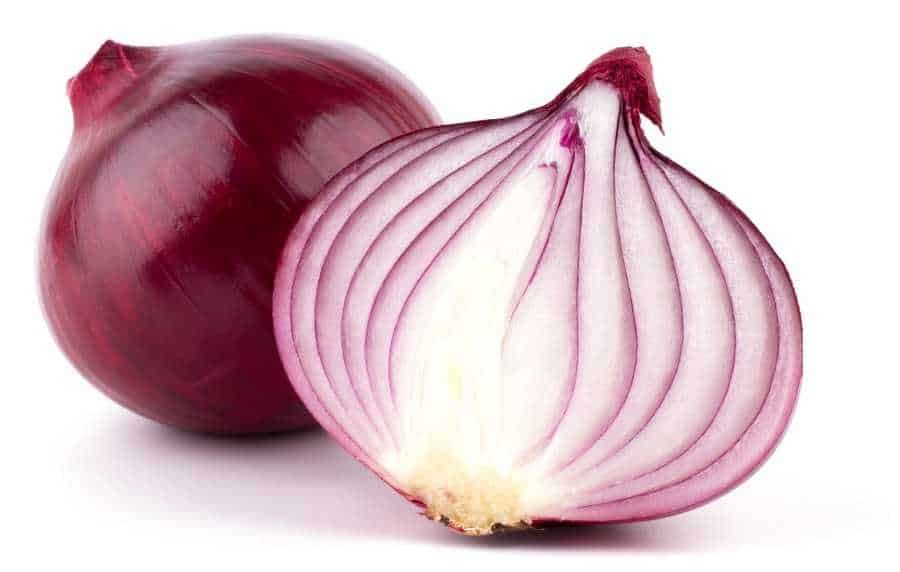
You must first install the Tor proxy service on your system. Unfortunately, torproject.org no longer has a standalone Tor binary for Windows. So you will need to install the entire Tor Browser Bundle. Download it from here.
When it downloads archive, right click on it and Run as Administrator. Finish the installation and note where you installed the app.
Caution: Do not install Tor under a user's folder, but in dir with your other applications.
Then we need to configure Tor to run as a service. Open Command Prompt as administrator. Type cmd in the Windows search and the black icon that will appear when you first right-click and run it as an administrator (Run as Administrator).
When it opens run the following commands, adding the folder you installed the app to :
cd C: \ Program Files \ Tor Browser \ Browser \ TorBrowser \ Tor
and
tor.exe -service install
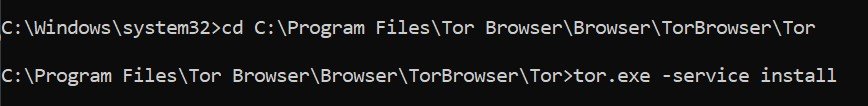
That being said, the Windows you are using will now use the Tor network natively.
Firefox with Tor in Windows
First do this step
Open the settings and on the network tab do the following
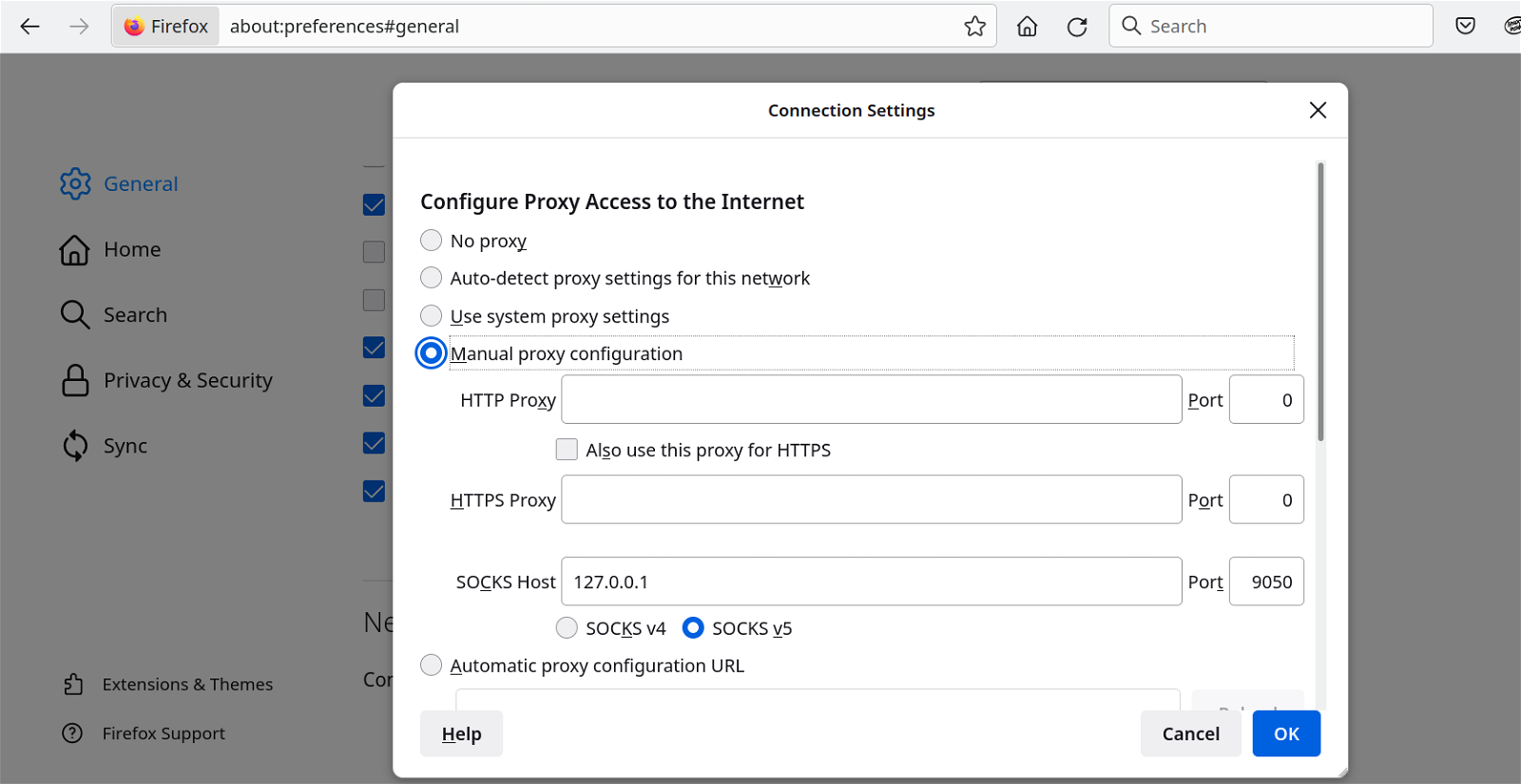
Manual proxy configuration.
SOCKS Host 127.0.0.1
Port 9050 and check Proxy DNS when using SOCKS v5
OKAY.
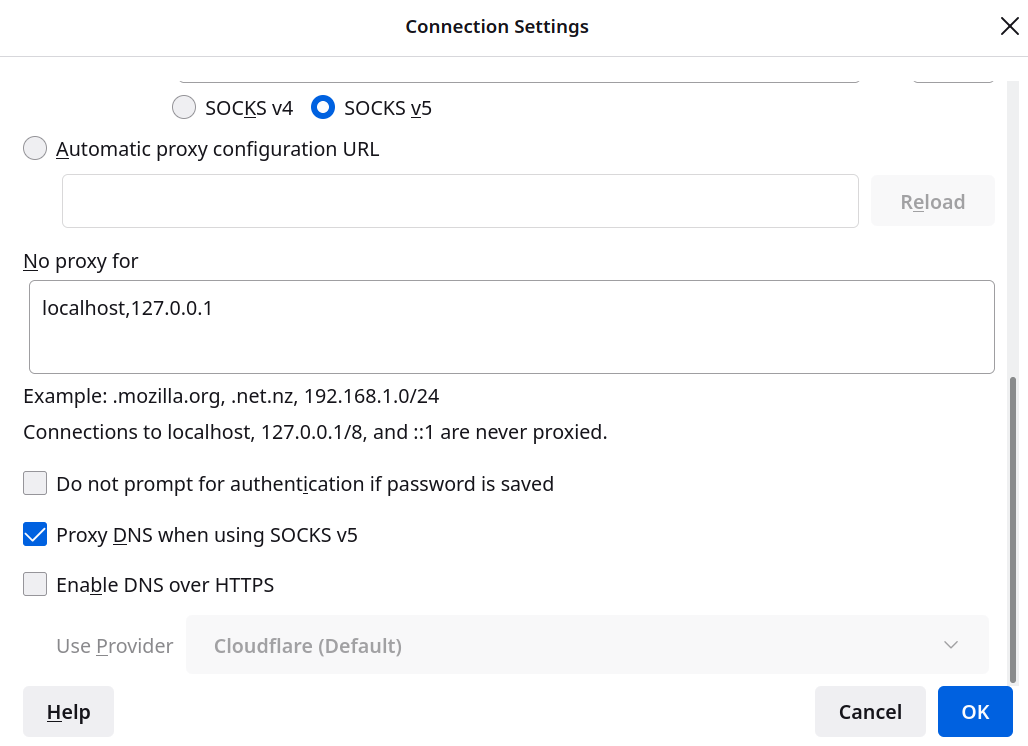
Are you ready. A essay will convince you. Open check.torproject.org
Click OK and restart Firefox.





