Wireless Network Watcher by Nirsoft is a small utility program which scans your wireless network and displays the list of all computers and devices connected to it.
For each computer or device connected to your network, the following information is displayed: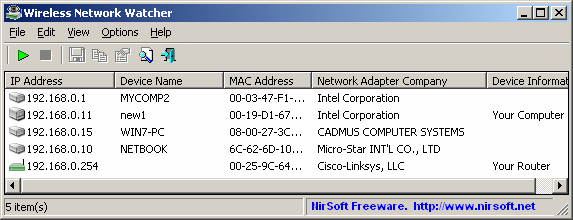
- Internal IP address,
- MAC address,
- company that made the network card
- and optionally the computer name.
You can also export the list of connected devices to archive html/xml/csv/text or copy the list to the clipboard and then paste it into Excel or another spreadsheet application.
System requirements and restrictions
- The utility works on Windows 2000, Windows XP, Windows Server 2003/2008, Windows Vista, Windows 7, Windows 8 and Windows 10.
- It can only scan the wireless network to which you are currently connected. Cannot scan other wireless networks.
- In rare cases, Wireless Network Watcher may not be able to locate the correct wireless adapter, and you will need to go to the Advanced Options (F9) window and manually select the correct network adapter.
- Although it is designed for wireless networks, you can use it to scan a small wired network.
The application works with a graphical interface but also through cmd.exe
Options Command-line
| /cfg |
Start Wireless Network Watcher with the specified configuration file. For example: WNetWatcher.exe / cfg “c: \ config \ wnw.cfg” WNetWatcher.exe / cfg “% AppData% \ WNetWatcher.cfg” |
| /stext |
Scan your network, and save the network devices list into a regular text file. |
| /stab |
Scan your network, and save the network devices list into a tab-delimited text file. |
| /scomma |
Scan your network, and save the network devices list into a comma-delimited text file (csv). |
| /stabular |
Scan your network, and save the network device list into a tabular text file. |
| /shtml |
Scan your network, and save the network devices list into HTML file (Horizontal). |
| /sverhtml |
Scan your network, and save the network devices list into HTML file (Vertical). |
| /sxml |
Scan your network, and save the network devices list into an XML file. |





