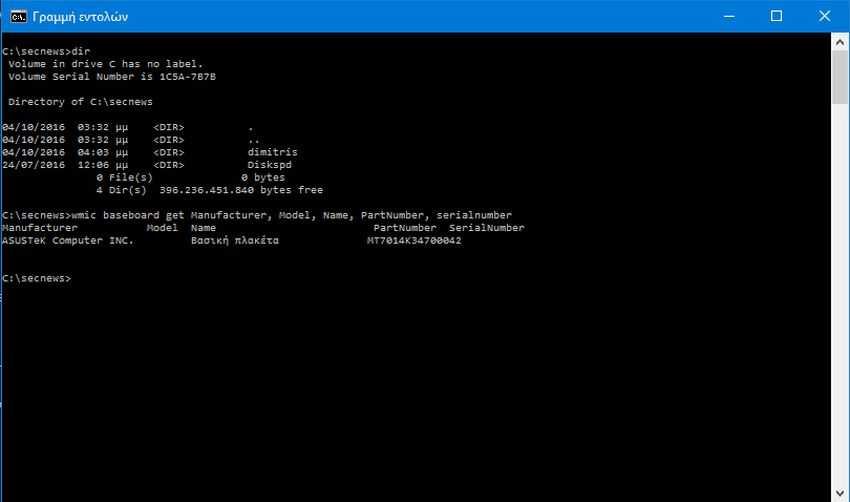Windows 10 has the wmic command with which you can see various information for the motherboard you have installed on computer you.
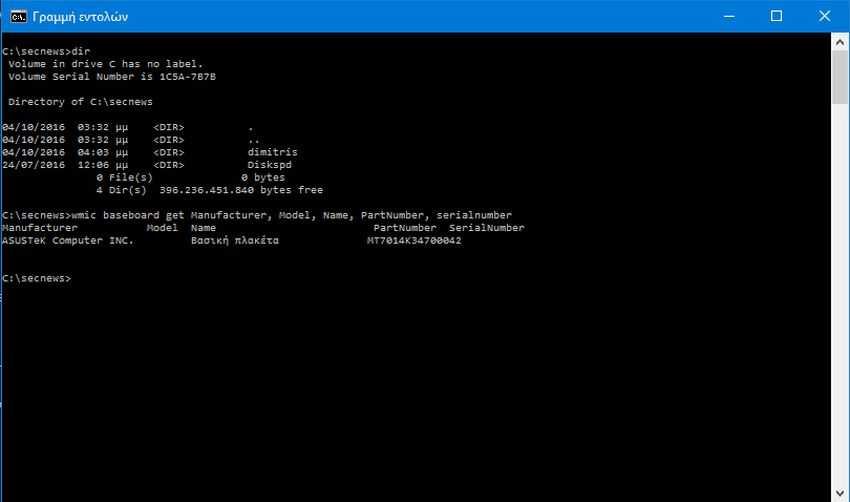
The order Wmic shows you a range of system information without you having to use tools third parties, such as details about them your hard drives or the Your CPU etc.
To see some useful information about your computer's motherboard, do the following:
1. Open one line commands with administrator rights. If you don't know how, then press the Win + X keys at the same time and select “Command Prompt (Admin)”.
2. Type the following command:
wmic baseboard get Manufacturer, Model, Name, PartNumber, serialnumber
The order will logically give you the following result: