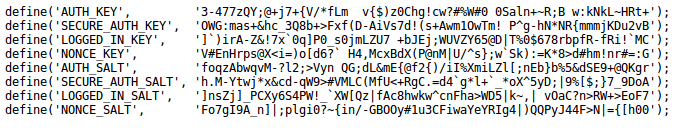If you are using WordPress and have not heard about WordPress Security Keys, read this article. We'll explain what they are doing and why you should use Salt and Security keys on WorPress.
What are the WordPress security keys?
It is a set of random variables that improve the encryption of information stored in the user's cookies. In total, there are four different security keys: AUTH_KEY, SECURE_AUTH_KEY, LOGGED_IN_KEY and NONCE_KEY. Then there are also the salt keys that add encryption to encryption:
AUTH_SALT, SECURE_AUTH_SALT, LOGGED_IN_SALT, NONCE_SALT
Why use WorPress security keys?
Specific security keys make it much harder to crack your password. An unencrypted code accesss like “password” or “123456” can be easily cracked, but a random, unpredictable, encrypted (and salted) password like “$%&UryhyhH7S%&R7)+5673l5THS6” will make it very difficult for an attacker who will need years to discover the correct combination. So WordPress keys will increase the better safety of your website.
How to Use Wraps Press Security Keys
WorPress blogs that are not hosted on Worrdpress.com or any other reliable managed hosting service have no security keys. You should add them yourself. It's a very simple and easy process as long as you have access to and know how to use FTP.
First, you need to get your own unique secret keys. WordPress has a website - random code generator that will give you the secret keys you need. We recommend that you use it instead of inventing your own.
You can find your own random security keys from the following link:
https://api.wordpress.org/secret-key/1.1/salt/
Copy the keys somewhere, or leave the page open until you modify the wp-config.php file. The file is located in the root (/) of your WordPress (in the same folder where your wp-content and other folders are stored) and you can FPT it to your computer to edit. For editing use your favorite text editor. We do not recommend him default Windows editor. Try it for free notepad + +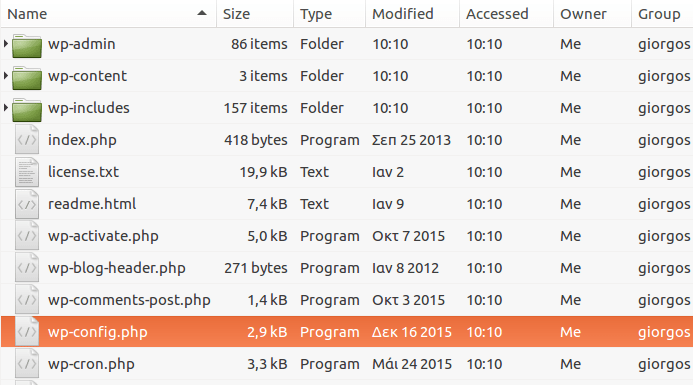
In your wp-config.php file you should look for something that looks like the following image:
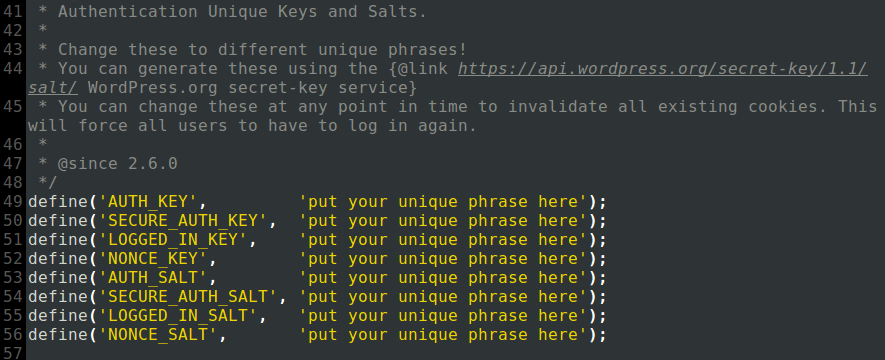
Copy and paste the security keys on the WorPress page to wp-config.php as shown in the following figure:
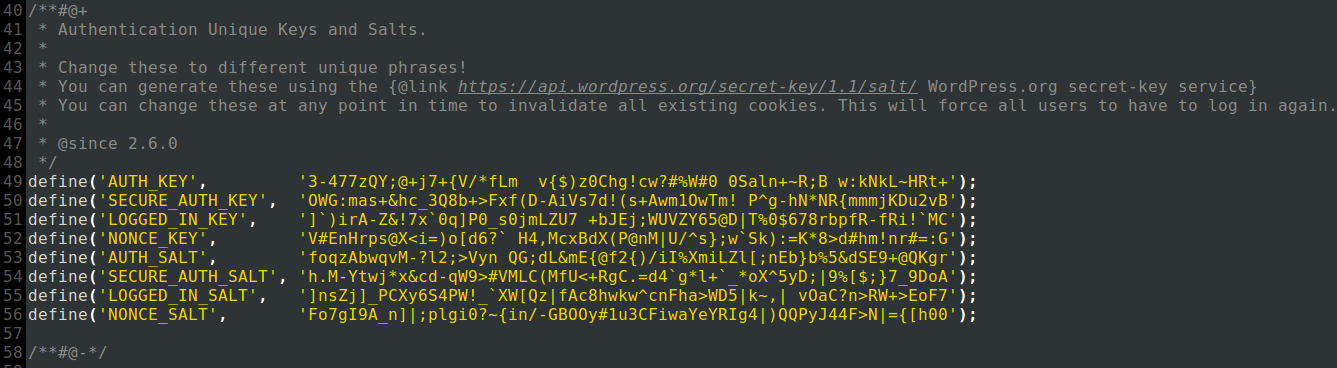
Save the wp-config.php file, upload it to the root of your website with FTP, and you're good to go. To be safe, rename the old file in case you did something wrong. If you were logged into the panel managementWordPress will prompt you to log in again.
Do you need to remember the Security Keys?
No, you do not need to remember the security keys. After copying - pasting you do not need to deal with it again unless…. let's not say that.