Ο υπολογιστής με Windows δέχεται πολλές φορές attacks από ιούς και άλλα κακόβουλα προγράμματα, αλλά δεν μολύνεται κάθε υπολογιστής με κακόβουλο λογισμικό.
See how you can check if you have a virus and if a suspicious process is dangerous or not.

What are the signs of a virus?
Poor performance, application downtime can sometimes be a sign of a virus or other type of malware causing problems on our computer. However, this is not always the case: There are many other causes that can slow down your computer.
Likewise, just because your computer is running properly does not mean that it does not have malware. Modern malware is more likely to hide silently and secretly in the background, trying to avoid being detected, to record your credit card numbers and other personal information. In other words, modern malware is often created by hackers to make money and well-designed malware will not cause any noticeable problems on your computer.
However, the sudden poor performance of your computer can be a sign that you have malware.
Strange applications on your system may also indicate malware, but once again, there is no guarantee that malware is involved.
Some applications display a window lineς orders during their update. So strange windows that flash on your screen and disappear quickly can be the evidence of a malware on your system.
You may not find any evidence without scanning your computer for malware. Sometimes malware causes problems on your computer and sometimes it behaves without causing problems while running in the background. The only way to know for sure if you have malware is to test your system with some reliable software.
How to check if a process is a virus or not
You may be wondering if your computer has a virus because you see a strange process in Windows Task Manager, which you can open by pressing Ctrl + Shift + Esc or right-clicking on the Windows taskbar and selecting Task Manager or Task Manager .
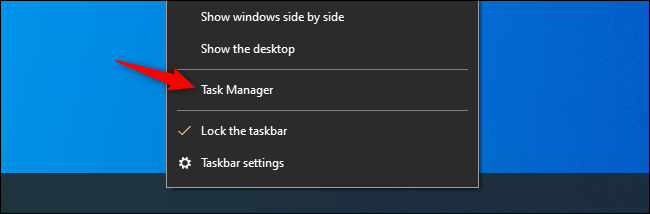
It is normal to see several procedures. Click on "More Details" to see a list of more details. Many of these processes have strange and confusing names. And this is normal. Windows includes several processes running in the background.
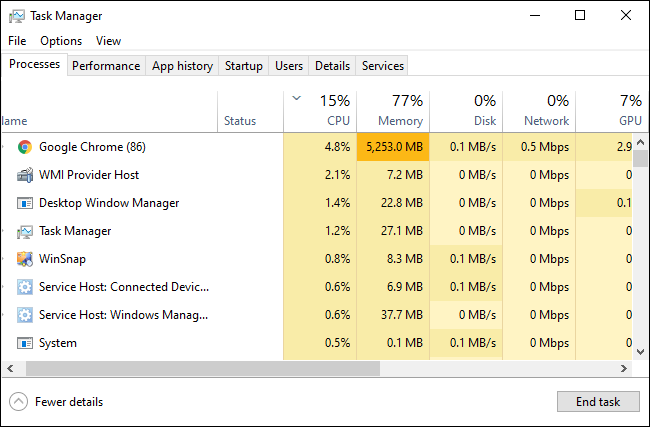
Malicious software often uses a lot of CPU, memory or disk resources and may stand out. If you want to see if a particular program is malicious, right-click on the Task Manager and select "Search the Web" to find out more about the process you are interested in.
If malware information appears while searching for the process, it is a sign that you should be concerned. You probably have malware. However, do not assume that your computer does not contain viruses just because a process seems legitimate. It could be "lying" and claiming to be "Google Chrome" or "chrome.exe", but it could be malware disguised as Google Chrome and located in a different folder on your system. If you are worried that you may have this on your system, you should run a scan with some reliable software.
Internet Search is not available in Windows 7. If you are using Windows 7, you will need to manually search for the process name in Google.
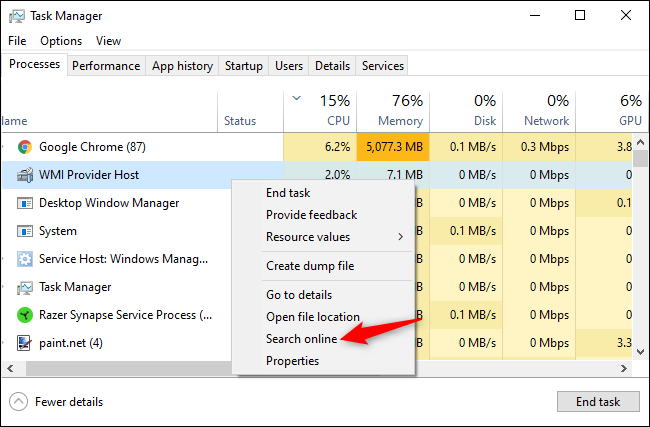
How to scan your computer for viruses
By default, Windows 10 scans your computer for malware with the built-in Windows security application, also known as Windows Defender. You can, however, run manual scans.
In Windows 10, open the Start menu, type "Security" and click the "Windows Security" shortcut to open the application. Follow Settings - Update & Security - Windows Security - Open Windows Security.
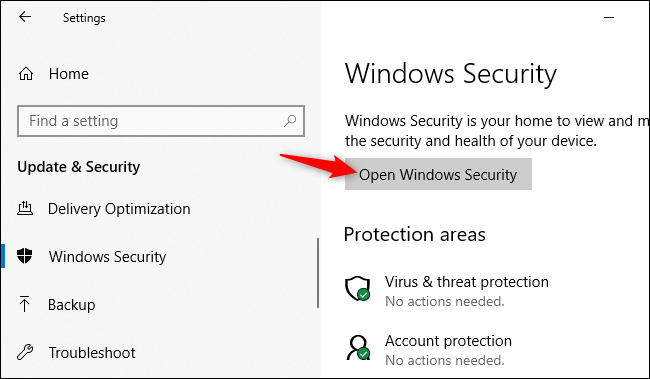
To run a scan, click on "Virus and Threat Protection".
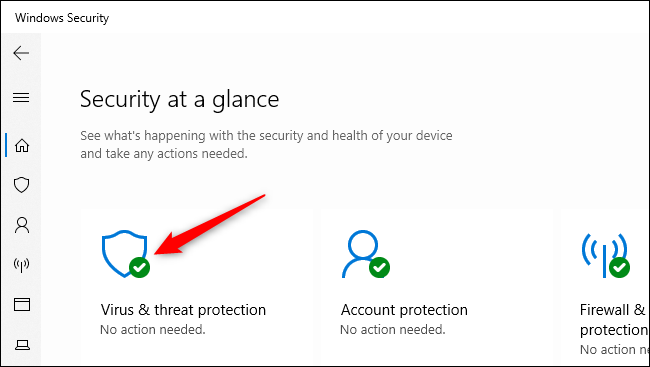
Click "Quick Scan" to scan your system for malware. Windows Security will run the scan and give you the results. If malware is detected, it will automatically remove it from your computer.
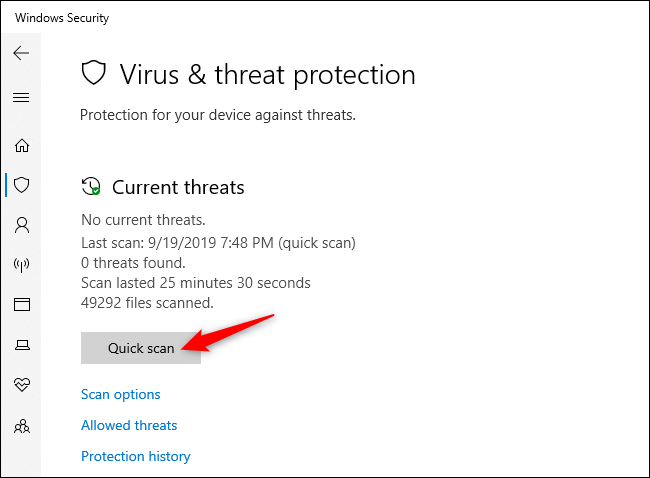
If you want you can also perform a scan with a different security application.
Malwarebytes works well with the Windows security application and provides an extra level of protection for your computer. The free version of Malwarebytes lets you run manual scans to check for viruses and other malware on your computer.
Windows 7 does not have built-in anti-virus software. For free antivirus, you can download the Microsoft Security Essentials and run a scan with it. Provides similar protection to Windows Defender security software built into Windows 10.





