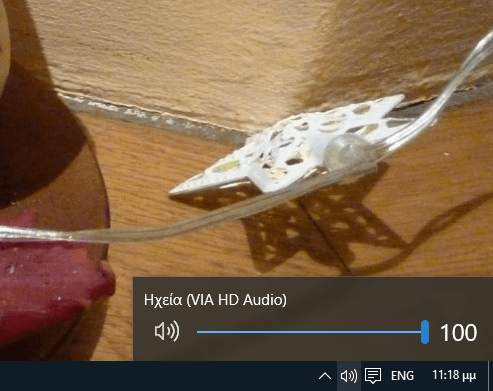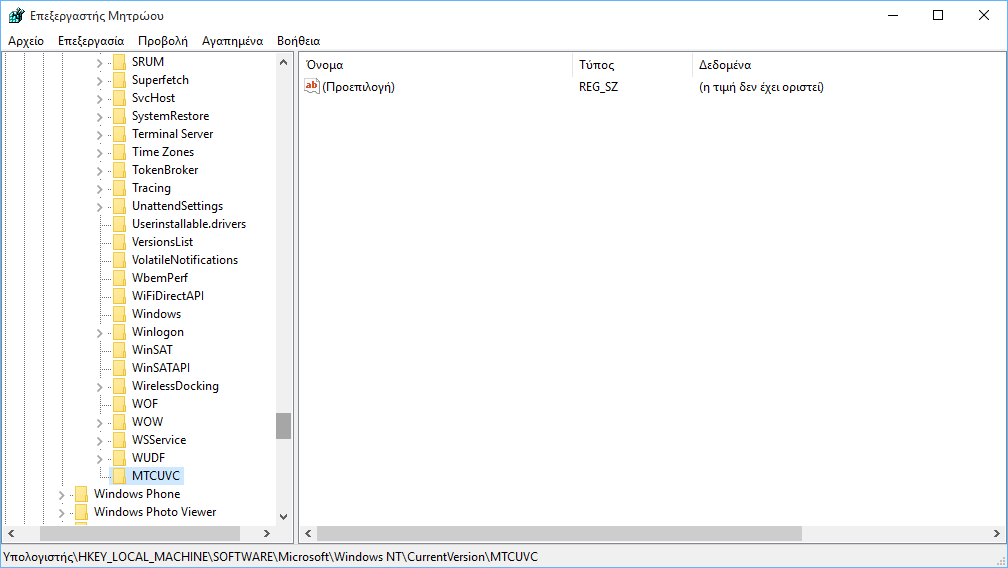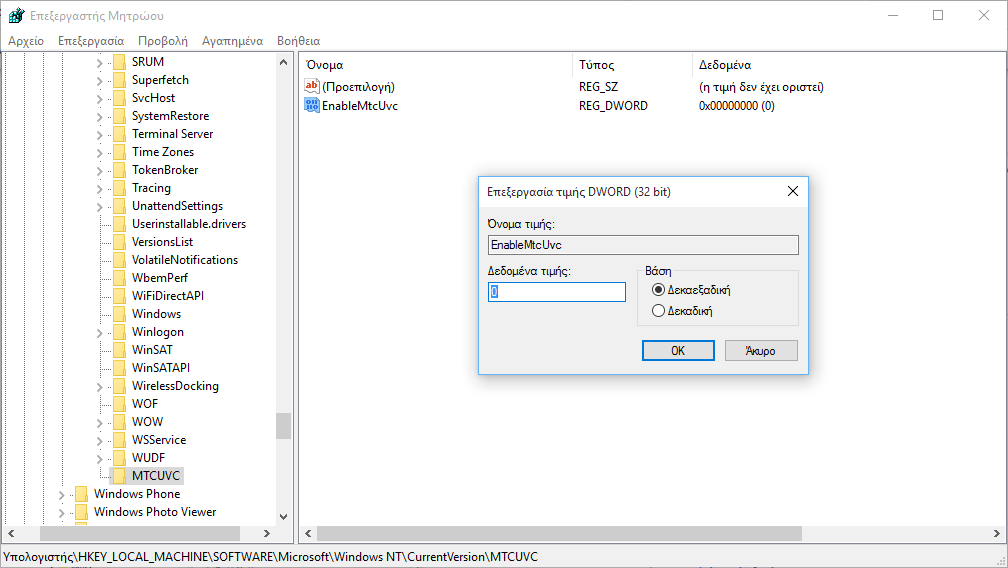Windows 10 introduced a new style of audio control and the reason was that the new Windows had to be easy to use on touch screens as well. That is, if you left click on icon of the sound located at the bottom right of the line notifications you will see a horizontal bar with the sound volume.
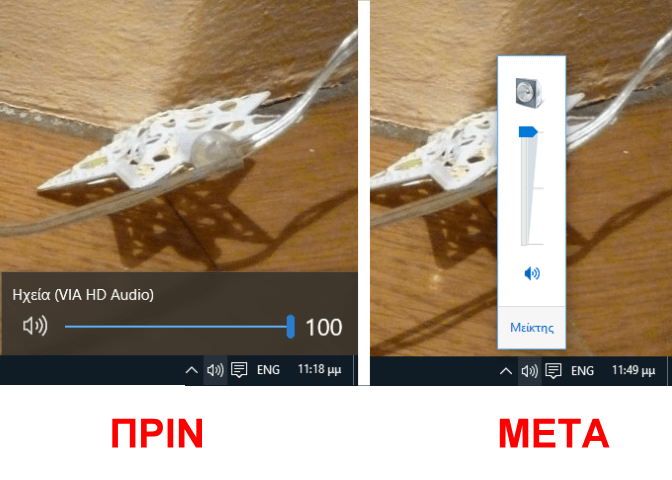 If you want to go to the Mixer to adjust the volume per application then you should right-click on it and then go to the corresponding option as described in this article.
If you want to go to the Mixer to adjust the volume per application then you should right-click on it and then go to the corresponding option as described in this article.
But if you liked the old one control audio letting you know it's still in there waiting hidden for you to bring it to surface. The process is done through the registry editor. Let's see how.
1. Open Registry Editor. If you do not know how then press the Win + R keys at the same time and in the "Execution" window that will appear write the word regedit and press the OK button.
2. In the registry you go to this registry key:
HKEY_LOCAL_MACHINE \ Software \ Microsoft \ Windows NT \ CurrentVersion \ MTCUVC
Note: If you do not have the MTCUVC key just create it. The photos of our example did not exist and so we created it so it looks last on the list and not in alphabetical order like all the other keys.
3. Create a new 32-bit DWORD value and name EnableMtcUvc and leave the value equal to 0 as the picture of our example.
4. Close the registry editor. Do not worry about storing, it will happen automatically on closing. Try left-clicking the audio icon. Logically you will see the old familiar Windows 7 control.
5. If you do not see it, restart Explorer or if you do not know how to simply restart your computer.
If for some reason you want to go back to the appearance of Windows 10 you just have to delete the EnableMtcUvc key from the registry.