Microsoft's new Windows 10 operating system does not let it down. As we mentioned in a previous post, users from all over the world are complaining on sites like Reddit that their systems running Windows 7 or Windows 8 were automatically upgraded to Windows 10.

They also state that the upgrade process was automated, so they did not receive any warning to stop it.
As you already know, this is not the first time that it happens to users running Windows 7 or 8. Let's say that Microsoft had apologized in October of 2015 for exactly the same thing, saying later that the upgrade was not going to be re-delivered automatically.
The point right now is that no one can blame Microsoft for it automatic αναβάθμιση σε Windows 10, καθώς έχει αναφέρει εδώ και καιρό ότι η συγκεκριμένη information it will come from February 2016 as a recommended patch for Windows 7 and Windows 8 computers.
Below we will see how you can once again block the aggressive policy of the company that wants to downgrade and well pass an operating system you do not want on your computer.
Disable automatic updates.
Automatic updates are convenient and promote it better safety of the computer, but if you want to keep Windows 10 away you should disable them. You will still be able to install what updates you care about (the critical system security updates) but automatically forget about it.
This setting will allow you to choose the updates to be installed on your system.
How is it? Easy
In search, type Windows Update and press enter.
Tap or click Select how to install updates.
Under Important Updates, click the option you want.
Under Proposed Updates, check the Check for Updates checkbox but have the option of choosing whether to download and install them or
“Check for updates but let me choose whether to download and install them”
So Windows will notify you if there are any updates but will not download them and install them automatically.
This, of course, requires you to check the list every time you have a notification for updates before installing them.
You can also use the built-in hide feature to prevent the installation of unwanted updates. (Right click on the update you do not want and "Hide")
In addition, you may want to do the following to improve the blocking further.
You can also install the application GWX Control Panel which is designed to prevent upgrading to Windows 10.