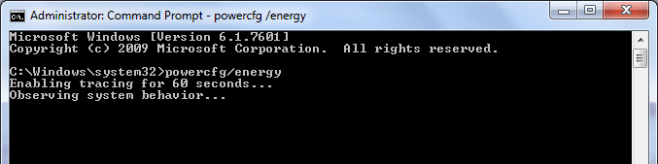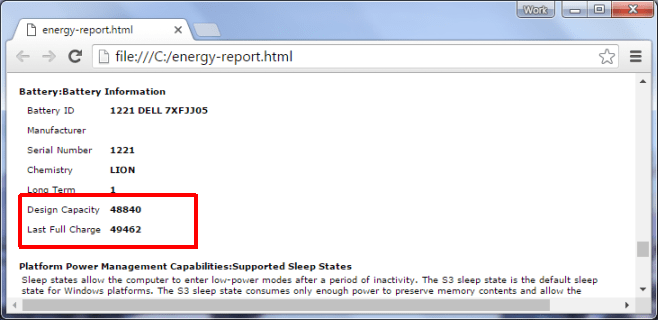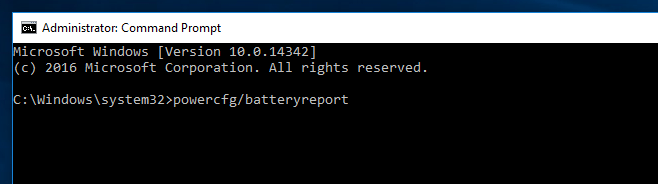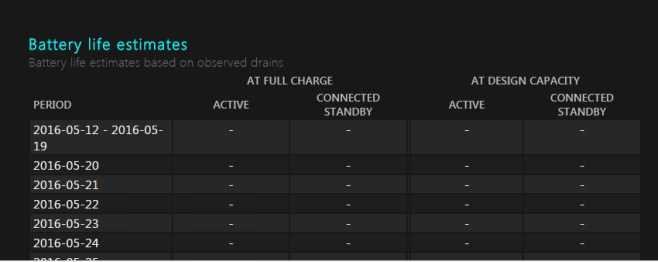The batteries in laptop they gradually reduce their performance over time. Some last longer than others, but none last forever. If you want to know how healthy your battery is so you know if and when it will need a replacement then you can use Windows' built-in battery check.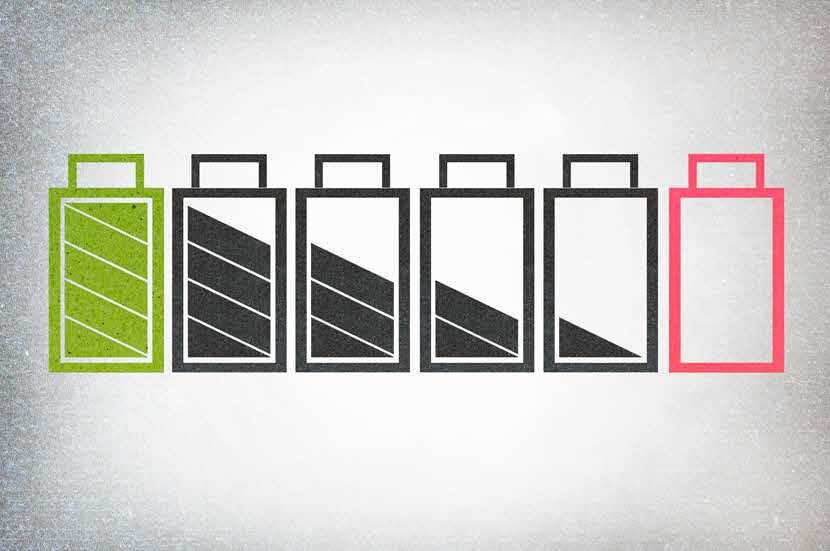
First of all, keep in mind that the first performance comparison of your battery starts from its operating time. If your battery does not last as long as it is in its first year, then its performance has started to drop. If again only takes 10 minutes it is quite obvious that you should replace it.
Once you suspect that your battery might not last as long as you used to, then check the following to see its status:
For Windows 7
Open a Command Prompt window and type the following command:
powercfg / energy
The command will take some time to run completely and when it does, it will tell you where the results file (energy report) is stored. Open it with the program browsing σας και αναζητήστε την ενότητα Πληροφορίες μπαταρίας (Battery Information). The information you need to know how healthy your battery is is the Design Capacity number and the Full Charge number. Charge).
As you can see in the picture below, full charge is greater than capacity. The battery in this example is not the original that contained it laptop at the time of its purchase, but an imitation, whose capacity is larger than planned.
If the full charge number is significantly lower than capacity, then your battery is damaged and you should replace it.
For Windows 8 and 10
In Windows 8 and 10, open a command line with administrator rights and type the following command:
powercfg / batteryreport
Wait a few seconds for the results file to be created and then open it in your browser. In Windows 8 and 10 you will get a more easily read and configurable report. Look at the "Battery life estimates" section and compare full charge with capacity. If the full charge has dropped too low you may need to buy a new battery for your system. The photo below shows a dead battery that is no longer being charged.
Lastly, remember that if you stop using a laptop for a long time, you should remove the battery from the laptop so that it is not damaged. Read our article to always have it maximum performance on lithium batteries.