Windows 10 update KB4046355 removes Windows Media Player from your operating system. The update has been released to Insiders, with Windows 10 build 1709, but it doesn't affect all devices running the upcoming Fall Creators beta Update of Windows 10.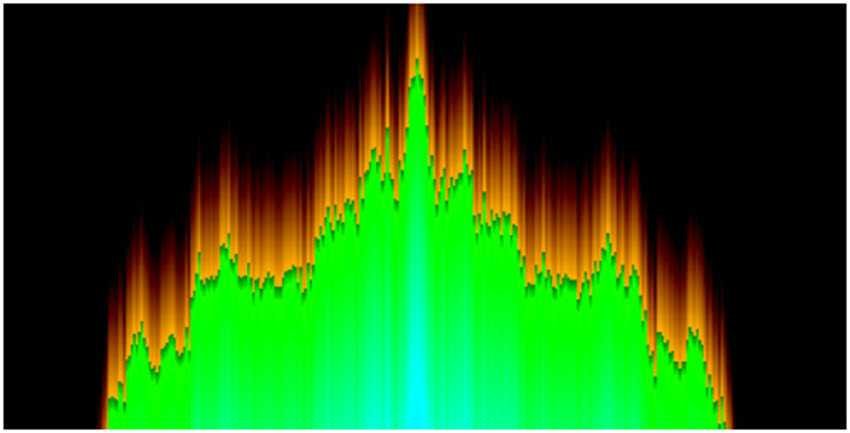
Note: At the moment there is none σελίδα which details the particular update.
At this time, it's not clear whether removing Media Player is by mistake and if it later affects devices that run stable versions of Windows 10.
Η change may not be such a big deal for Windows users running other third-party media applications such as VLC Media Player, but it will surely worry many who are accustomed to using the Microsoft application.
Please note that the KB4046355 update removes Windows Media Player from the computer, but does not prevent a new installation.
If you accidentally removed Media Player from your computer, you can use the "Manage Optional" page of your operating system to reinstall Windows Media Player and restore its functions.
Open the Settings app with shortcut Windows-I keyboard.
From Programs and Features and click on "Manage Optional Features"
Windows displays all installed options. Select the "Add a feature" option from the top of the page.
Scroll down and at the bottom of the box you will see "Windows Media Player" listed as an additional feature that you can install on the device.
Click on it and then the setup button.
The installation will not take more than ten to twenty seconds.
Windows Media Player will still be available on your computer.





