Webcam: They can see you, through a Trojan (they can record Skype calls), through some backdoor, through a vulnerability in the Wi-Fi router, they can record you through your device's Webcam. It doesn't matter if we're talking on the phone, tablets or a computer. To see you as seeing you, you need to take a few steps. Of course, you should know which programs use your computer's Webcam? Are your apps safe? How can you stop using an app's camera permanently?
To see you as seeing you, you need to take a few steps. Of course, you should know which programs use your computer's Webcam? Are your apps safe? How can you stop using an app's camera permanently?
we will see it below:
The Easy Solution: Cover the Webcam
No matter what kind of device you are using. If you are worried about watching them, you can just overlay your computer's Webcam.
The smartest and fastest option is to find an adhesive tape and place it on the sensor. After you do this, you can look for a more specialized solution.
Meanwhile, if you have a USB-connected camera, just unplug it when not in use!
Use Process Explorer
Windows computers are particularly prone to giving access to the camera, but it's also very easy to stop the process. THE Microsoft develops an application that you can download to your computer (Windows 10 and earlier). It's called Process Manager and it's about 1,8 MB in size. You can download it from Microsoft TechNet.
After downloading, remove the contents of the ZIP file and open the ProcessExplorer folder. Right-click the version that corresponds to your system architecture (there is a version of 32 and 64 bit) and select Run as Administrator.
At her window warnings that will open, click Run and then agree to the terms of use. When the app opens, minimize the window, we'll need it later.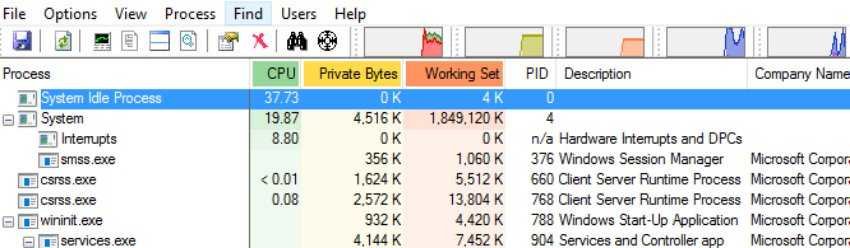
Identify your Windows Webcam
In the next stage you should identify the webcam that Windows 10 uses. This is done by opening the Device Manager, which you can find by right-clicking on Start menus. Look in the display devices and find the entry that says camera.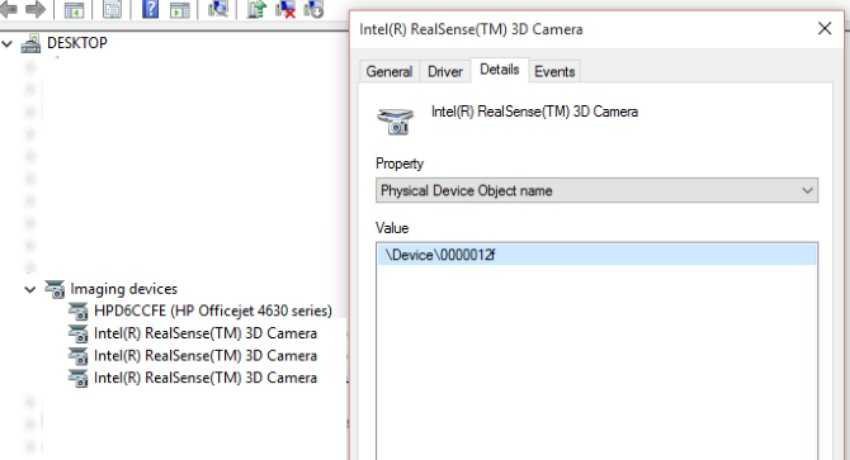
Right-click the entry, click Properties, and in the properties box, select the Details tab. In the Properties area, select Physical Device Name and right-click the value by selecting Copy.
Which application does the camera use?
Now you are ready to locate the applications that use your camera. Open Process Explorer and, on the menu bar, select Find (or CTRL + F). Then paste that you copied before in the field. This should be the value you copied from the Physical Device name.
Click Search and wait for the results to appear. A list of processes that access your camera will be displayed. Look in the list in the main window for something that seems unknown to you. If you find something you do not recognize, right-click, select Properties, and then Kill Process. Confirm with an OK.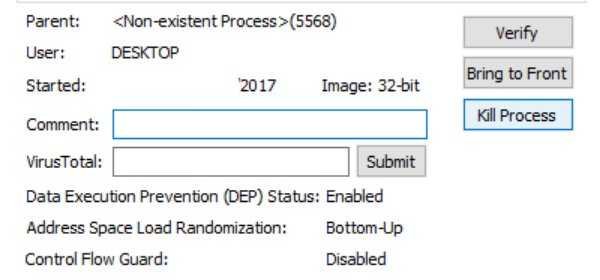
How do you distinguish the trusted applications from those you have not installed on your computer? The name of the software is listed in the Process section and if you find it unknown, you can check the Description and Company fields to understand what it is and where it is.
In most cases, the name is clear. In other cases, if you do not know the name look for it on Google to what the process is running on your PC.
Problems; Scan instantly for malware
If it turns out that your computer is running software that has access to the camera and you did not install it, you will need to look for it above. There may be some malicious software and it's a good idea to scan your system with a reliable security app.
Do not trust the app? Uninstall!
On the other hand, if an application that accesses your camera is one that you do not trust or think you should not have access to, uninstall it.
This is easily done through the "Change or Remove Program" tool from Control Panel.
Let's say that in general, it is very unlikely that someone will follow you. Regardless of the odds, if you just think about it, follow the steps outlined above.





