We all know its flow or feeds Facebook. It is the place where you can see posts from all your friends but also from the Facebook pages that you liked. But there is a second version recently released - Explore Feed - where you can see popular posts from all over Facebook.
First of all, before explaining what Facebook's Explore Fleet is doing, we should mention a social network failure. Facebook has translated Explore Feed as a Explore Flow, but it is normally translated Flow Explorer.
Who knows, it may be so μπορεί Their translators rendered it as a Flow of Exploration, so they will know something.
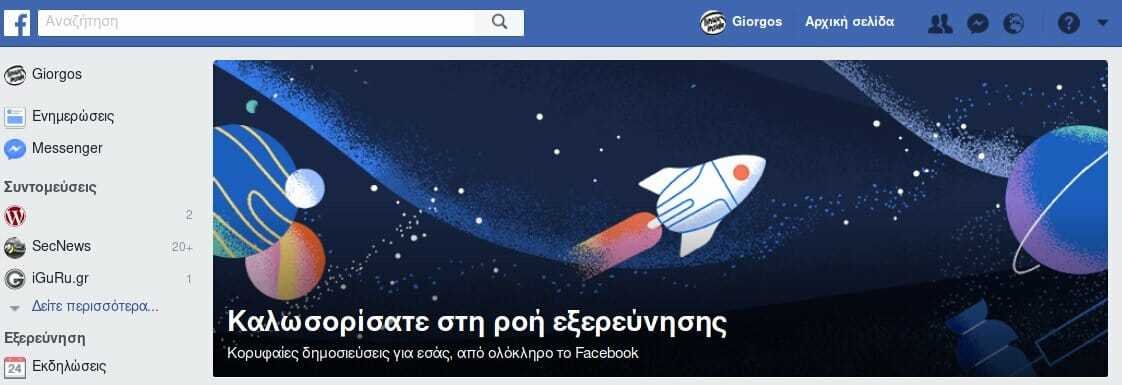
What is Facebook's Feed Explorer?
With the news application Facebook Explorer will share the top posts from across the social network. Posts, articles and videos from pages and users you don't follow will be included.
But they will not all see the same feed. Explore Feed will provide you with content similar to what you already have or content that your friends like.
Where is the new Facebook app?
Easy:
It exists as a shortcut on the left side of it screenyours, on Facebook. You'll find it towards the bottom of the list with an icon that says Explore Feed or Explore Feed if you're using the social network in English. Click and you will see the stream.
From your phone, tap it button of the hamburger-like menu and tap See more in the Explore section.
Scroll down and press and you will see it.
You can also see it much more easily from the following link:
https://www.facebοok.com/explore/
What do you think about the new feature? Interesting;





